Best Ecommerce Platform For SEO: Top 9 Options Compared

For Ecommerce SEO, your platform choice is really important.
Pick the wrong platform that’s not SEO-optimized, and be prepared for lost rankings, and sales.
But pick the right one, and your ecommerce store will be all set up to rank well and get more customers.
In this guide, you’ll learn about the top 9 Ecommerce platforms for SEO with a complete breakdown of the features, pros, cons, and pricing of each so that you can easily pick the best platform for your needs. So, let’s dive in!
9 Best Ecommerce Platforms For SEO
| Platform | Best For | Standout Features | Pricing Details |
|---|---|---|---|
| Shopify | Ease of Use and Scalability | Fast loading times, mobile-optimized themes | Starts at $29/month, 2% transaction fees if not using Shopify Payments |
| WooCommerce | Customization | Open-source, SEO plugins, flexible design | Free plugin, separate hosting costs $5–$25/month |
| BigCommerce | Built-In SEO Tools | Schema markup, customizable URLs, no transaction fees | Starts at $39/month, Pro plan at $399/month |
| Wix | Easy-to-Use for Small Businesses | SEO Wiz, drag-and-drop builder, affordable plans | Starts at $17/month, Core plan at $29/month |
| Squarespace | Design-Focused Small Businesses | Stunning templates, built-in SSL, responsive designs | Starts at $16/month, Commerce plan at $28/month |
| Magento | Large and Complex Stores | Multi-store support, advanced SEO customization | Open-source free, Adobe Commerce starts at $22,000/year |
| Shift4Shop | Free Ecommerce Solutions | Free plan for US merchants, strong built-in SEO | Free for US users, paid plans start at $29/month |
| PrestaShop | Open-Source Customization | Multilingual support, fast loading, flexible SEO | Free, separate hosting costs $10–$20/month |
| OpenCart | Simple Customization and Lightweight Stores | Lightweight design, customizable metadata | Free, separate hosting costs $5–$20/month |
#1. Shopify - Best For Ease Of Use And Scalability
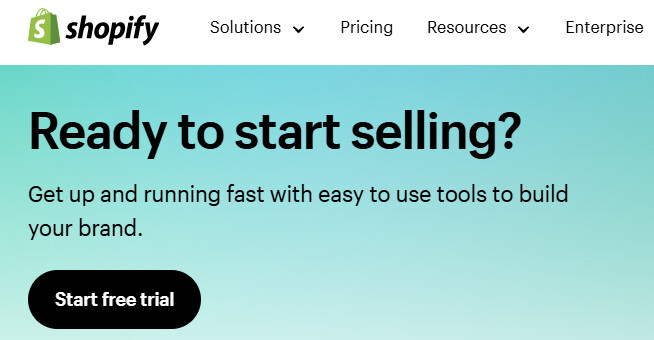
Shopify is one of the most popular ecommerce platforms, and for a good reason. It offers a seamless experience for creating and managing an online store, but what makes it stand out is its focus on speed and simplicity for SEO.
Shopify’s infrastructure is designed to load quickly, which is a critical factor for ranking high on search engines. Its built-in SEO features help you optimize without needing technical expertise, making it a go-to option for beginners and small businesses.
Shopify excels in mobile responsiveness. Its themes are built to perform well on any device, ensuring that your store looks and functions perfectly on mobile. Combined with automatic sitemap generation and clean URL structures, it ensures search engines can index your site efficiently. Additionally, Shopify has strong integrations with SEO tools, making it easier to manage and improve your store’s visibility.
Key Features:
-
Fast Loading Times – Shopify’s global CDN ensures that pages load quickly, reducing bounce rates and improving user experience.
-
Automatic Sitemap and Robots.txt Management – These built-in features eliminate the manual work of ensuring search engines can crawl and rank your site effectively.
-
SEO-Friendly Blog – Shopify lets you add a blog directly to your site, allowing you to target long-tail keywords and attract organic traffic.
-
Structured Data Support – Shopify apps like JSON-LD for SEO add schema markup automatically, enabling rich snippets in search results, such as product reviews or prices.
Pros:
-
Ease of Use – Shopify’s interface is simple to navigate, even for beginners.
-
Optimized Themes – Mobile-first, responsive designs make it easy to rank higher on Google.
-
App Ecosystem – Shopify’s app store offers SEO apps that enhance functionality.
-
24/7 Support – Reliable customer support ensures you’re never stuck when making optimizations.
Cons:
-
Limited URL Structure Customization – Shopify restricts how you structure certain pages, such as blog categories or collections.
-
Transaction Fees – If you don’t use Shopify Payments, you may face additional fees.
Pricing:
Shopify plans start at $29 per month for the Basic plan, which includes SEO features, an integrated blog, and mobile-responsive designs.
The Shopify plan costs $79 per month and adds reporting tools and better shipping discounts, while the Advanced plan, at $299 per month, offers advanced reporting and reduced credit card fees.
Shopify charges a 2% transaction fee for non-Shopify Payments users, which can add costs for high-volume sellers. While it’s more expensive than some platforms, its intuitive interface and comprehensive features justify the price.
Best For:
Shopify is best for small to medium-sized businesses looking for a hassle-free, fast-loading platform. It’s especially suitable for entrepreneurs without a technical background who need a platform that works out of the box.
While it may not offer as much control as WooCommerce, Shopify’s ease of use and strong SEO features make it a top choice for most ecommerce stores.
#2. WooCommerce - Best For Customization
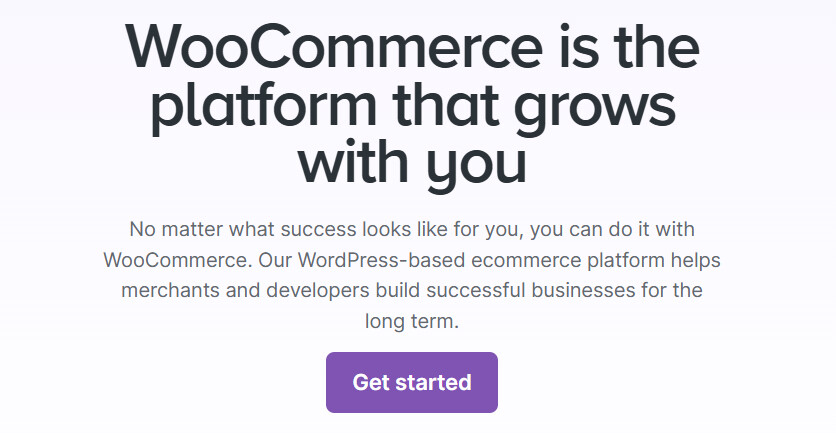
WooCommerce is a WordPress plugin that turns your website into a fully customizable ecommerce store.
Unlike Shopify, it’s self-hosted, meaning you have complete control over your site’s functionality and design. For SEO, WooCommerce shines thanks to its integration with WordPress, a platform well-known for being SEO-friendly.
One of WooCommerce’s strongest points is customization. You can tweak every aspect of your site, from URL structures to metadata, without restrictions. This flexibility is ideal for businesses with specific SEO goals or advanced needs. Coupled with access to plugins like Yoast SEO, WooCommerce gives you all the tools needed to climb the rankings.
Key Features:
-
Custom URL Structures – WooCommerce allows you to create SEO-friendly URLs for products, categories, and pages.
-
Unlimited Plugins – With thousands of plugins available, you can add advanced SEO features like breadcrumbs, rich snippets, or AMP (Accelerated Mobile Pages).
-
Speed Optimization – By using performance-enhancing plugins like WP Rocket, you can achieve lightning-fast load times.
-
Blogging Capabilities – WooCommerce integrates seamlessly with WordPress, giving you a powerful blogging tool for driving organic traffic.
Pros:
-
Full Control – From metadata to design, you can customize everything.
-
Scalable – WooCommerce grows with your business, handling large catalogs without breaking a sweat.
-
SEO Plugins – Tools like Yoast SEO make optimizing content easy, even for non-technical users.
-
Cost-Effective – The base plugin is free, and hosting plans can be chosen based on budget.
Cons:
-
Technical Setup – Requires hosting and more manual setup compared to all-in-one platforms like Shopify.
-
Maintenance Required – You’ll need to manage updates, plugins, and site performance yourself.
Pricing:
WooCommerce is a free WordPress plugin, but costs arise from hosting, themes, and plugins. Hosting typically starts at $5–$25 per month for basic plans, with premium themes and plugins ranging from $30–$200 each.
WooCommerce doesn’t charge transaction fees, which is a major advantage for high-volume stores. While the upfront setup might require more effort, WooCommerce remains one of the most cost-effective options for businesses needing advanced features.
Best For:
WooCommerce is best for businesses looking for complete control over their store. It’s ideal for those who have an existing WordPress site or who need advanced SEO customizations.
While it requires more effort upfront, WooCommerce’s unmatched flexibility makes it the top choice for stores that want to scale and grow their search rankings.
#3. BigCommerce - Best For Built-In SEO Tools
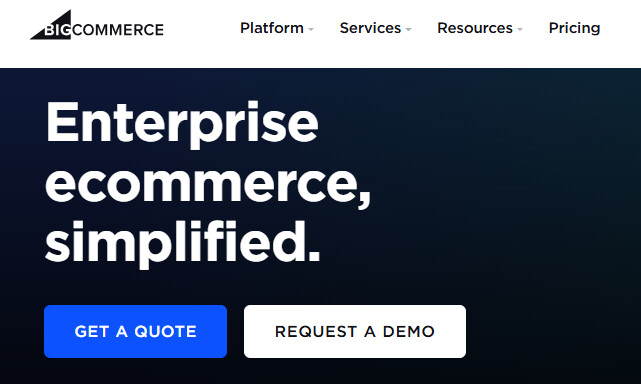
BigCommerce is another great ecommerce platform designed for scalability and performance.
It’s especially known for its SEO-friendly features and ease of use for businesses that want to grow without switching platforms later. BigCommerce’s infrastructure prioritizes speed, security, and flexibility, making it a strong contender for businesses focused on organic growth.
The platform stands out for its built-in SEO tools, which include customizable URLs, automatic sitemaps, and mobile-friendly themes.
Additionally, it supports advanced capabilities like structured data and AMP (Accelerated Mobile Pages) without requiring third-party integrations. These features work seamlessly to enhance your search engine visibility, helping your store rank higher for targeted keywords.
Key Features:
-
Customizable URL Structures – Unlike many platforms, BigCommerce allows you to create clean, keyword-rich URLs for every page, ensuring better indexing by search engines.
-
No Transaction Fees – It eliminates additional transaction fees, saving you money as you scale.
-
Automatic Image Optimization – BigCommerce compresses images automatically, reducing page load times without compromising quality.
-
SEO-Focused Templates – The themes are designed with speed and mobile responsiveness in mind, ensuring an optimal user experience across devices.
Pros:
-
Scalability – Handles large catalogs and high traffic without performance issues.
-
Comprehensive SEO Tools – No need for additional plugins for features like schema markup or sitemaps.
-
Flexible Integration – Works well with marketing tools like Google Analytics, HubSpot, and Mailchimp.
-
No Hidden Fees – Predictable pricing with no transaction fees ensures cost control.
Cons:
-
Complex Setup for Beginners – Advanced features might feel overwhelming for non-technical users.
-
Limited Free Themes – You may need to invest in premium templates for a unique design.
Pricing:
BigCommerce plans start at $39 per month for the Standard plan, which includes built-in SEO tools, responsive templates, and unlimited products.
The Plus plan, at $105 per month, adds customer segmentation and abandoned cart recovery. The Pro plan, at $399 per month, supports high-revenue businesses with advanced features.
Unlike Shopify, BigCommerce doesn’t charge transaction fees, making it more affordable for businesses with high sales volumes.
Best For:
BigCommerce is ideal for growing businesses that need a platform to support large product catalogs and high-volume traffic.
It stands out from competitors like Shopify with its comprehensive SEO tools and lack of transaction fees. If you’re looking for an all-in-one platform that prioritizes SEO and scalability, BigCommerce is an excellent choice.
#4. Wix - Best Easy-To-Use Platform For Small Businesses
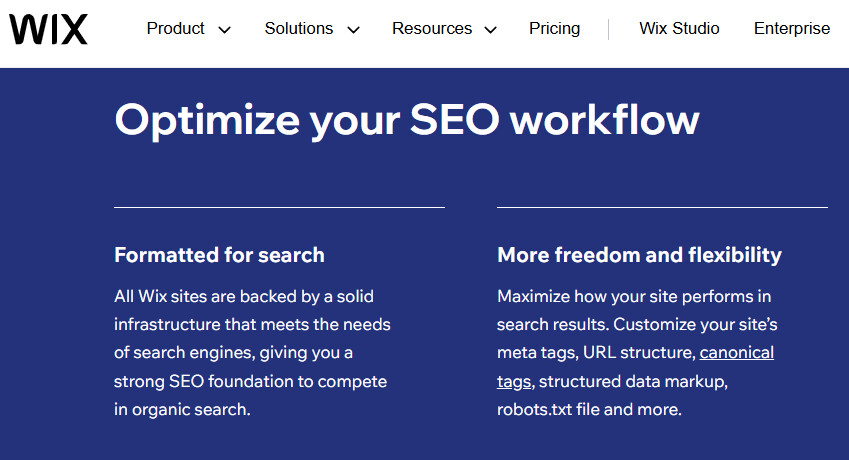
Wix is a beginner-friendly platform that combines simplicity with powerful SEO capabilities.
It’s particularly well-suited for small businesses and solopreneurs looking for an easy-to-use website builder with ecommerce functionality. While Wix started as a general website builder, it has evolved into a platform with competitive SEO features.
What makes Wix appealing for SEO is its SEO Wiz, a guided tool that helps users optimize their sites for search engines without requiring technical skills.
It also supports essential features like clean URLs, meta tag customization, and mobile optimization, making it a great entry-level option for ecommerce.
Key Features:
-
Easy SEO Setup – Wix has built-in tools that let you optimize your site for keywords, page titles, and descriptions, perfect for those just starting out with the setup process.
-
Marketing Integrations – Wix also offers built-in tools for email marketing, social media ads, and analytics.
-
Mobile Optimization – Wix templates are fully responsive, ensuring a smooth user experience on mobile devices.
-
Fast Hosting – Wix provides built-in hosting with a focus on speed and reliability, reducing the need for external services.
Pros:
-
Ease of Use – Drag-and-drop functionality makes it accessible to non-technical users.
-
All-in-One Solution – Hosting, domain management, and SEO tools are included in the platform.
-
Affordable Plans – Offers budget-friendly pricing for small businesses.
-
Customizable Templates – Hundreds of templates let you design a store that matches your branding.
Cons:
-
Limited Scalability – May not be ideal for larger stores with thousands of SKUs.
-
SEO Limitations – Lacks advanced features like built-in schema markup or advanced URL customization.
Pricing:
Wix pricing plans start at $17 for their light plan. The Core plan costs $29 per month, which includes basic ecommerce features and SEO tools.
The Business plan costs $36 per month and adds more storage and features like multilingual support. For more advanced ecommerce tools, the Business Elite plan is priced at $159 per month.
Wix doesn’t charge transaction fees, making it an affordable option for small businesses, though scalability can become a limitation for larger stores.
Best For:
Wix is best for small businesses and beginners who want an affordable and straightforward platform to build an online store.
It stands out for its ease of use and guided SEO tools, making it an excellent choice for those new to ecommerce.
While it doesn’t offer the advanced SEO capabilities of BigCommerce or WooCommerce, Wix provides everything a small store needs to get started and rank well locally.
#5. Squarespace - Best For Design-Focused Small Businesses
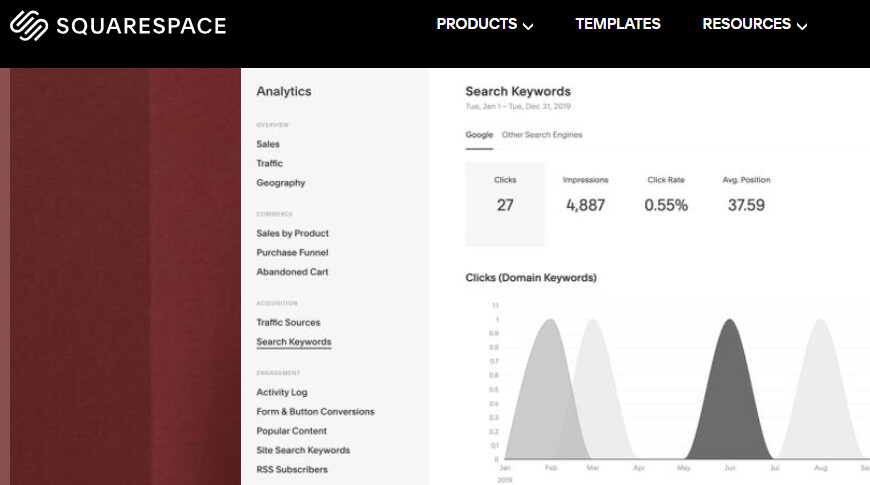
Squarespace is a sleek, all-in-one platform that combines aesthetic design with functionality.
While it’s best known for its beautiful templates, it also includes solid SEO features that make it a viable option for small ecommerce businesses. Squarespace is particularly suitable for creative entrepreneurs who want a visually appealing store without compromising on search engine performance.
The platform excels in mobile optimization, with all templates designed to be responsive. This ensures a consistent user experience across devices, which is a crucial factor for search rankings.
Squarespace also simplifies SEO for non-technical users by integrating tools like clean URL structures, meta tag editing, and automatic sitemaps.
Key Features:
-
Mobile-Responsive Designs – All templates are optimized for mobile, ensuring your site looks professional and ranks well on Google’s mobile-first index.
-
Integrated Blogging – A robust blogging feature allows you to target long-tail keywords and drive organic traffic to your store.
-
Clean URL Structures – Squarespace automatically creates SEO-friendly URLs, which helps search engines and users navigate your site.
-
SSL Security Included – Every Squarespace site comes with SSL encryption, boosting both security and search rankings.
Pros:
-
Visually Stunning Templates – Squarespace offers some of the most attractive designs available.
-
User-Friendly SEO Tools – SEO features like meta descriptions, alt text for images, and title tags are easy to manage.
-
All-In-One Solution – Hosting, domains, and analytics are built-in, reducing the need for third-party services.
-
Mobile Optimization – Sites load seamlessly across devices, improving user experience and rankings.
Cons:
-
Limited Scalability – Squarespace may not be ideal for businesses with very large inventories.
-
Higher Price Point for Advanced Features – Some ecommerce-specific features are only available on higher-tier plans.
Pricing:
Squarespace pricing starts with $16 per month for its Personal plan. The Business Plan starts at $23 per month, which includes basic ecommerce functionality.
For more advanced features like abandoned cart recovery and real-time shipping rates, you’ll need the Commerce plans starting at $28 per month.
While there are no transaction fees for Squarespace Commerce plans, there’s a 3% transaction fee if you choose their Business plan.
Best For:
Squarespace is best for small businesses and creatives who prioritize design and branding while needing essential SEO tools.
It stands out for its stunning templates and ease of use, offering a more polished experience than Wix but with fewer advanced features compared to Shopify or BigCommerce.
#6. Magento - Best For Large And Complex Stores
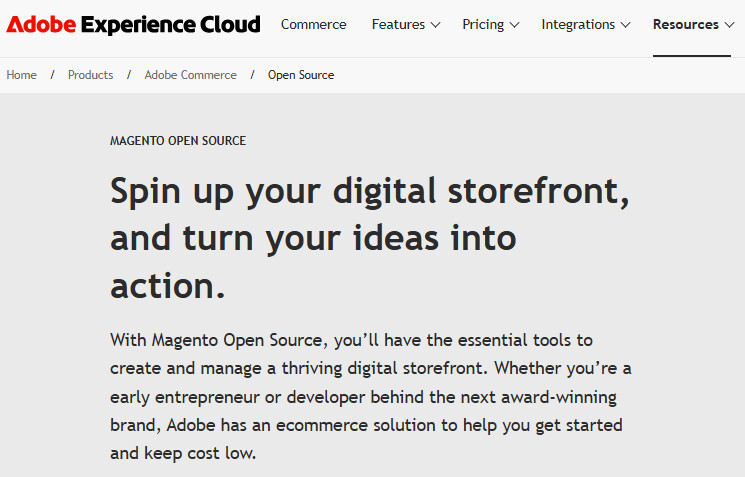
Magento is a powerful, open-source ecommerce platform tailored for large, complex stores with specific customization needs.
Unlike plug-and-play platforms, Magento requires a more hands-on approach but delivers unparalleled flexibility and control.
For businesses with in-house developers or access to technical expertise, Magento offers the ultimate in scalability and SEO capabilities.
Magento is particularly strong in customization. You can configure every aspect of your site, from URL structures to advanced SEO strategies.
It also supports features like product schema markup, XML sitemaps, and multi-store capabilities, making it a robust choice for businesses with diverse needs.
Key Features:
-
Advanced URL Control – Full customization of URLs ensures they are short, clean, and keyword-rich.
-
Multi-Store Functionality – Manage multiple stores under one platform, perfect for businesses with global operations.
-
Flexible Metadata Configuration – Edit meta titles, descriptions, and keywords for every product and page.
-
Speed Optimization Tools – Magento includes built-in caching, image compression, and performance monitoring to ensure fast load times.
Pros:
-
Full Customization – Offers unmatched flexibility to tailor your site to your exact needs.
-
Scalable – Ideal for large catalogs and high-traffic websites.
-
Built-In SEO Features – Advanced tools like schema markup and XML sitemaps are available out of the box.
-
Global Reach – Multi-language and multi-currency support make it perfect for international businesses.
Cons:
-
Requires Technical Expertise – Setup and maintenance can be challenging without a developer.
-
High Costs – Hosting and development expenses can add up, especially for smaller businesses.
Pricing:
Magento’s pricing varies widely depending on whether you use the free Magento Open Source version or the enterprise-level Adobe Commerce solution.
While the Open Source version itself is free, you’ll need to budget for hosting, security, and development costs. For enterprise-level businesses, costs can start from $22,000 onwards annually, depending on the customizations.
Best For:
Magento is best for large-scale businesses and enterprises that need complete control over their ecommerce operations.
It compares to Shopify and BigCommerce in scalability but surpasses them in terms of customization.
If you need a platform capable of handling global operations with advanced SEO requirements, Magento is the clear winner
#7. Shift4Shop - Best For Free Ecommerce Solutions
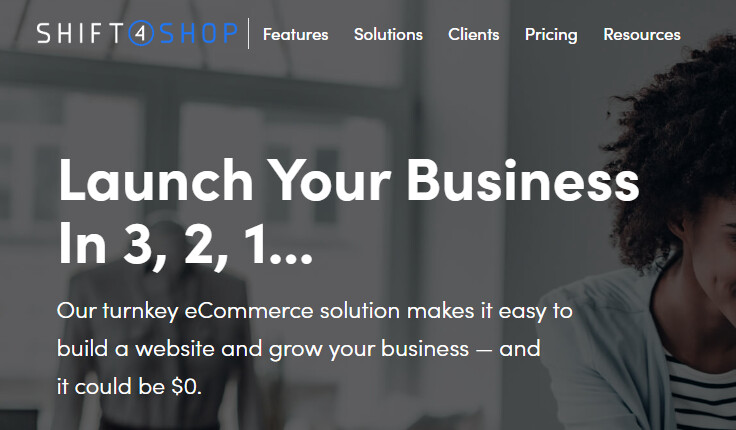
Shift4Shop is a comprehensive ecommerce platform that offers a unique advantage—its free ecommerce plan for US-based merchants using Shift4’s payment processing.
This feature makes it particularly appealing for small businesses or startups looking to minimize costs without compromising on functionality.
Shift4Shop combines ease of use with robust SEO tools, ensuring that even new online stores can compete for search engine rankings.
The platform excels in on-page SEO optimization, offering features like customizable meta tags, mobile-friendly themes, and clean URLs.
It also supports advanced options such as canonical tags to prevent duplicate content issues. With Shift4Shop, you can optimize every element of your site without needing additional plugins or third-party tools.
Key Features:
-
Free Plan for US Merchants – Unlike most platforms, Shift4Shop offers a feature-rich free plan, including hosting, with no monthly fees for businesses using its payment processor.
-
Customizable URLs – You can easily create clean, keyword-rich URLs for products and categories, improving search visibility.
-
Mobile-Responsive Themes – The platform ensures your site performs well on any device, boosting rankings in Google’s mobile-first index.
-
Integrated Blogging – A built-in blogging tool allows you to create content that targets long-tail keywords, driving organic traffic.
Pros:
-
Free Plan for US Businesses – Offers significant cost savings while still providing a full-featured ecommerce solution.
-
Built-In SEO Tools – Includes everything you need to optimize your site for search engines without requiring external tools.
-
Customizable Design – Provides flexibility with themes and layouts to match your branding.
-
Strong Security – Ensures secure transactions, building trust with customers and improving your store’s reputation.
Cons:
-
Limited Free Plan – The free plan is only available to US-based businesses using Shift4 Payments.
-
Learning Curve for Beginners – The dashboard can feel overwhelming for first-time users.
Pricing:
The standout feature of Shift4Shop is its free plan for US merchants who use Shift4’s payment processor.
Paid plans start at $29 per month, which include additional features like advanced reports and marketing tools. This pricing structure is competitive, particularly for small businesses, as it offers robust functionality at a fraction of the cost of other platforms.
Best For:
Shift4Shop is best for cost-conscious businesses in the US, especially startups looking for a free yet powerful ecommerce solution.
It compares favorably to platforms like Shopify and BigCommerce in terms of features but stands out with its free plan, making it a practical choice for businesses with limited budgets.
#8. PrestaShop - Best For Open-Source Customization

PrestaShop is a highly customizable open-source ecommerce platform.
Designed for businesses that need full control over their online stores, it offers an unparalleled level of flexibility. PrestaShop is particularly strong in multilingual and multi-currency capabilities, making it a top choice for global businesses looking to expand their reach.
What makes PrestaShop good for SEO is its ability to let you control every aspect of your store’s metadata, URLs, and structure.
Additionally, its lightweight architecture ensures fast load times, a crucial factor for search engine rankings. Since it’s open-source, you can integrate additional tools or custom features tailored to your SEO strategy.
Key Features:
-
Customizable Metadata – Edit meta titles, descriptions, and keywords for every product and page, improving search engine visibility.
-
Multilingual Support – Built-in tools allow you to create localized versions of your site, making it easier to rank in different regions.
-
Fast Loading Times – The lightweight codebase ensures quick page speeds, reducing bounce rates and improving rankings.
-
Advanced Analytics Integration – PrestaShop supports tools like Google Analytics for tracking traffic and performance.
Pros:
-
Complete Customization – Ideal for businesses that want full control over their store’s design and functionality.
-
Global Reach – Excellent for international businesses with multilingual and multi-currency needs.
-
Scalability – Handles large catalogs and high traffic efficiently.
-
Community Support – A large community of developers and users provides extensive resources and troubleshooting.
Cons:
-
Requires Technical Expertise – Best suited for users with coding knowledge or access to a developer.
-
No Dedicated Support – Relies on community forums or third-party developers for assistance.
Pricing:
PrestaShop itself is free to download and use, but you’ll need to pay for hosting, which typically costs $10–$20 per month.
Additional expenses include paid modules, custom themes, and developer fees if you need advanced customizations. While it’s affordable upfront, costs can add up for businesses requiring extensive features.
Best For:
PrestaShop is best for developers or businesses with access to technical expertise.
It stands out from platforms like Magento by being more lightweight and cost-effective while still offering robust customization.
If you’re looking for an open-source platform with strong international SEO capabilities, PrestaShop is an excellent option.
#9. OpenCart - Best For Simple Customization And Lightweight Stores
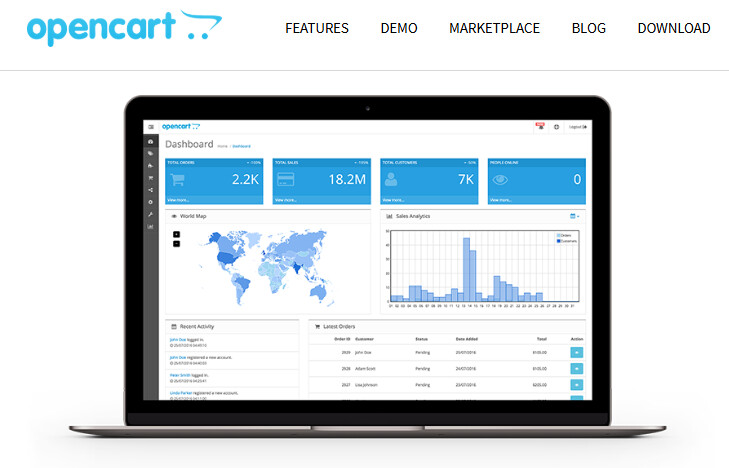
OpenCart is an open-source ecommerce platform that offers flexibility and simplicity.
It’s particularly suited for businesses that want a lightweight, cost-effective solution with basic customization capabilities. OpenCart’s user-friendly dashboard and range of extensions make it accessible to both beginners and experienced developers.
OpenCart is designed to handle essential SEO tasks efficiently. It allows you to customize metadata, create SEO-friendly URLs, and optimize product descriptions without requiring advanced technical skills.
Its lightweight architecture ensures fast loading speeds, which is a critical ranking factor for search engines.
Key Features:
-
Customizable Metadata – Easily update meta titles, descriptions, and keywords for products and pages, improving search visibility.
-
SEO-Friendly URLs – Generate clean, descriptive URLs that are easier for search engines to index and rank.
-
Performance Optimization – The lightweight design ensures faster load times, enhancing user experience and rankings.
-
Extension Marketplace – Access a variety of SEO-specific plugins for added functionality, such as advanced analytics or rich snippets.
Pros:
-
Cost-Effective – Free to use, with no licensing fees, making it ideal for small businesses.
-
User-Friendly Interface – Simple dashboard for managing products and SEO settings.
-
Customizable Extensions – Expand functionality with affordable plugins from the marketplace.
-
Fast Performance – Lightweight architecture reduces server load and enhances speed.
Cons:
-
Limited Scalability – May struggle with larger catalogs or high traffic volumes.
-
Community-Driven Support – Relies on forums and user groups, which can be inconsistent.
Pricing:
OpenCart is free to download and use, but you’ll need to pay for hosting and optional extensions.
Hosting costs typically range from $5 to $20 per month, depending on your provider. While the platform itself is affordable, customization and additional plugins can add to overall expenses.
Best For:
OpenCart is best for small businesses or startups looking for a low-cost, lightweight platform.
It stands out from competitors like PrestaShop by offering a simpler setup process while still allowing for basic customization.
If you’re looking for an affordable solution with essential SEO features, OpenCart is a better choice.
What Makes An Ecommerce Platform SEO-Friendly?
Not all ecommerce platforms are SEO-friendly. While they may all allow you to list products and process payments, their ability to help you rank higher on Google varies widely. Here’s what you need to look for:
1. Page Speed And Performance
A slow-loading site doesn’t just frustrate visitors—it also hurts your rankings. Google prioritizes fast websites because speed improves user experience.
When your site takes longer than three seconds to load, you risk losing over half of the visitors. That’s potential sales slipping away.
To test a platform’s speed, check if it supports:
-
Lightweight themes optimized for performance.
-
Content delivery networks (CDNs) to speed up load times globally.
-
Caching features to reduce server response time.
For example, Shopify uses integrated CDNs and themes designed for speed, making it a popular choice for fast ecommerce websites.
However, platforms like Magento may require manual optimizations, which can be overwhelming if you're not tech-savvy.
Pro Tip: Use Google’s free PageSpeed Insights tool to analyze how fast your ecommerce platform performs.
2. Mobile Responsiveness
Most of the online shopping happens on mobile devices. If your ecommerce platform doesn’t automatically adapt to different screen sizes, you’re losing potential traffic.
Google has also shifted to mobile-first indexing, meaning it ranks your site based on its mobile version.
Look for platforms that offer:
-
Fully responsive templates that adjust to mobile, tablet, and desktop views.
-
Mobile-friendly navigation, like collapsible menus and large, tappable buttons.
For instance, BigCommerce excels in mobile responsiveness, offering templates designed with mobile shoppers in mind.
3. Customizable URLs And Meta Tags
Search engines rely on URLs, meta titles, and descriptions to understand your pages. A good platform lets you customize these elements to include keywords and improve rankings.
Avoid platforms that auto-generate messy URLs filled with random characters—they confuse search engines and users.
A good platform lets you:
-
Edit URLs to make them short, clean, and keyword-rich.
-
Customize meta titles and descriptions for every product and page.
WooCommerce, built on WordPress, excels in URL and meta tag customization. Its open-source nature gives you complete control, whereas platforms like Wix may have limitations on URL structures.
Pro Tip: Create URLs that clearly describe the content of your page to improve click-through rates.
4. Built-In SEO Tools
Some platforms offer built-in SEO tools to make optimization easier. These tools can automate tasks like generating sitemaps, adding schema markup, and redirecting broken links.
Platforms without these features leave you doing the heavy lifting manually.
Key tools to look for:
-
Sitemap generation to help search engines crawl your site.
-
Schema markup for rich snippets (like star ratings in search results).
-
301 redirects to guide users from old URLs to updated ones.
BigCommerce includes many of these features natively, whereas platforms like Magento often require additional extensions or technical expertise.
Now, here's a quick comparison of SEO features of the top Ecommerce platforms:
#1. Shopify
- Page Speed Optimization - Excellent
- Mobile Responsiveness - Excellent
- URL Customization - Moderate
- Built-In SEO Tools - Good
#2. WooCommerce
- Page Speed Optimization - Good
- Mobile Responsiveness - Good
- URL Customization - Excellent
- Built-In SEO Tools - Good
#3. BigCommerce
- Page Speed Optimization - Excellent
- Mobile Responsiveness - Excellent
- URL Customization - Excellent
- Built-In SEO Tools - Excellent
#4. Wix
- Page Speed Optimization - Good
- Mobile Responsiveness - Excellent
- URL Customization - Moderate
- Built-In SEO Tools - Moderate
#5. Magento
- Page Speed Optimization - Moderate
- Mobile Responsiveness - Good
- URL Customization - Excellent
- Built-In SEO Tools - Moderate
Now, not every platform fits every business. If you’re looking for an all-in-one solution, platforms like Shopify or BigCommerce are great options.
But if you want complete control, WooCommerce is worth exploring. Each has its trade-offs, so weigh what matters most for your SEO goals.
Top Factors To Consider When Choosing An Ecommerce Platform
1. Scalability For Growing Businesses
Your ecommerce platform must grow with you. What works for a small store with 50 products may not handle thousands of SKUs, sudden traffic spikes, or international sales. Platforms that aren’t scalable can lead to crashes, slow load times, and costly migrations down the road.
Look for platforms that:
-
Handle high traffic without performance dips.
-
Offer flexible hosting options (e.g., cloud hosting).
-
Support unlimited products and variations.
For instance, Shopify Plus and BigCommerce are known for their ability to handle large catalogs and enterprise-level traffic. In contrast, smaller platforms like Wix may struggle with performance as your business scales.
Pro Tip: If you’re planning to expand internationally, choose a platform with built-in multi-currency and multi-language support to save time and reduce friction.
2. Ease Of Use For Non-Technical Users
Not every business owner has a tech background. Your platform should be intuitive, allowing you to manage your store, update content, and optimize for SEO without needing a developer.
Look for:
-
Drag-and-drop editors for designing pages.
-
User-friendly dashboards for managing products and orders.
-
Built-in tools for SEO, shipping, and payments.
Platforms like Squarespace and Wix excel in ease of use, offering simple interfaces perfect for beginners. However, platforms like Magento have a steeper learning curve, often requiring developer support for customizations.
Pro Tip: Test the platform’s demo or trial version before committing. Ensure you feel comfortable navigating its features and completing common tasks.
3. Integration With Marketing Tools
An ecommerce platform isn’t just a storefront—it’s the hub of your digital marketing efforts.
Without proper integrations, you could waste time juggling multiple tools or miss out on critical features that drive traffic and sales.
Check for:
-
Email marketing integrations with tools like Mailchimp or Klaviyo.
-
Social media integrations to sell directly on Facebook, Instagram, and Pinterest.
-
Google Analytics and Tag Manager compatibility for tracking performance.
-
Seamless integrations with CRMs (Customer Relationship Management tools) like HubSpot.
For example, BigCommerce offers a wide range of native integrations, while WooCommerce relies on third-party plugins. Depending on your marketing strategy, choose a platform that minimizes manual work and ensures smooth data flow.
Pro Tip: Ensure the platform supports advanced marketing features like abandoned cart recovery and discount code creation. These are essential for maximizing conversions.
4. Cost vs. Value
Costs can add up quickly if you don’t analyze the platform’s pricing structure.
Many platforms advertise low starting fees but charge extra for apps, features, or transaction fees. Understanding the total cost of ownership (TCO) ensures you get the most value for your money.
Consider:
-
Monthly subscription fees.
-
Transaction fees (percentage charged per sale).
-
Costs for add-ons or plugins.
-
Hidden fees for storage, bandwidth, or support.
Related Read: Best AI Writing Tools For Business
Choosing a cost-effective platform depends on your business size and needs. For example, Shopify is affordable for small stores, but transaction fees can increase costs for high-volume sellers.
Pro Tip: Calculate potential costs based on your sales volume. Platforms without transaction fees, like BigCommerce, can save you significant money as you scale.
How To Migrate Or Optimize Your Ecommerce Store For SEO?
Migrating to a new ecommerce platform can feel overwhelming. But choosing a platform that’s better optimized for SEO can make a big difference for your business.
A smooth migration process avoids disruptions while setting you up for better rankings, faster speeds, and more traffic.
Here's a step-by-step guide to ensure your migration goes as planned.
Steps To Migrate Your Ecommerce Site:
1. Perform a Full SEO Audit of Your Current Store
Start by reviewing your current site. Identify which pages perform well in search rankings and generate the most traffic.
Use tools like Google Analytics or Semrush to list these high-performing URLs. This audit ensures you don’t lose critical traffic during migration.
2. Choose the Right SEO-Friendly Platform
Select a platform that aligns with your SEO needs. Look for features like customizable URLs, mobile responsiveness, and built-in SEO tools.
Platforms like Shopify and BigCommerce are great choices for ease of use, while WooCommerce offers more control for technical users.
3. Set Up Redirects for All URLs
Redirects prevent broken links and maintain your rankings. Use 301 redirects to map old URLs to their new versions.
For example, if your current product page URL is non-descriptive, optimize it with a clean structure on the new platform.
4. Optimize Content During Migration
Use this opportunity to review and improve your meta titles, descriptions, and content.
Ensure product descriptions include relevant keywords. Add alt text to images and clean up duplicate content to improve search engine visibility.
5. Test Your New Store Before Launch
Once your migration is complete, test every page. Check for broken links, proper redirects, and mobile responsiveness. Use Google Search Console to monitor any crawl errors after launch.
6. Submit Your Sitemap
After migrating, create a new XML sitemap and submit it to search engines. This helps Google and Bing index your new site structure quickly and accurately.
Read More: How To Write SEO-Optimized Content With AI?
Common Mistakes to Avoid During Migration
-
Skipping the Redirect Step – Forgetting to set up redirects can lead to broken links and a drop in rankings. Always ensure every old URL points to the correct new page to avoid losing valuable traffic.
-
Not Testing Site Speed – Slow loading times after migration can hurt user experience and rankings. Test your site speed using tools like Google PageSpeed Insights and optimize images, scripts, and server response times.
-
Ignoring Mobile Optimization – Mobile accounts for over half of all ecommerce traffic. If your new platform isn’t mobile-friendly, your rankings will suffer. Double-check that your site looks great and performs well on mobile devices.
-
Launching Without Backups – Always create backups of your current site before starting the migration. If something goes wrong, you’ll have a safety net to restore your original setup.
-
Overlooking Structured Data – Structured data enhances how your products appear in search results (e.g., with star ratings or prices). If your new platform doesn’t support schema markup, you risk losing these rich search results.
Pro Tip: Use migration as an opportunity to streamline your site’s structure. Focus on improving your navigation, categorizing products effectively, and removing outdated pages.
How SEOWriting Can Help You With Ecommerce SEO?
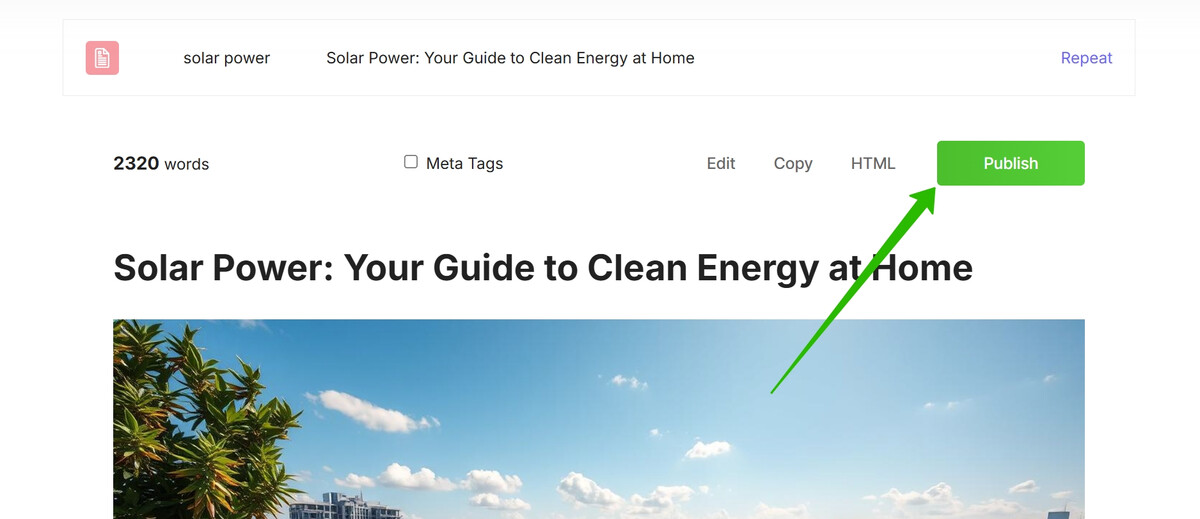
Optimizing your ecommerce store isn't just about picking the right platform. You also need engaging, SEO-friendly content to attract visitors and rank higher on search engines. SEOWriting simplifies this process by offering AI-powered tools that make content creation effortless.
With One-Click SEO Content, you can generate fully optimized articles and blog posts in seconds.
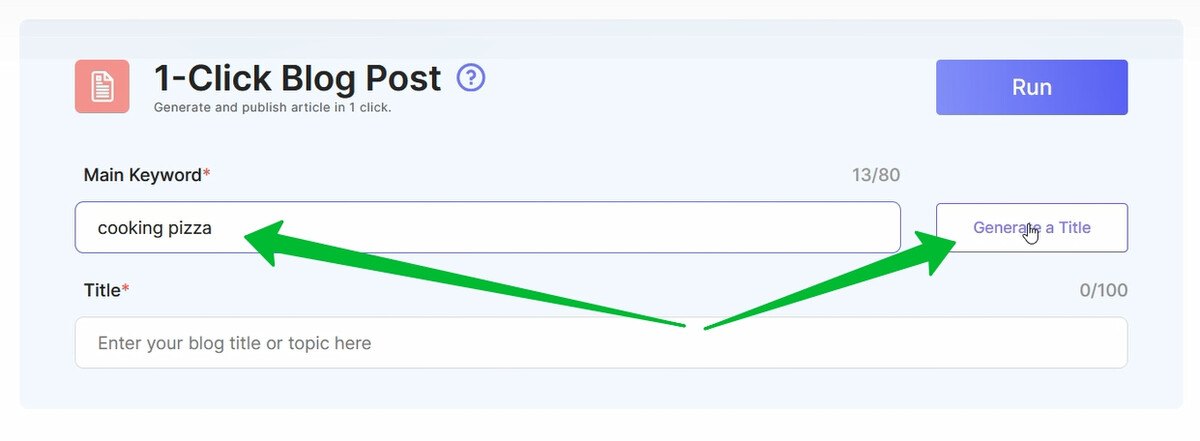
This feature helps you keep your site fresh with relevant content, which is crucial for improving search rankings. Regularly updated content signals to search engines that your site is active and valuable.
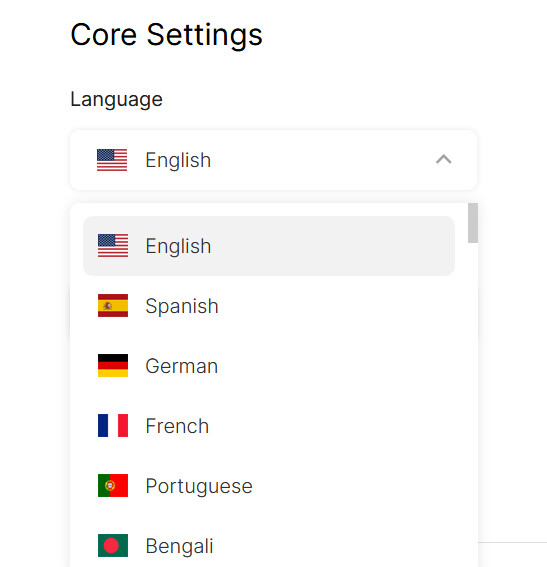
Creating content for a global audience? Multi-Language SEO Blog Posts allow you to produce articles in 48 languages. This expands your reach and connects you with international customers.
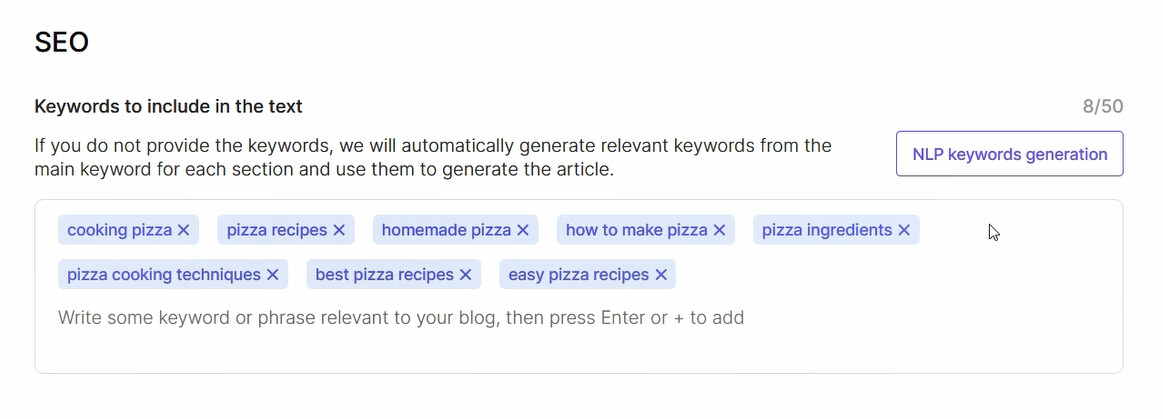
NLP Keywords for SEO helps you identify the most effective keywords for your niche. By incorporating these keywords naturally into your content, you increase your chances of ranking higher for terms your customers are searching for. This targeted approach drives more organic traffic to your store.
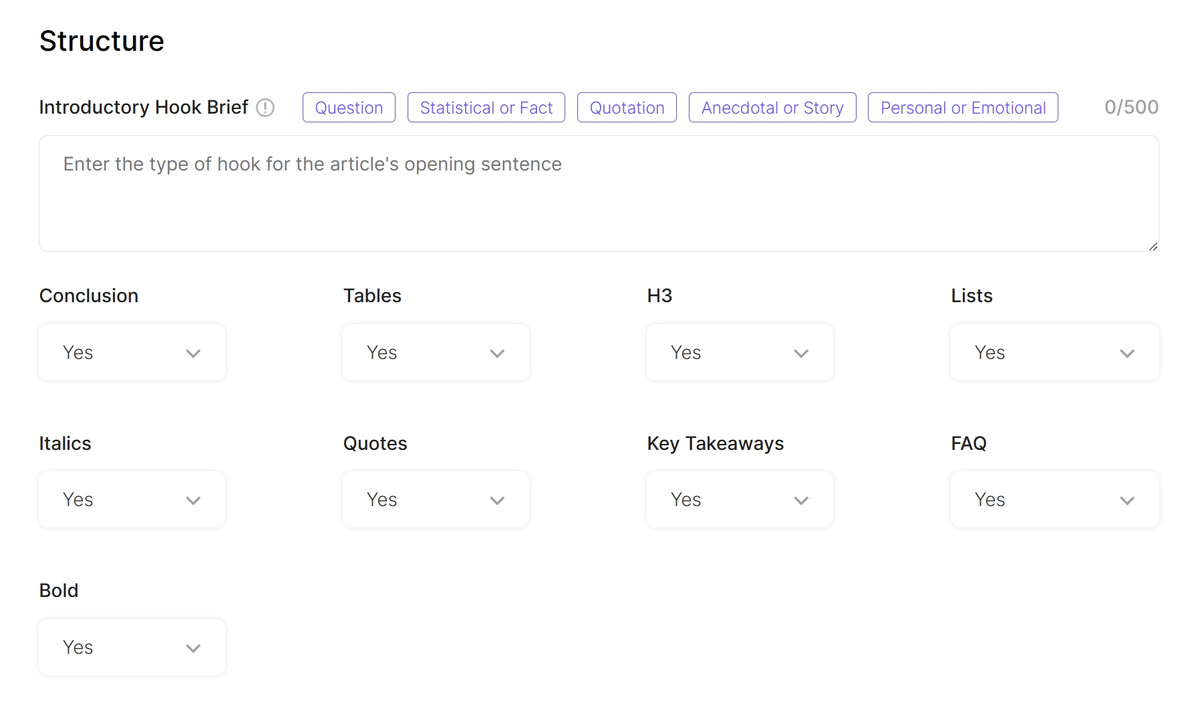
Blog Formatting is also essential. With SEOWriting’s Blog Formatting Customization options, you can add bold text, italics, tables, and subheadings to make your content more engaging. Well-structured posts are more reader-friendly and favored by search engines.
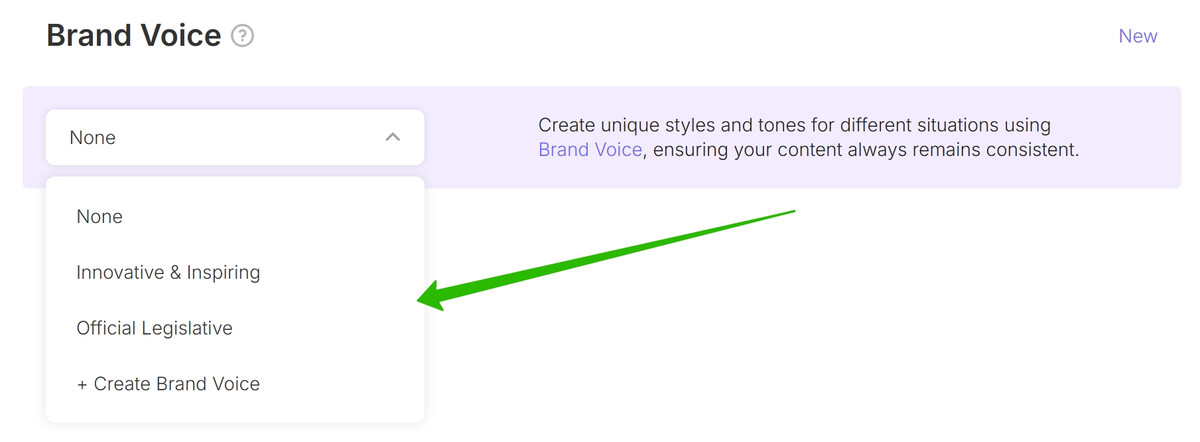
With SEOWriting, you can also use the Brand Voice Customizer to maintain a consistent tone across all your content. A consistent brand voice builds trust and makes your store more memorable to customers.
FAQs About Choosing an Ecommerce Platform for SEO
1. Is Shopify Better Than Woocommerce For SEO?
Both Shopify and WooCommerce are excellent for SEO, but they serve different needs. Shopify offers built-in SEO features and is user-friendly, making it ideal if you prefer an all-in-one solution without technical hassles. It handles site speed and security, which are crucial for SEO.
WooCommerce, being a WordPress plugin, provides greater flexibility and control over your SEO settings. You can customize URLs, meta descriptions, and have access to numerous SEO plugins like Yoast SEO. If you have technical expertise or need advanced customization, WooCommerce might be the better choice.
In short, choose Shopify for simplicity and WooCommerce for customization.
2. Which Platform Is Best For Beginners?
Wix and Squarespace are great for beginners due to their intuitive drag-and-drop interfaces. They offer guided SEO tools that make optimization straightforward. Shopify is also beginner-friendly, with a simple setup process and excellent customer support.
These platforms handle the technical aspects, allowing you to focus on building your store and adding products without getting bogged down in complexities.
3. How Much Should I Budget For An Seo-Friendly Platform?
Costs vary depending on the platform and your needs. For hosted solutions like Shopify or BigCommerce, expect to pay between $29 to $79 per month for basic plans that include essential SEO features.
If you opt for self-hosted platforms like WooCommerce or PrestaShop, you'll need to budget for hosting (starting around $5 per month), domain registration, and possibly premium themes or plugins. While the software itself is free, additional costs can add up.
Consider factors like scalability, required features, and your technical ability when budgeting. Investing in an SEO-friendly platform is crucial for long-term growth
Final Thoughts
Choosing the right ecommerce platform is crucial for SEO success. Platforms like Shopify, WooCommerce, and BigCommerce stand out for their strong SEO capabilities and scalability, while beginner-friendly options like Wix and Squarespace make it easy for smaller businesses to get started.
Each platform offers unique strengths, from customizable URLs to built-in SEO tools, ensuring there’s a solution for every type of business. The key is to align your platform with your SEO strategy and business goals.
For small to medium-sized businesses, Shopify and Wix offer simplicity and affordability, making them great for beginners.
For larger stores or those needing advanced customization, WooCommerce and Magento provide unmatched flexibility and scalability. If you’re looking to optimize SEO without heavy plugins, BigCommerce is a strong option. Whatever your choice, the right platform will give your store the foundation it needs to succeed in search engine rankings.
Ready to create SEO-optimized content for your Ecommerce site without spending a lot of time? Get Started with SEOWriting for FREE!



Write 10X Faster With AI-Powered Content
Create SEO-optimized articles in 15 minutes instead of 5 hours. Join 50,000+ content creators who generate content that ranks on top positions on Google. Save up to 80% of your time while getting 2X better results.
Try for Free →
