7 Best Affordable Surfer SEO Alternatives In 2025

Are you looking for a change from Surfer SEO? Maybe the pricing feels too steep, or you need different features for your content creation workflow. Finding the right SEO content tool can make a big difference in your rankings and traffic.
The best thing is you have a lot of different options. Many tools now offer similar or even better features than Surfer SEO at different price points. Explore the top 7 Surfer SEO alternatives in 2025 and pick the right one for your needs.
In a hurry? Here's a quick overview of how these Surfer SEO alternatives compare:
-
SEOWriting - Best for one-click content creation, starts at $19/month, free trial available, excellent for high-volume content needs with minimal effort.
-
NeuronWriter - Best for content planning, starts at $23/month, 7-day free trial, ideal for building topic clusters and content strategy.
-
Frase - Best for research-driven content, starts at $45/month, free trial available, excellent for creating comprehensive, question-focused content.
-
MarketMuse - Best for enterprise strategy, starts at $100+/month, free plan available, ideal for large-scale content operations and building topical authority.
-
Dashword - Best for content maintenance, starts at $99/month, first report free, excellent for teams managing large content libraries that need regular updates.
-
Outranking - Best for automated optimization, starts at $19/month, trial available, ideal for teams seeking workflow efficiency and automation.
-
Clearscope - Best for content quality, starts at $189/month, demo available, excellent for teams prioritizing high-quality, relevant content over keyword density.
What Is Surfer SEO?
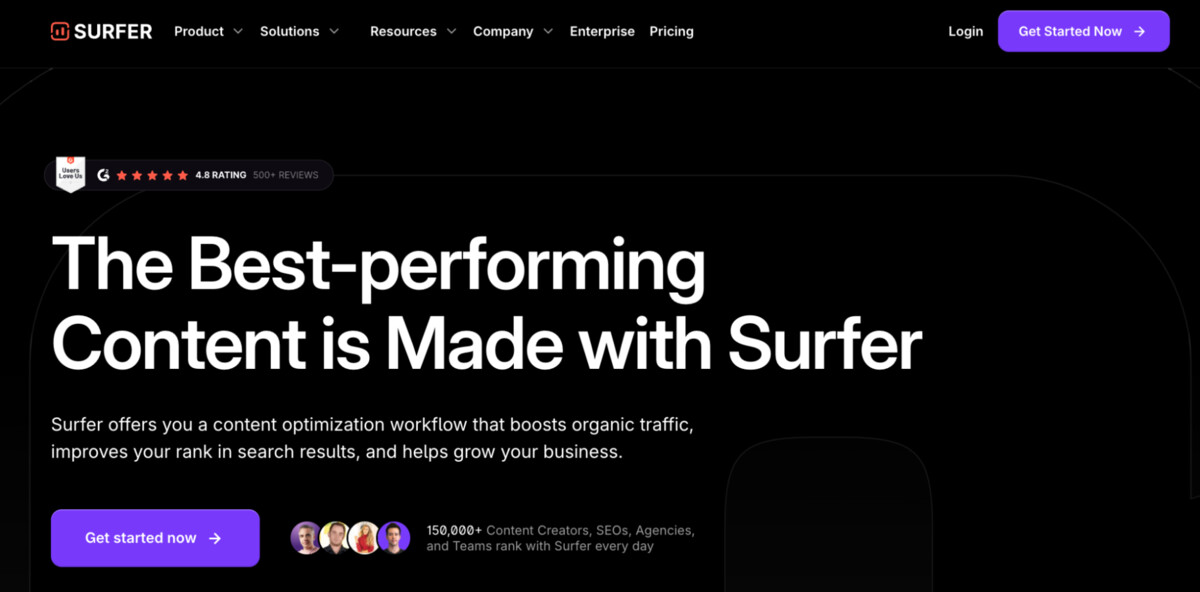
Surfer SEO is a content optimization tool that helps you create and edit content based on what's ranking in search results. It looks at top-ranking pages and gives you data-driven suggestions to improve your content.
The tool became popular because it brings together several key features in one place:
-
Content Editor that guides your writing with real-time feedback
-
SERP Analyzer to check what's working for top results
-
Content Audit tool to find improvement areas on existing pages
-
Keyword Research features to find related terms
-
AI writing capabilities to speed up content creation
Why Pick Surfer SEO Alternatives?
While Surfer SEO offers solid features, there are good reasons to look at alternatives:
-
Price point concerns - Surfer SEO starts at $79/month (billed yearly) and jumps to $175/month for their Scale plan, putting it out of reach for many small businesses and freelancers.
-
Feature limitations - The basic plan restricts you to 30 articles per month and only 5 AI-generated articles, which can be limiting if you manage multiple sites or clients.
-
Steep learning curve - Some users find Surfer's interface and features take time to master, especially when you're just starting with SEO content optimization.
-
Need for different AI capabilities - As AI writing advances quickly, some alternatives offer more powerful or user-friendly AI content creation features.
-
Team collaboration needs - While Surfer does offer team features, other tools might better fit your team's workflow, especially for agencies managing multiple clients.
Finding the right content optimization tool depends on your specific needs, budget, and how you create content. Let's look at the best options available.
The Best Surfer SEO Alternatives
1. SEOWriting - Best For One-Click SEO Content Creation
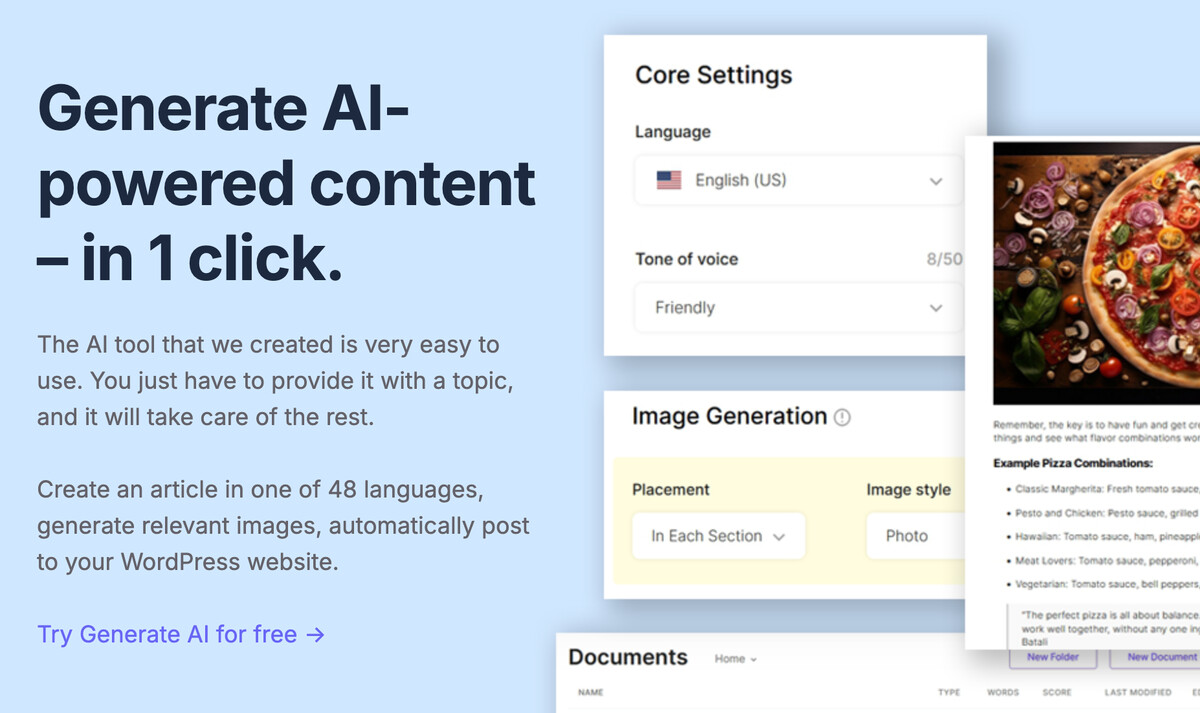
SEOWriting stands out as a powerful alternative to Surfer SEO with its focus on making SEO content creation as simple as possible. This tool is built specifically for content creators who want to streamline their workflow without sacrificing content quality.
Unlike many tools that require you to learn complex interfaces, SEOWriting aims to simplify the entire process. You can generate fully optimized blog posts with minimal input, which saves significant time compared to the more manual approach required with Surfer SEO.
Key Features of SEOWriting
One-Click SEO Content
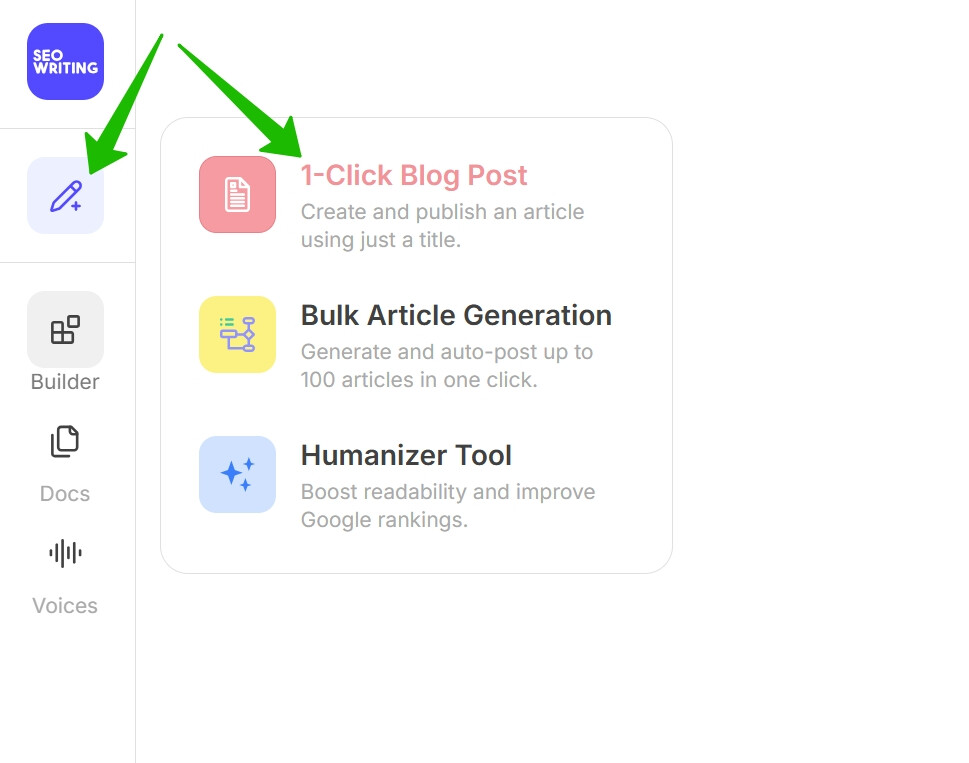
SEOWriting's standout feature is its ability to generate complete blog posts with just one click.
You simply enter your main keyword, and the tool analyzes search results in real-time to understand what type of content ranks well for that term. It then creates a properly structured article with the right headings, keywords, and content length to compete in search results.
SEOWriting also gives you an AI editor interface with SEO content score and relevant keyword suggestions to further optimize your content.
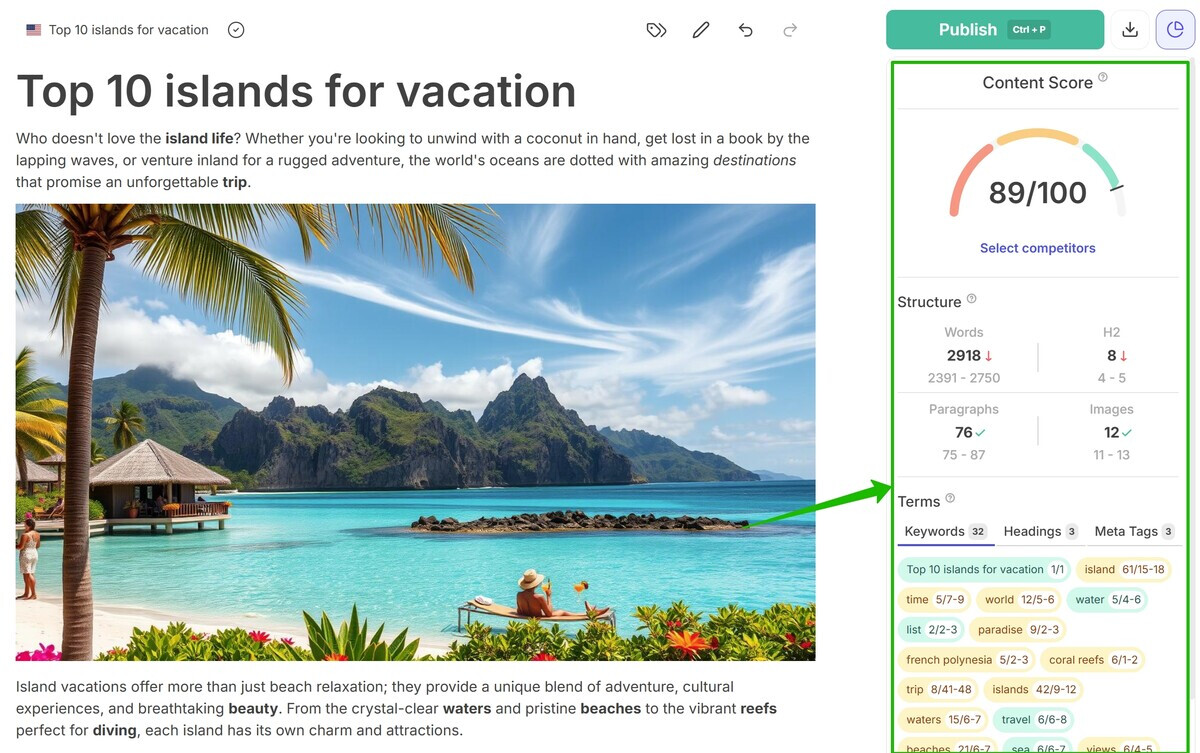
This approach differs from Surfer SEO, which provides recommendations but still requires you to do most of the writing manually or through separate AI prompts.
Real-Time SERP Analysis
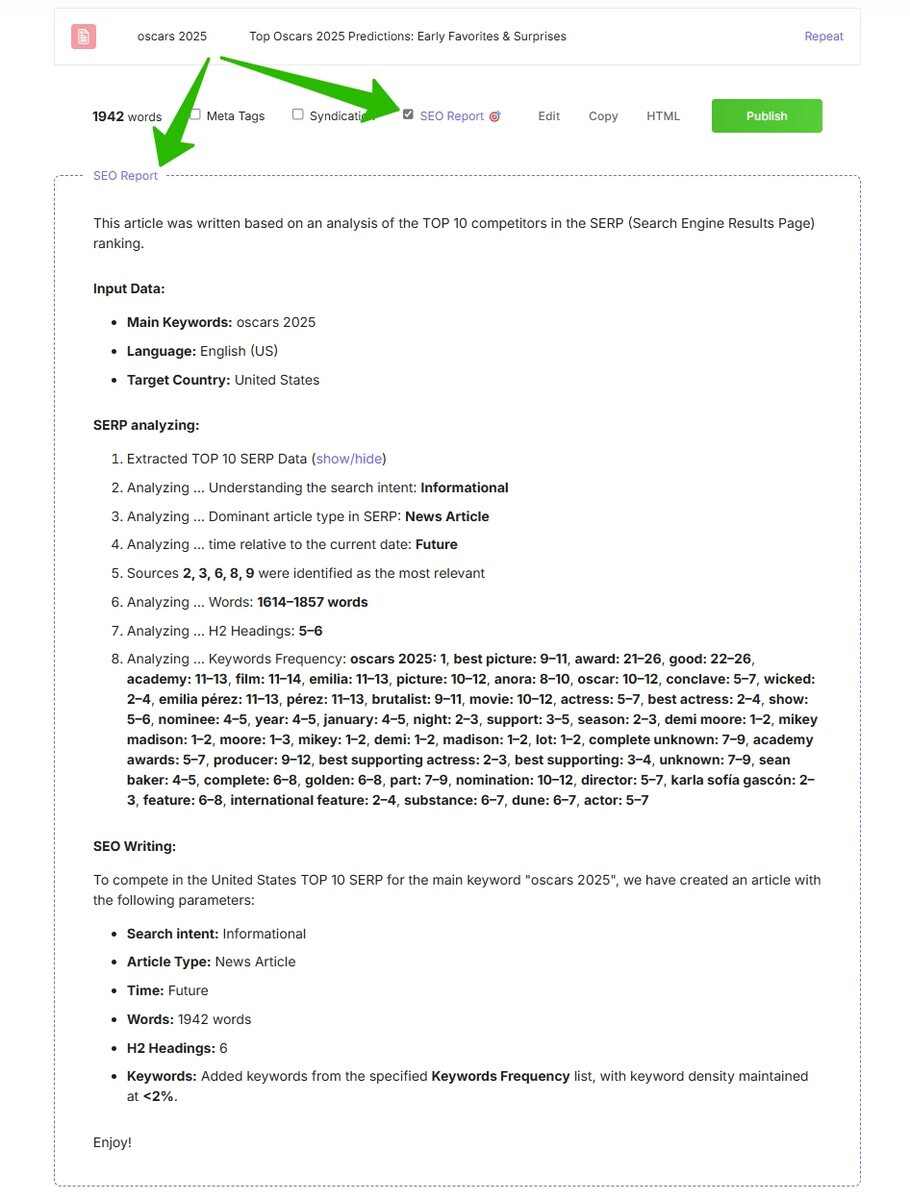
The tool's SERP analysis happens in real-time, meaning you always get content optimized for current search results. This is particularly valuable in fast-changing niches where ranking factors shift frequently.
When you generate content, SEOWriting analyzes the top search results for your keyword to identify:
-
The ideal content structure and format
-
Important related keywords to include
-
The optimal word count and heading structure
-
Current search intent patterns
Plus, it also shows you content scores so that you can see how your content stacks up against top competitors, and optimize it for SEO and higher rankings.
Auto Internal and External Linking
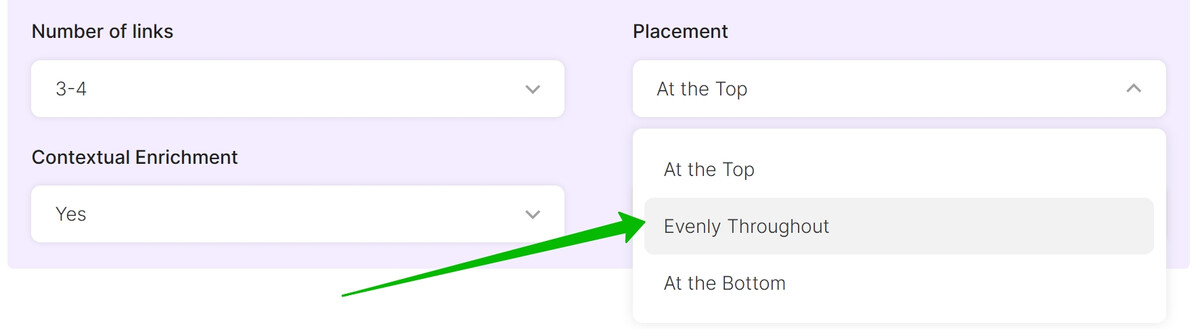
One area where SEOWriting clearly outpaces Surfer SEO is in automated linking. The tool can automatically add relevant internal links to other content on your site, which saves time and improves your site structure for SEO.
It also identifies opportunities for external links to authoritative sources, creating content that follows SEO best practices for link building with minimal effort on your part.
Multi-Language Support and WordPress Integration
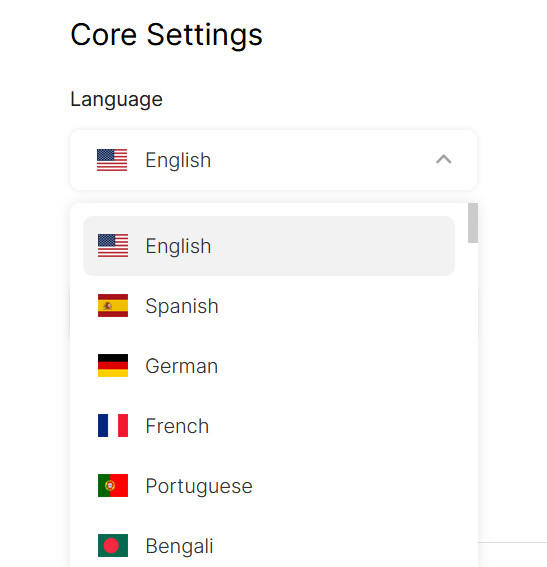
For global content creators, SEOWriting offers optimization for 48 different languages, making it versatile for international sites. The direct WordPress integration means you can publish optimized content directly to your site with images included.
Brand Voice Customization
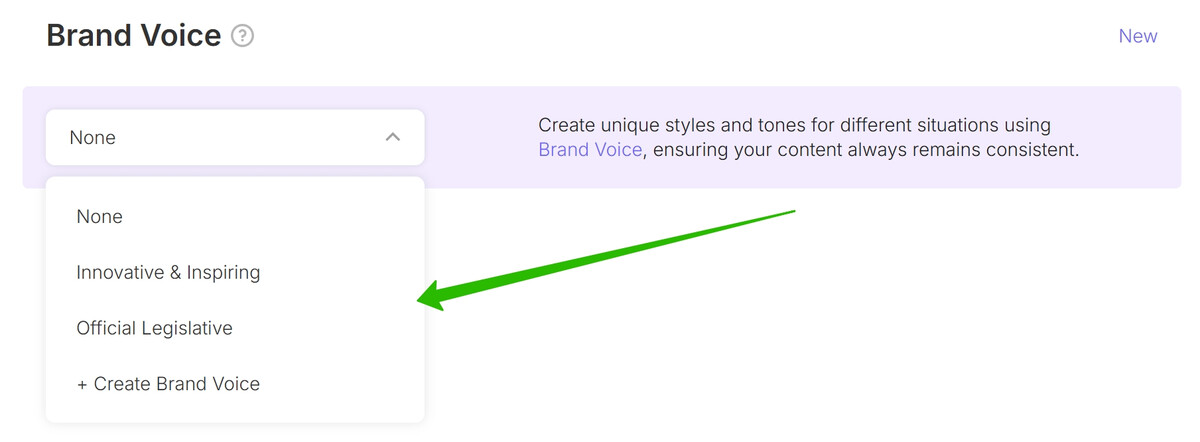
The brand voice feature allows you to maintain consistent messaging across all your content. You can set your preferred tone, style, and writing patterns to ensure AI-generated content sounds like your brand.
This helps overcome one of the common concerns with AI writing tools, content that sounds generic or disconnected from your brand identity.
SEOWriting vs. Surfer SEO
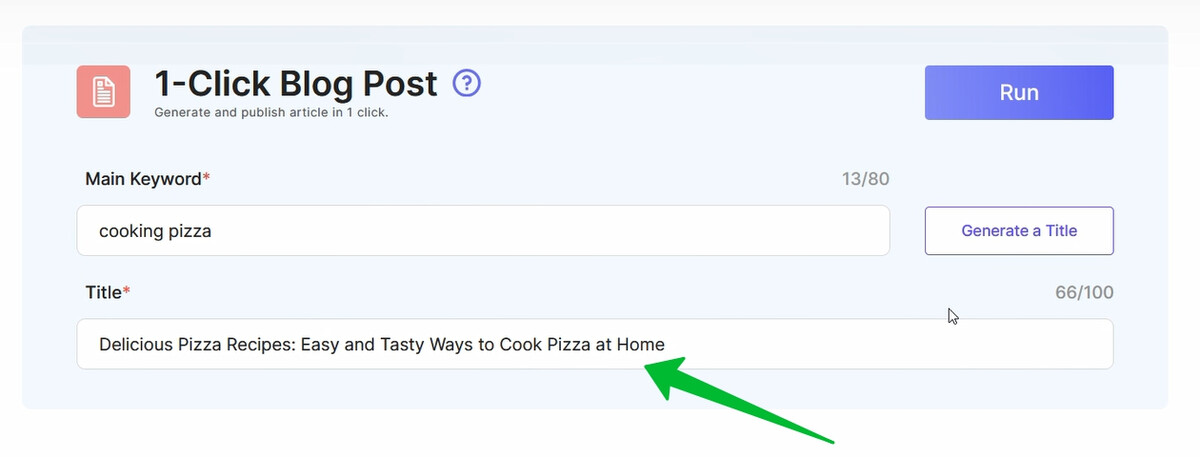
Content Creation Approach - SEOWriting automates the entire process from keyword to finished article, while Surfer SEO focuses more on guiding your writing with recommendations.
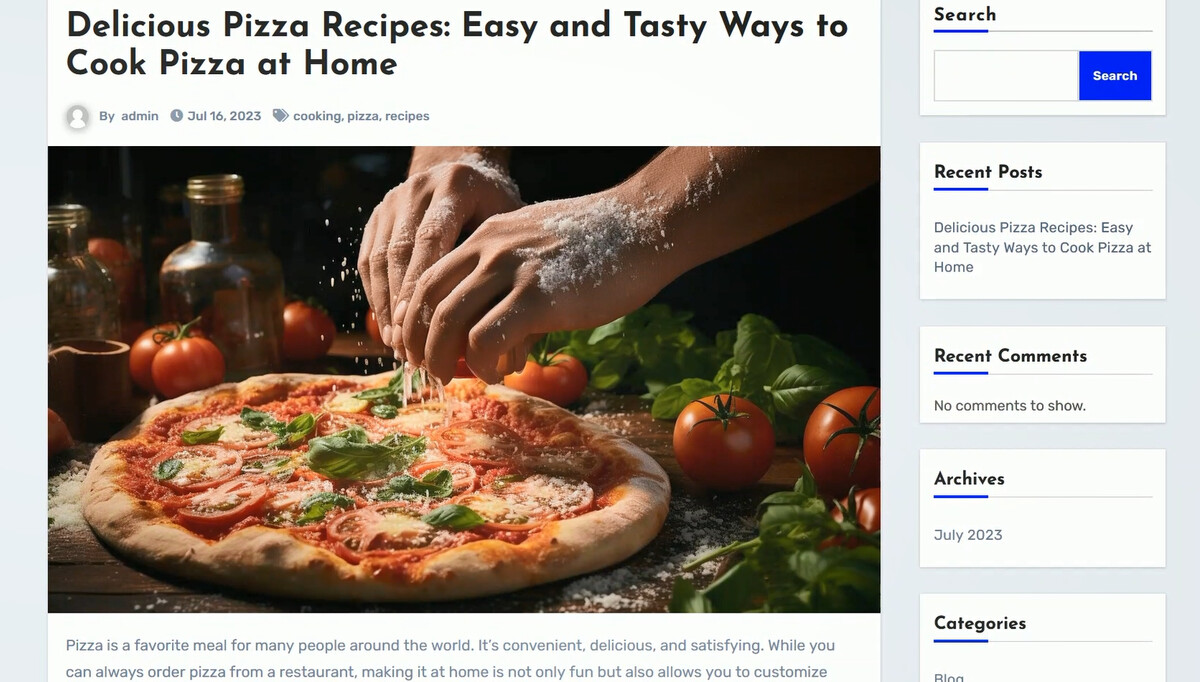
Efficiency - SEOWriting takes just a few minutes to produce a complete article, compared to a long time it might take using Surfer.
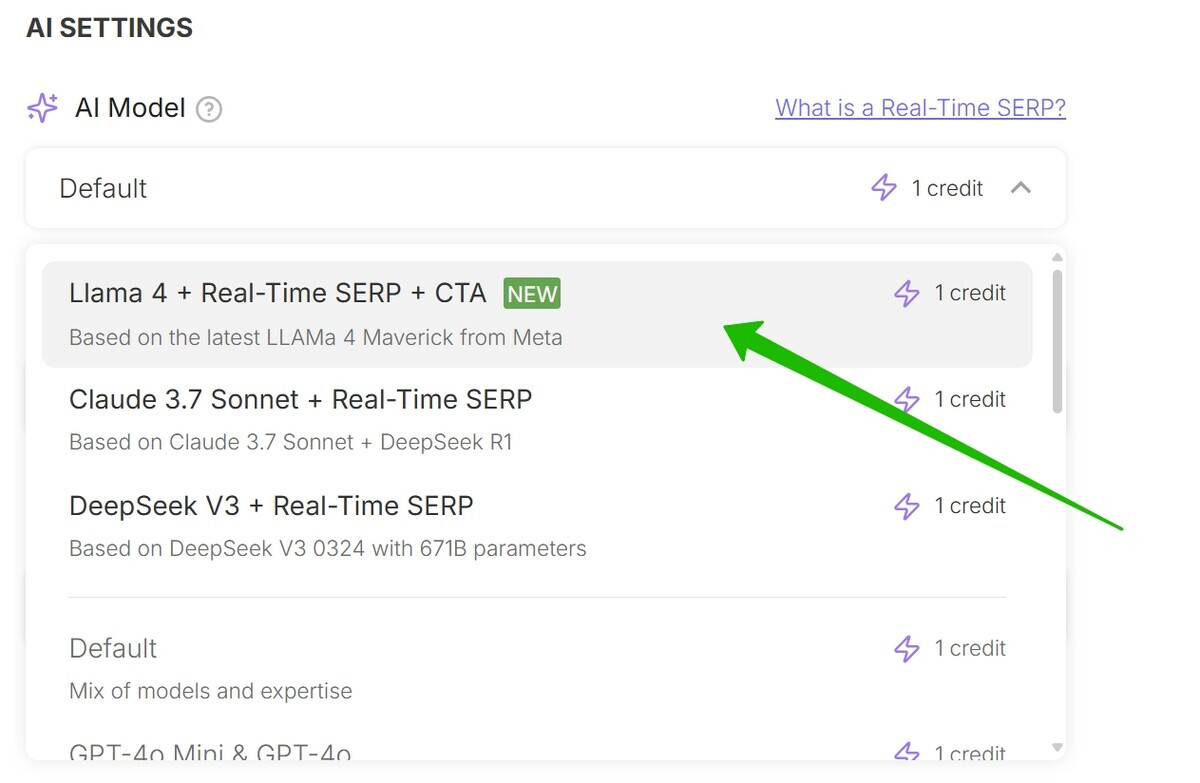
AI Integration - SEOWriting uses advanced and latest AI models like Llama 4, DeepSeek V3, and more, which often produce better and more natural content than Surfer's AI offerings.
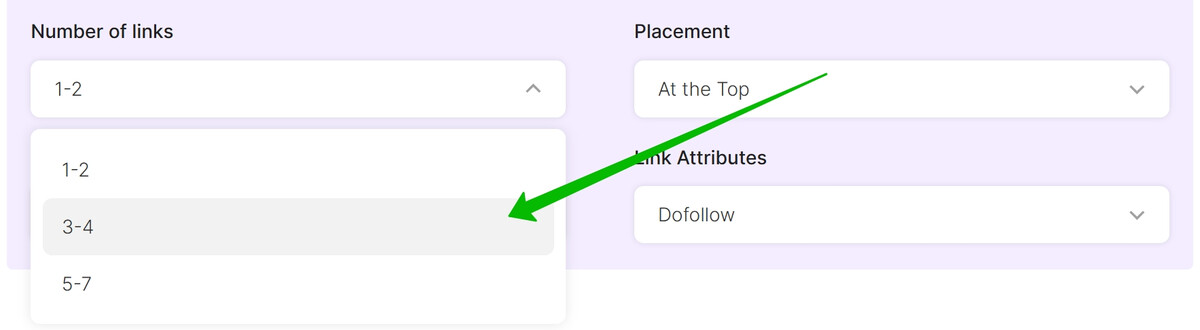
Automated Linking - SEOWriting handles internal and external linking automatically, while Surfer requires manual link insertion.
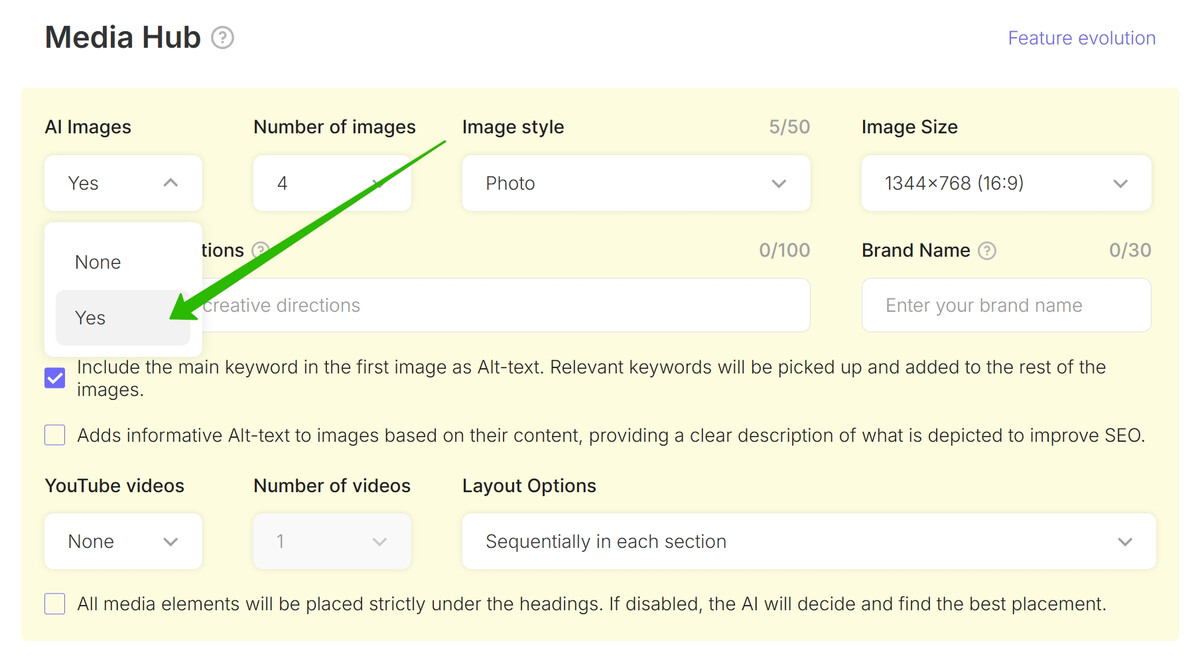
Image Generation - SEOWriting includes AI image generation with alt text, creating more complete, ready-to-publish content than Surfer's text-focused approach.
Pros
-
Creates complete, SEO-optimized articles in minutes with minimal input.
-
Automatic WordPress publishing saves additional steps.
-
Includes AI image generation with SEO-friendly alt text.
-
Real-time SERP analysis ensures content matches current ranking factors.
-
Multi-language support for global content needs.
Cons
-
Newer to the market than some established alternatives.
-
Some users might prefer more manual control over content creation.
-
Limited customization in the free plan.
Pricing
-
Free Plan: 5 articles, 25,000 words
-
Starter: $19/month, 50 articles, unlimited words
-
Professional: $79/month, 250 articles, unlimited words
-
Professional Plus: $159/month, 500 articles, unlimited words
Best For
SEOWriting works best for content creators, bloggers, and small to medium businesses that need to produce quality SEO content consistently without spending hours on each article. It's particularly valuable for teams that manage multiple sites or produce high volumes of content regularly.
2. NeuronWriter - Best For Content Planning and Research
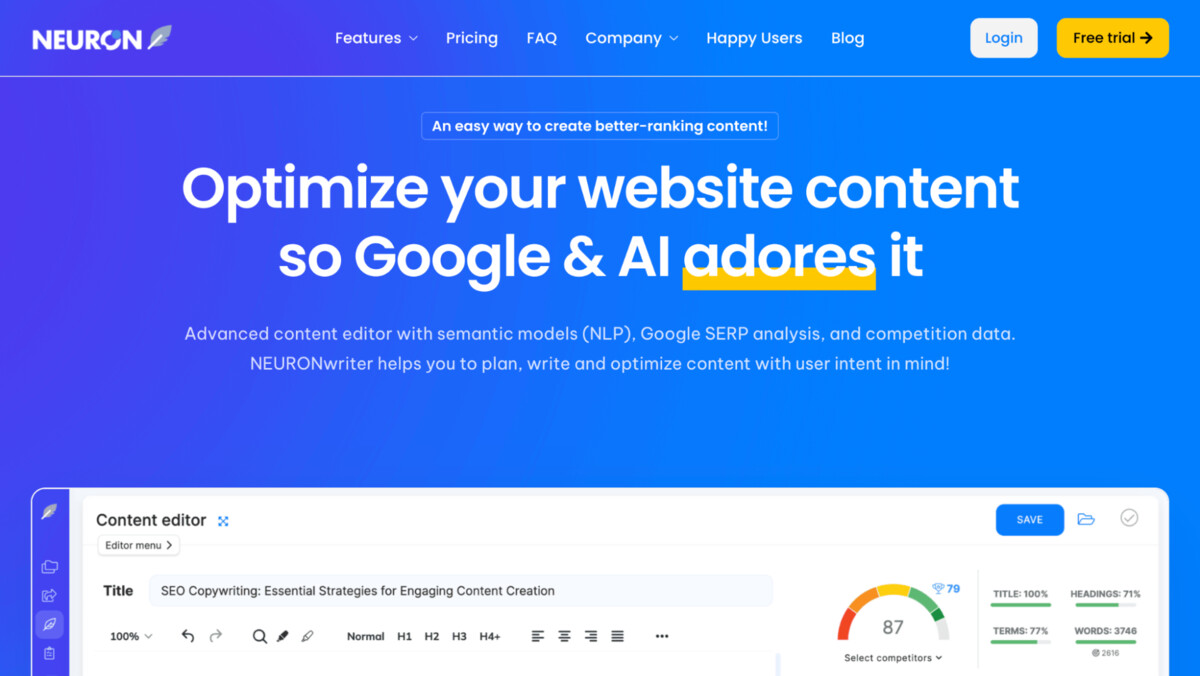
NeuronWriter takes a research-first approach to content optimization, making it ideal for SEO teams that want deeper insights before creating content. This tool combines content planning with writing assistance in a way that helps build topical authority across your entire site rather than just optimizing individual pieces.
Key Features of NeuronWriter
-
Content Plan with Topic Clustering - Automatically identifies related topics and organizes them into clusters to build comprehensive topical authority for your domain.
-
SERP-Based Content Design - Analyzes top-ranking pages to extract content structure, headings, and topics that influence rankings for your target keywords.
-
AI Writer with SEO Guidance - Combines AI content generation with real-time SEO recommendations to ensure content meets both reader and search engine requirements.
-
Keyword Filtering by Search Intent - Segments keywords by informational, commercial, or transactional intent to align content creation with user needs.
-
Competition Gap Analysis - Identifies specific content areas where competitors outperform you, highlighting opportunities for strategic improvement.
NeuronWriter vs. Surfer SEO
-
Planning Tools - You get a full content roadmap that shows you which topics to target across your site, while Surfer mainly helps with one page at a time.
-
Topic Clusters - NeuronWriter automatically finds related topics and organizes them into clusters so you can build authority in your niche faster than with Surfer.
-
Content Scoring - You see scores based on how well you cover important topics (not just keywords), giving you a better picture of content quality than Surfer's more keyword-focused approach.
-
Price Value - NeuronWriter's Bronze plan costs $23/month with similar core features to Surfer's $79/month plan, saving you over $650 per year.
-
Content Structure - You can see exactly how top-ranking pages structure their content with actual H2s and H3s, not just a list of keywords like Surfer often provides.
Pros
-
Strong content planning and research capabilities.
-
Helps build topical authority across your site.
-
Offers AI writing assistance integrated with SEO recommendations.
-
More affordable entry-level pricing than Surfer SEO.
Cons
-
Interface can feel slightly less intuitive than other options.
-
AI writing features not as advanced as dedicated AI writing tools.
-
Limited team collaboration features on lower-tier plans.
Pricing
-
Bronze plan: $23/month, 2 projects, 25 content analyses
-
Silver plan: $45/month, 5 projects, 50 content analyses
-
Gold plan: $69/month, 10 projects, 75 content analyses
- Platinum plan: $93/month, 25 projects, 100 content analysis
- Diamond plan: $117/month, 50 projects, 150 content analysis
Best For
NeuronWriter is ideal for content strategists and SEO teams who want to take a more planned, research-driven approach to content creation. It works particularly well for businesses looking to build authority in specific topic areas through strategic content planning.
3. Frase - Best For Research-Driven Content Creation
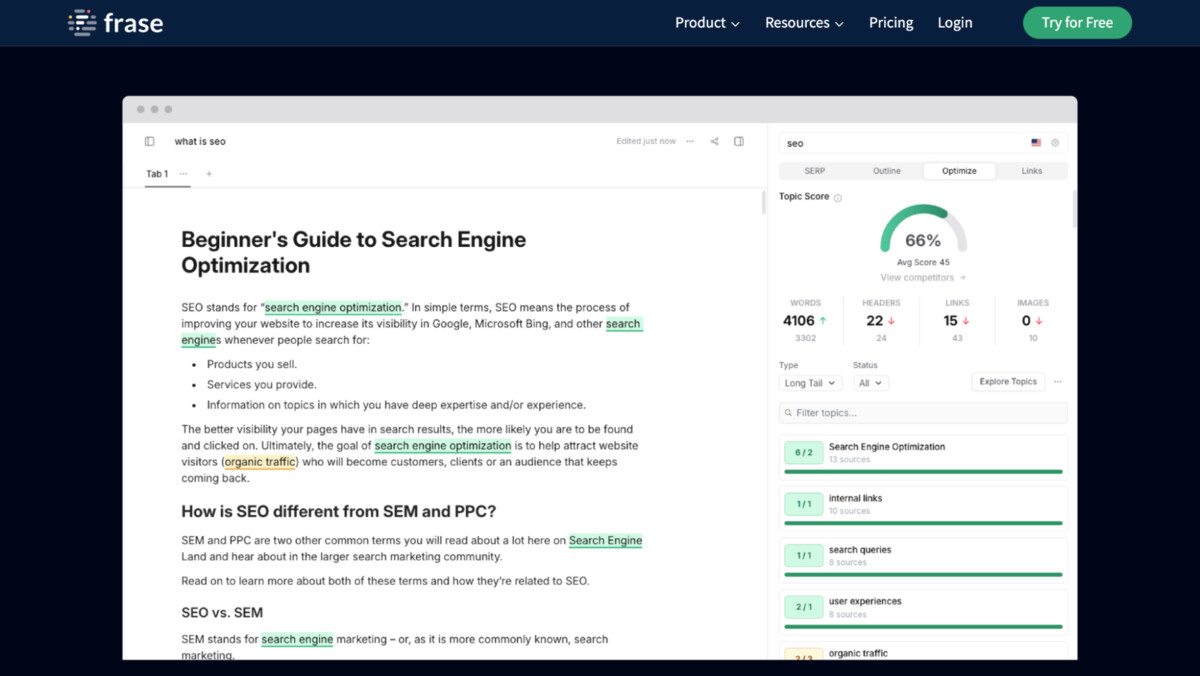
Frase stands out for its powerful research capabilities combined with content optimization. The tool helps you understand what people are actually asking about your topic before you start writing, so you can create content that answers real questions.
Key Features of Frase
-
Question Finder - Pulls real questions from Reddit, Quora, and "People Also Ask" boxes so you know exactly what your audience wants to know.
-
Quick Content Briefs - Creates ready-to-use briefs with topic outlines and suggested headings based on what's already ranking well.
-
SERP Insights - Shows you exactly what's working in top-ranking content including word count, headings, and topics you should cover.
-
Pay-As-You-Go Content - Lets you buy AI-generated articles one at a time (starting at $3.50) without a full subscription.
-
Multi-Keyword Research - Lets you analyze several related keywords at once to find content patterns across topics.
Frase vs. Surfer SEO
-
Question Research - Frase finds actual questions people ask on Reddit, Quora and in Google's "People Also Ask" boxes, so you answer real user questions instead of just using keywords.
-
Content Briefs - You get briefs that show actual headings and sections from top-ranking pages, not just topic suggestions like Surfer provides.
-
AI Content - When you use Frase's AI writer, it automatically adds researched points from top content, making the AI output more accurate than Surfer's more generic AI content.
-
Workflow Design - Frase guides you through research, brief creation, writing, and optimization steps in a logical order, making the process clearer than Surfer's all-in-one editor approach.
-
Search Intent Focus - You can see exactly which questions to answer for different search intents, helping you create more targeted content than with Surfer's broader keyword approach.
Pros
-
Excellent question research for comprehensive content.
-
Strong content brief generation for writers.
-
Good balance of SEO optimization and content research.
-
Pay-as-you-go option for AI content creation.
Cons
-
Research documents limited on basic plan.
-
Less focus on technical SEO elements than some alternatives.
-
Limited site audit features compared to Surfer SEO.
Pricing
-
Basic: $45/month, 30 research documents, unlimited AI words
-
Team: $115/month, unlimited research documents, 3 users
-
Pay-as-you-go: AI documents starting at $3.50 each
Best For
Frase works best for content teams that prioritize research and answering user questions in their content strategy. It's particularly useful for businesses targeting featured snippets and trying to create comprehensive resources on their topics.
4. MarketMuse - Best For Enterprise Content Strategy
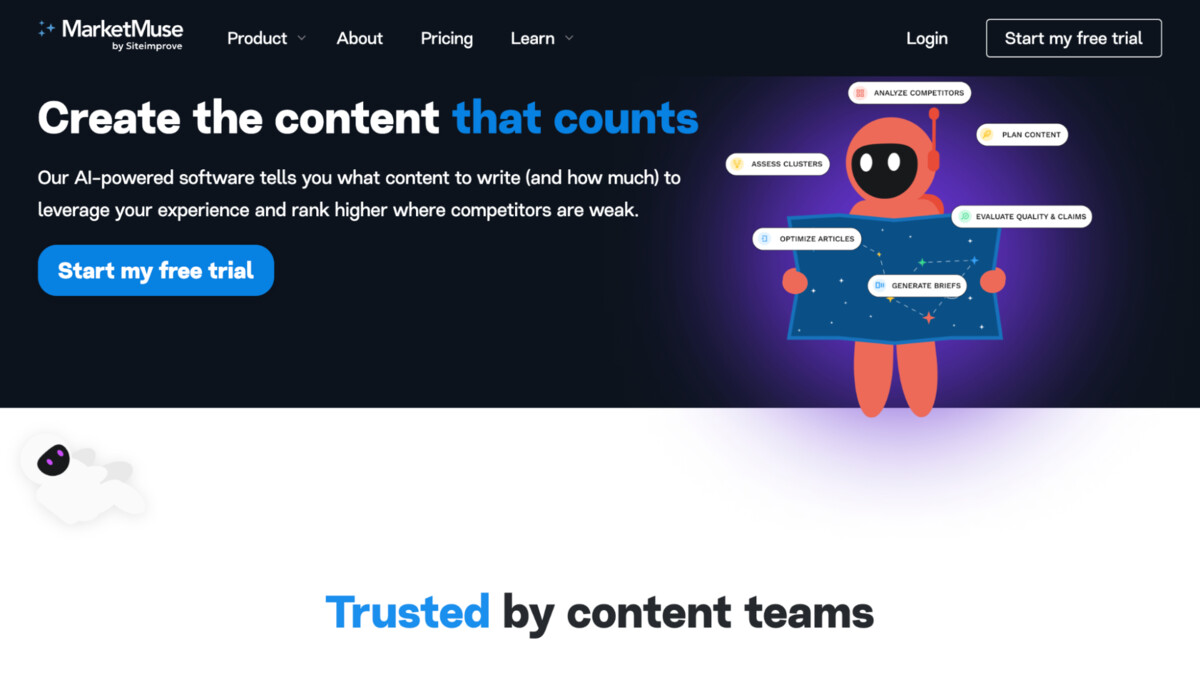
MarketMuse is a powerful AI-based content tool that helps you build authority in your niche. Instead of just optimizing one page at a time, it shows you how to create a connected content strategy that builds your site's expertise in specific topics.
Key Features of MarketMuse
-
AI Content Gap Finder - Spots missing topics on your site compared to your competitors, showing you exactly what content you need to create.
-
Content Inventory Tools - Checks your existing content to find underperforming pages you should update first to get quick traffic gains.
-
Strategy Documents - Creates detailed plans for specific topic areas with exact content recommendations prioritized by impact.
-
Personal Difficulty Scores - Shows topic difficulty specifically for your site, not generic metrics, so you know where you have the best chance to rank.
-
Predictive Content Briefs - Generates briefs that predict how well your content will perform and shows exactly what topics to cover to outrank competitors.
MarketMuse vs. Surfer SEO
-
Strategy Focus - You get a complete content roadmap showing exactly which topics to target first (scored 1-100), unlike Surfer which mainly helps with one page at a time.
-
Personal Support - Enterprise clients get dedicated account managers and strategy sessions to guide your content plan, compared to Surfer's self-service approach.
-
Topic Discovery - MarketMuse finds 50+ related topics for each main keyword and scores how well you and competitors cover each one, going far beyond Surfer's simpler keyword lists.
-
Content Inventory - The tool automatically checks all your content to find specific pages that need updates, saving you hours compared to Surfer's manual audit process.
-
Competitor Comparison - You can see exactly how your content stacks up against specific competitors on particular topics, with clear recommendations to close the gaps.
Pros
-
Comprehensive content strategy planning capabilities.
-
Advanced AI for building topical authority.
-
Deep competitive analysis features.
-
Strong predictive capabilities for content performance.
Cons
-
Higher price point than most alternatives.
-
Steeper learning curve for new users.
-
May offer more features than smaller teams need.
Pricing
-
Free: Limited features, 10 queries/month
-
Optimize: $189/month (estimated), 100 tracked topics, 5 briefs/month
-
Research: $299/month (estimated), 1000 tracked topics, 10 briefs/month
-
Strategy: Custom pricing, 10,000+ tracked topics
Best For
MarketMuse is ideal for enterprise content teams, larger agencies, and businesses that take a strategic approach to content marketing. It works best when you're building content authority in specific niches and need advanced planning and analytics.
5. Dashword - Best For Content Maintenance and Updates
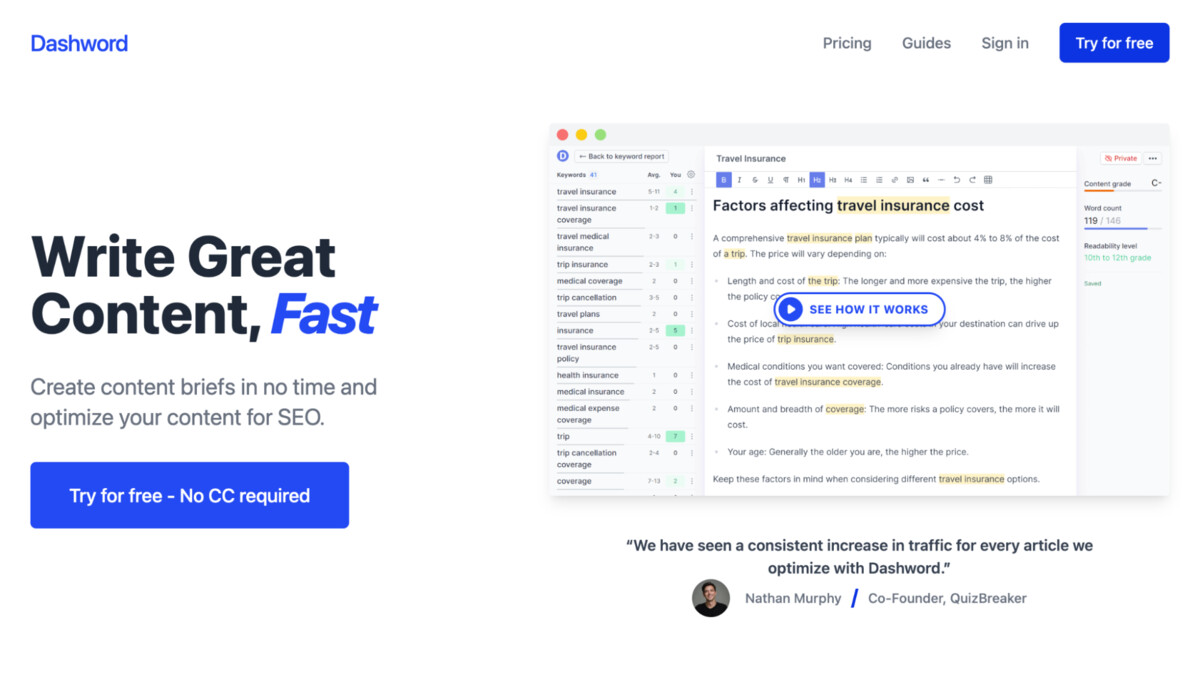
Dashword stands out by focusing on keeping your existing content performing well. While other tools mainly help create new content, Dashword alerts you when your published pages need updates to maintain or improve their rankings.
Key Features of Dashword
-
Content Health Alerts - Sends you notifications when specific pages start losing rankings or traffic so you can fix issues before they hurt your business.
-
Update Priority List - Ranks which content updates will have the biggest impact on traffic, helping you focus on high-value improvements first.
-
Writer-Friendly Briefs - Creates clear guidelines for writers that explain SEO requirements in plain language, not technical jargon.
-
Performance Tracking - Shows how your content scores change over time, so you can see exactly how your updates impact performance.
-
Bulk Page Analysis - Checks multiple website pages at once to find patterns and opportunities across your entire content library.
Dashword vs. Surfer SEO
-
Content Alerts - You get automatic alerts when pages start losing traffic or rankings, while with Surfer you'd need to manually check content performance.
-
Writer Instructions - Dashword creates briefs with clear, non-technical instructions writers can actually understand, compared to Surfer's more SEO-focused recommendations.
-
Update Focus - The dashboard highlights exactly which pages need updates and what sections to improve, saving you time compared to Surfer's more general content audit approach.
-
Performance History - You can track how your content scores change over time with before-and-after comparisons, which Surfer doesn't offer.
-
Team Workflow - The tool includes built-in assignment and status tracking for content teams, making it easier to manage multiple writers than with Surfer.
Pros
-
Excellent content monitoring and maintenance features.
-
Strong content brief generation for writer instructions.
-
Simple, focused interface for specific content tasks.
-
Good balance of features for teams managing many content pieces.
Cons
-
Fewer advanced research features than some alternatives.
-
More limited AI writing capabilities.
-
Higher starting price point than some basic alternatives.
Pricing
-
Startup: $99/month, 30 content reports, 5 user seats
-
Business: $349/month, 100 content reports, 10 user seats
-
Enterprise: Custom pricing with advanced features
Best For
Dashword works best for content teams managing large libraries of existing content that need regular updates. It's particularly useful for businesses that rely heavily on organic traffic and need to maintain their content's performance over time.
6. Outranking - Best For Automated Content Optimization
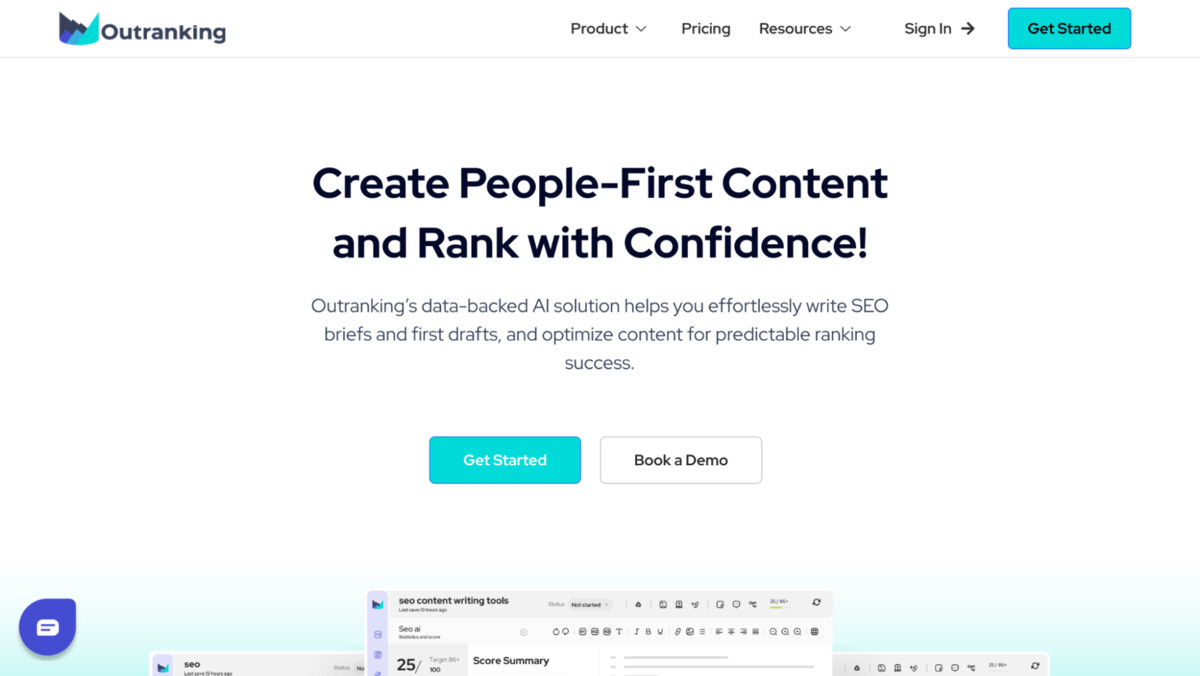
Outranking is all about saving you time through automation. This tool handles many SEO tasks automatically that would require manual work in other tools, making it perfect if you need to create optimized content quickly without getting bogged down in details.
Key Features of Outranking
-
One-Click Optimization - Implements multiple SEO recommendations with a single click, adjusting headings, paragraphs, and keywords automatically.
-
SEO-Ready Drafts - Creates first drafts with proper heading structure and keyword placement based on what's already ranking well.
-
Auto Internal Linking - Finds and adds relevant internal links across your site without you having to select or place them manually.
-
Instant Improvements - Lets you apply all SEO suggestions at once, immediately improving your content score without tedious manual edits.
-
Content Clustering - Groups related keywords and creates content plans to help you build topic clusters around your main keywords.
Outranking vs. Surfer SEO
-
Time Savings - You can apply multiple optimization changes with one click in Outranking, while Surfer requires you to implement each suggestion manually.
-
Internal Linking - The tool scans your site and adds relevant internal links automatically, a huge time-saver compared to Surfer's lack of automated linking.
-
AI Content - Outranking's AI writes content that's already optimized with proper headings and keywords, unlike Surfer where you'd need to optimize AI content separately.
-
Efficiency Boost - Outranking's automation features improve content optimization efficiency and are better compared to more manual tools like Surfer.
-
Budget Friendly - You can start with Outranking at $19/month, which is much more affordable than Surfer's $79/month entry price (billed yearly).
Pros
-
High level of automation for efficient content creation.
-
Strong AI writing capabilities integrated with SEO.
-
Automated internal linking saves significant time.
-
More affordable entry-level pricing.
Cons
-
Sometimes automation sacrifices some control over content.
-
Fewer advanced research features than research-focused alternatives.
-
Limited document allowances on lower-tier plans.
Pricing
-
Starter: $19/month, 4 SEO documents
-
SEO Writer: $79/month, 15 SEO documents, 2 users
-
SEO Wizard: $159/month, 30 SEO documents, 3 users
Best For
Outranking works best for content teams seeking efficiency and automation in their workflow. It's particularly valuable for agencies and businesses that need to produce optimized content at scale without spending excessive time on manual optimization tasks.
7. Clearscope - Best For Content Quality and Relevance
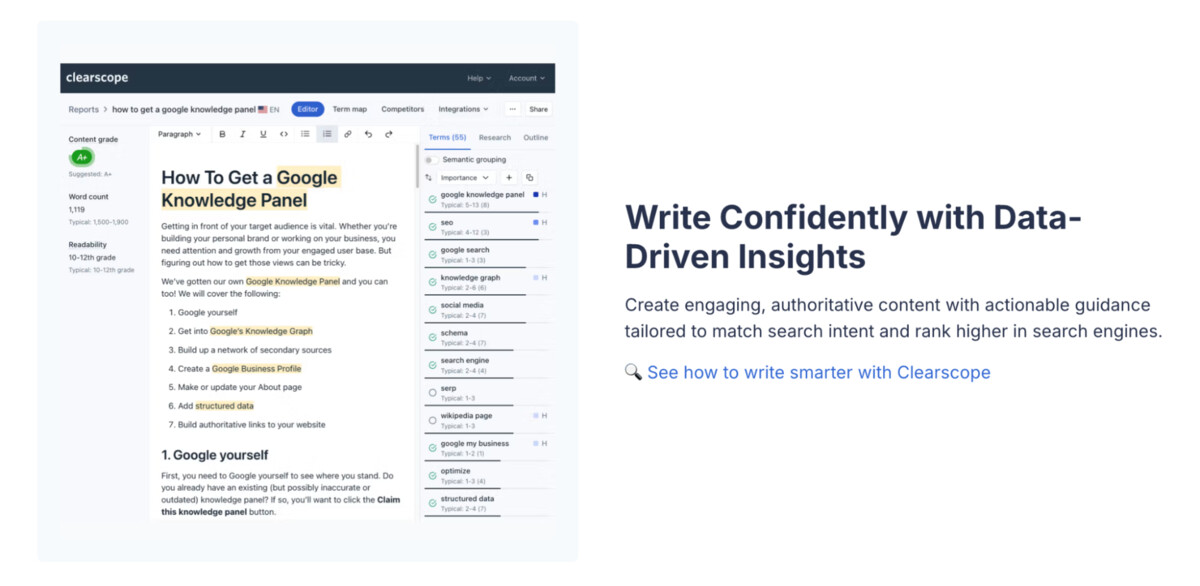
Clearscope is a premium content optimization tool that helps you create better content by focusing on relevance rather than just stuffing keywords. You'll get clear guidance on what topics and terms you need to include to show search engines you truly understand the subject.
Key Features of Clearscope
-
Smart Term Finder - Spots important words and phrases that top-ranking pages use, helping you cover all the right topics in your content.
-
Easy A++ to F Grading - Shows you exactly how your content stacks up with a simple letter grade that makes it clear when your content is ready to publish.
-
Readability Feedback - Tells you if your content is too complex for your audience and suggests ways to make it easier to read.
-
Word Count Guidance - Gives you target word counts based on what's actually ranking, so you don't write too little or too much.
-
Competitor Content Insights - Shows you exactly what topics your competitors cover that you're missing, so you can fill those gaps quickly.
Clearscope vs. Surfer SEO
-
Content Guidance - Clearscope shows you which topics matter most to your readers and search engines, while Surfer tends to focus more on keyword density and frequency.
-
Simple Scoring - You get a straightforward A++ to F grade that tells you when your content is ready, rather than Surfer's more complex scoring system with multiple metrics to track.
-
Team Adoption - Clearscope is designed for teams with non-technical writers who need clear, simple guidance without SEO jargon.
-
Term Importance - Clearscope tells you which terms have the biggest impact on your rankings, helping you focus on what matters most instead of trying to use every suggested keyword.
-
Enterprise Features - Many large companies like Adobe and HubSpot choose Clearscope for its team features and consistent results, while Surfer is more popular with smaller teams and agencies.
Pros
-
Excellent content relevance scoring and recommendations.
-
Clean, intuitive interface that writers love.
-
Focus on quality over keyword stuffing.
-
Strong integration with Google Docs and other writing tools.
Cons
-
Higher price point than many alternatives.
-
Fewer features beyond content optimization.
-
Limited customization options compared to some alternatives.
Pricing
-
Essentials: $189/month, 20 content reports
-
Business: $399/month, 20 reports plus advanced features
-
Enterprise: Custom pricing for large-scale needs
Best For
Clearscope works best for content teams focused on quality and relevance over pure keyword optimization. It's particularly valuable for businesses in competitive niches where content expertise matters more than basic keyword inclusion.
How To Pick The Best Surfer SEO Alternative
Choosing the right Surfer SEO alternative depends on your specific needs, budget, and workflow. Here are the some of the top factors to consider:
-
Content Creation Volume - Think about how many articles you create monthly. Some tools limit the number of documents or reports you can generate, so a tool like SEOWriting with higher or unlimited content allowances might be better for high-volume teams.
-
Budget Constraints - The price range for these tools varies widely. If budget is a concern, consider starting with more affordable tools like SEOWriting's Starter plan ($19/month) rather than premium options like Clearscope ($189/month).
-
Team Size and Collaboration - If you work with multiple writers or team members, focus on tools with strong collaboration features. NeuronWriter's Gold plan and Dashword's team capabilities work well for collaborative environments.
-
Your Technical SEO Knowledge - Some tools require more SEO expertise than others. If you're less familiar with SEO concepts, tools with automation like SEOWriting or user-friendly interfaces like Clearscope might be better fits.
-
Content Strategy Needs - For strategic planning, tools like MarketMuse and NeuronWriter offer stronger content planning features. For efficient content creation, SEOWriting and Outranking excel at quick production.
-
Existing Content Maintenance - If you have a large library of existing content, tools with strong monitoring and update features like Dashword become more valuable for maintaining rankings.
-
AI Writing Requirements - The quality and capabilities of AI writing assistance vary significantly between tools. If you rely heavily on AI for content creation, SEOWriting and Frase offer more advanced AI capabilities.
Final Thoughts
Finding the right Surfer SEO alternative can significantly improve your content creation workflow and SEO results. Each tool brings different strengths to the table, so your choice should align with your specific needs and priorities.
For most content creators and marketing teams, the balance of features, ease of use, and price point makes SEOWriting stand out as a top choice. Its ability to generate fully optimized content with minimal input saves hours of work while maintaining quality that competes with more expensive alternatives.
If you're ready to try something new in your SEO content workflow, start with a free trial of one of these alternatives. Many offer no-risk trials that let you test their features before committing. The right tool can transform your content creation process, saving time while improving your search rankings and traffic.
SEOWriting offers a better alternative with its one-click content creation, built-in AI image generation, and automatic WordPress publishing. It’s much more affordable than Surfer SEO and designed to speed up your entire content creation process while maintaining SEO quality.
Want to try SEOWriting? Create your first 5 articles for free now!



Write 10X Faster With AI-Powered Content
Create SEO-optimized articles in 15 minutes instead of 5 hours. Join 50,000+ content creators who generate content that ranks on top positions on Google. Save up to 80% of your time while getting 2X better results.
Try for Free →
