9 Effective Tips To Format A Blog Post (With Examples)

Formatting a blog post well can make or break its performance. It’s what keeps readers on the page and improves your SEO, helping it rank higher.
Whether you want a clean blog post look, better engagement, or SEO value, a few key formatting techniques can go a long way. Below, you’ll find the top 9 ways to format your blog post, along with examples.
Let’s get right into it!
1. Start With A Strong Title And Hook
All great blog post formatting starts with a great title or headline. It’s the first spot to grab your reader’s attention. A well-crafted title doesn’t just describe the topic, it gives readers a reason to click. To make it work, try these quick tips:
-
Be Clear: Make sure readers know exactly what to expect.
-
Use Numbers: Listicles (“11 Best…” or “Top 10 Tips…”) perform well because readers love clear takeaways.
-
Add Curiosity or Value: Highlight a benefit or result readers will get from reading.
Here are some examples of effective blog titles from Copyblogger Blog:

Now regarding the hook, it’s your opening paragraph. The hook should be a line or two that tells readers why they need to keep reading. Maybe it’s a quick stat, a relatable problem, or a promise to help solve a common issue.
Here’s an example of a great blog post intro hook from the Backlinko blog:

See how the intro hook clearly highlights what you’re going to get from reading it, and why you should read it.
The post is on the most important SEO tips for achieving higher rankings—and the intro clearly communicates that in a concise way. This is what gets attention. This is what keeps readers staying around till the end of your post and actually reading the entire post.
2. Use Subheadings To Structure Content

Above is the example blog post from Shopify on the topic “How To Build A Brand”. You can see how the content is clearly structured in logical subheadings, step-by-step.
Subheadings are like guiding points for your blog post. They break content into chunks, making it easier to read and skim. Plus, they give search engines clues about your post’s structure and content, boosting your SEO.
Here’s how to use subheadings effectively:
-
Use H2s for Main Sections: Each main point should start with an H2.
-
Use H3s for Sub-points: If you’re diving deeper within a section, use H3s to organize these points.
Example: Instead of having a long paragraph about “Using subheadings,” break it up like this:
Use Subheadings to Structure Content
-
Use H2s for Main Points (H2)
-
Use H3s for Sub-points (H3)
Pro Tip: Keep subheadings short and to the point (ideally under 8 words). Readers are more likely to skim, so concise subheadings help them decide whether to read the section.
3. Break Up Text With Short Paragraphs And White Space

See how this blog post from Buffer breaks down texts into shorter paragraphs for easier readability, instead of using a large block of text.
Long paragraphs look intimidating, especially on mobile. To keep readers engaged, use short paragraphs and plenty of white space. White space (the space around text and images) reduces clutter and improves readability.
Example: Take a dense block of text, like this:
“Blog formatting helps with SEO because search engines prioritize structured, readable content. When you use headers, images, and short paragraphs, you create a post that’s both user-friendly and search-friendly.”
Now, break it down:
“Blog formatting helps with SEO. Search engines prioritize structured, readable content.
When you use headers, images, and short paragraphs, you create a post that’s both user-friendly and search-friendly.”
Pro Tip: Keep paragraphs to 2-3 sentences max. This makes the content more digestible and skimmable, which readers (and search engines) really like.
4. Use Lists And Bullet Points For Easy Scanning
Here’s an example post section from MasterClass on How to start a blog.

Lists are a simple but powerful way to make your content more digestible. Readers often skim through blog posts, looking for quick, actionable takeaways.
Bullet points and numbered lists break down complex information and help important details stand out.
Here’s how to make the most of lists:
-
Use Bullets for Non-sequential Points: When details don’t need a specific order, bullets keep things clean and easy to follow.
-
Use Numbers for Step-by-Step Processes: Lists with steps in a specific order work well with numbers. It makes following instructions or a process easier.
-
Limit List Length: Aim for 3-5 items per list. This keeps it simple and prevents overwhelming the reader.
Pro Tip: When listing steps in a tutorial or guide, number each step so readers can easily track their progress. This is particularly helpful for long guides and how-tos.
5. Emphasize Key Information With Bold and Italics
Bold and italics make important information pop. Here’s an example blog post section from SmartBlogger on How to write great blog post introductions. Notice how the word “exactly” is italicized for emphasis and write engaging content.

When used correctly, these text styles help readers quickly pick out key points without needing to read every word. However, too much emphasis can clutter your page, so use it sparingly.
Here are some important things to consider:
-
Bold Key Points: Bold works well for important ideas or takeaways that you want readers to notice instantly.
-
Use Italics for Emphasis: Italics add subtle emphasis without as much visual weight as bold. This can be great for softer points or to draw attention to specific phrases.
-
Avoid Overuse: If everything is bold or italicized, nothing stands out. Stick to 1-2 bolded phrases per section.
Example:
-
Bold: “Regularly updating content with new information can keep your post relevant.”
-
Italics: “Remember, less is more when it comes to formatting.”
Pro Tip: If you find your post is too text-heavy, try bolding key insights. It helps skimmers catch the most important points, boosting overall engagement.
6. Add Visuals To Break Up Text And Engage Readers

This blog post from WordStream includes a high-quality visual chart that really draws in the attention and engages them with the content.
A picture is worth a thousand words, especially in a blog post. Visuals not only keep readers engaged but also support your message and make it easier to understand. Plus, images can improve SEO if you use the right alt text.
How to make visuals work for you:
-
Add Images Every 300-400 Words: This keeps readers visually engaged and breaks up large sections of text. See how long blog posts should be for better SEO.
-
Use Charts or Diagrams for Data: When covering data or complex information, a chart or diagram can simplify things.
-
Optimize with Descriptive Alt Text: Alt text helps with accessibility and SEO. Make it descriptive but relevant, ideally with a keyword.
For instance, instead of describing stats in a paragraph, add a simple bar chart or infographic. Readers will grasp the information faster, and visuals often stay in memory longer than text alone.
Pro Tip: Choose visuals that directly support your content, whether it’s a graph, photo, or infographic. Irrelevant images can distract from the message and clutter the post.
7. Link Internally And Externally To Add Value

In the above example post from Thinkific, you can see how an internal link is added to encourage readers to check out other resources on the site.
Internal and external links do more than connect your post to other resources. They’re essential for SEO, help readers find related content, and establish your blog’s authority on the topic. Done right, links add depth and value to your post.
Here’s how to use links effectively:
-
Internal Links for Reader Retention: Link to related posts on your site to keep readers engaged and on your blog longer. This also improves the chances of ranking other posts.
-
External Links for Credibility: When referencing data, studies, or resources, link to trusted external sources. This adds credibility to your content and enhances the reader's trust.
-
Use Descriptive Anchor Text: The clickable text (anchor text) should clearly indicate what readers will find if they click. Avoid generic phrases like “click here.”
For example, instead of “read more here,” try “learn more about on-page SEO strategies” to provide context.
Pro Tip: Link to at least one related post on your site and one credible external source. This balance keeps readers on your blog and shows search engines your post is well-researched.
8. Include A Clear Conclusion And Call-To-Action (CTA)

In the above example, OptinMonster—a popular software for capturing leads, ends its blog post with a clear and direct CTA to its product.
A strong conclusion leaves readers with key takeaways and directs them on what to do next. Whether it’s subscribing, sharing, or trying out a tool, a call-to-action (CTA) gives readers a reason to stay engaged after reading.
How to make a CTA effective:
-
Summarize Key Points: Briefly restate the main ideas to reinforce the value of the post.
-
Add a CTA: Encourage readers to take the next step, whether it’s trying out a tool, reading another post, or leaving a comment.
-
Keep It Direct: The CTA should be clear and focused. Avoid giving too many options to reduce decision fatigue.
Example: “Want to improve your blog’s SEO? Start implementing these formatting tips today!”
Pro Tip: Experiment with CTA placement to see what works best. A CTA at the end of the post can be effective, but sometimes, a reminder halfway through or a sidebar CTA can also boost engagement.
Related Read: Top SEO Copywriting Tips Every Beginner Must Know
9. Add An FAQ Section To Cover Common Questions

This example post from WPBeginner includes detailed FAQs at the end that clear all the most common questions and confusions of their readers.
An FAQ section helps clear specific questions readers may have, enhancing their experience and improving the SEO of your post. It’s also a great way to capture search queries and improve engagement with your content.
To create an FAQ that works:
-
Use Common Reader Questions: Think of questions your readers might have about blog formatting or SEO. Tools like Google’s “People Also Ask” can give insights.
-
Keep Answers Concise: FAQs should be short and to the point. Save the in-depth explanations for the main content.
-
Consider Adding Schema Markup: Adding schema markup to your FAQ section can increase your chances of appearing in Google’s rich snippets.
How SEOWriting Can Help You With Blog Post Formatting?
SEOWriting is an AI-powered writing tool that’s made especially for SEO content creation.
With its one click SEO content creation workflow, you can not only choose the type of intro you want, but you can also decide whether or not you want a conclusion, how many tables should be there inside the blog post, plus, formatting like bold, italics, and more.

Apart from these, it also helps you add internal links automatically. You can also choose between how many internal links and where exactly you’d like to place those links.

Now, with internal links, SEOWriting also adds external links, which enhances your blog posts.

With most AI content writing tools, one big problem is they all sound almost the same—because of those common AI words. But not with SEOWriting. With its AI text humanizer feature, you can easily remove AI words from your content to get highly natural and human-readable content that’s both engaging and SEO-optimized.

You can even choose the tone of voice and add your custom brand voice to maintain consistency in your generated blog posts.

Plus, once your well-formatted SEO blog post is generated, SEOWriting also allows you to directly auto-post your content on your WordPress saving time and speeding up your content creation workflow.

FAQs
How long should each blog post section be?
Keep sections short—ideally around 200-300 words each. This keeps readers engaged and prevents them from feeling overwhelmed by long blocks of text.
Do subheadings help with SEO?
Yes, subheadings help structure your content, making it easier for search engines to crawl and understand. They also improve readability, which can indirectly boost SEO.
How often should I add visuals to my blog post?
Try to add visuals every 300-400 words. This keeps readers visually engaged and breaks up large chunks of text.
Is it necessary to add internal links to every post?
While not required, adding internal links enhances user experience and SEO. Aim for at least one internal link in each post for maximum benefit.
Can I use bold and italics in every section?
Yes, but use them sparingly. Bold key points and italicize for softer emphasis to avoid overwhelming the reader with too much text styling.
Final Thoughts
Blog formatting might seem minor, but mastering it can take your content from good to great. These tips empower you to structure posts that not only look good but also engage readers and perform well on search engines. Now, you’re ready to apply these strategies and watch your blog thrive.
Here’s a quick recap of the key takeaways to keep in mind:
-
Start with a strong title and hook to draw readers in.
-
Use subheadings and short paragraphs for easy readability.
-
Break up content with lists, bold text, and visuals to enhance engagement.
-
Include internal and external links for added value and credibility.
-
Wrap up with a clear conclusion and CTA to guide reader actions.
-
Answer common questions with an FAQ section to boost SEO and reader satisfaction.
For those looking to make content creation smoother and more effective, SEOWriting is here to help. With tools designed for SEO, readability, and formatting customization, SEOWriting simplifies the entire process from start to finish. With just one click, you can generate high-quality SEO-optimized and well-formatted content. Try SEOWriting for FREE now!


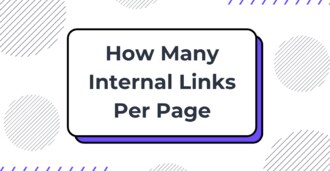
Write 10X Faster With AI-Powered Content
Create SEO-optimized articles in 15 minutes instead of 5 hours. Join 50,000+ content creators who generate content that ranks on top positions on Google. Save up to 80% of your time while getting 2X better results.
Try for Free →
