How Many Internal Links Per Page? A Complete Guide
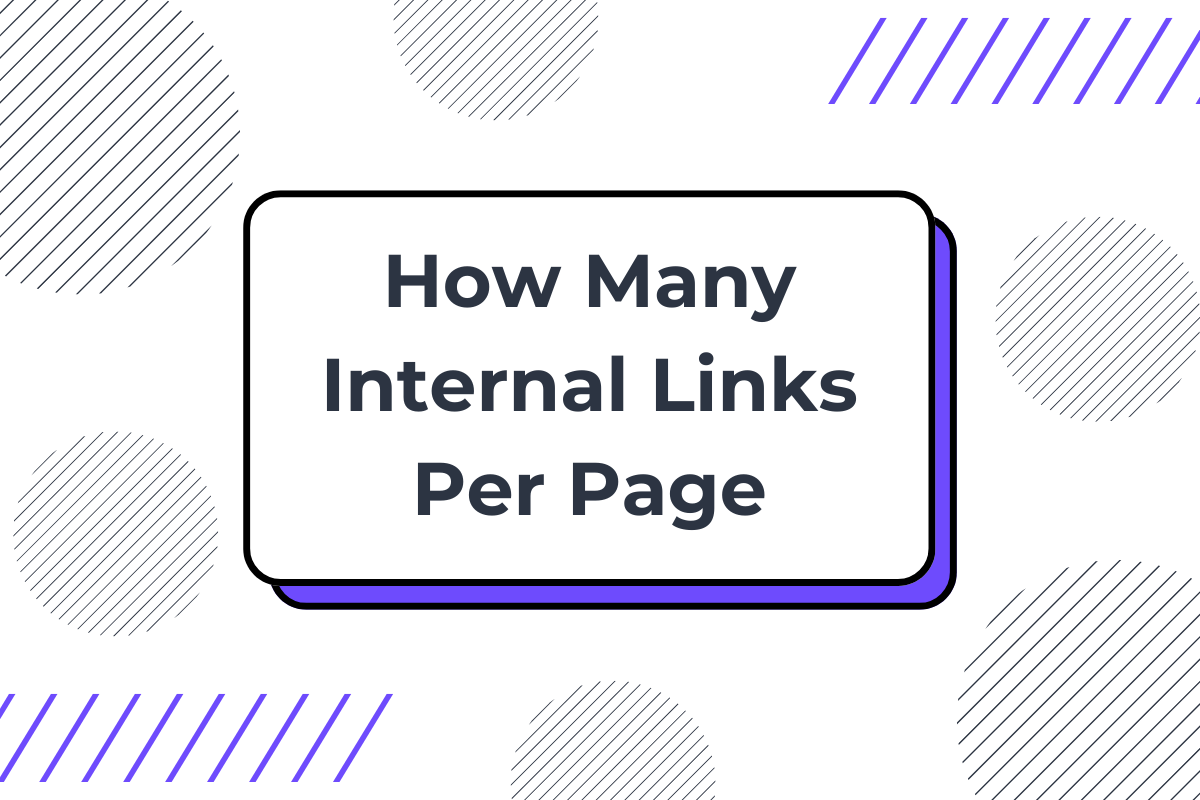
Getting internal links right can make or break your SEO success. You've built great content, but now you need to connect those pages effectively. Too few internal links and your site structure falls apart. Too many links and search engines might see your pages as spam. So what's the right number?
This guide tackles the exact question of how many internal links you should include per page. You'll learn the factors that matter most, the common mistakes to avoid, and effective tips to create an internal linking strategy that helps both users and search engines understand your site better.
What Are Internal Links?
Internal links are clickable connections that take users from one page to another within the same website. Unlike external links that point to other websites, internal links keep visitors on your site while they explore related content.
These links serve two key purposes. First, they help users find what they need by creating clear pathways through your content. Second, they tell search engines how your pages relate to each other and which ones matter most.
Good internal linking is about creating meaningful connections between your content. Each link should make sense to both human readers and search engine crawlers.
Why Internal Links Matter for SEO
Internal links play a crucial role in your SEO success for several reasons:
-
They spread link equity (ranking power) throughout your site
-
They help search engines discover new pages on your site
-
They establish site structure and content hierarchy
-
They keep visitors on your site longer, reducing bounce rates
-
They help search engines understand what your pages are about
When you link from a high-authority page to another page on your site, you pass some of that authority along. This helps boost the visibility of pages that might otherwise struggle to rank.
The way you structure your internal links also tells search engines which pages you consider most important. Pages that receive more internal links are seen as more valuable in your site's hierarchy.
The Ideal Number of Internal Links Per Page
The question of how many internal links per page is ideal doesn't have a one-size-fits-all answer. However, there are useful guidelines to follow.
Google once suggested a maximum of 100 links per page, but this was back when pages loaded more slowly. Today, the focus is less on an exact number and more on what makes sense for users.
A better approach is to consider these factors when deciding how many internal links to include:
-
Page Length - Longer content naturally supports more internal links. A 3,000-word guide can include more relevant links than a 500-word blog post.
-
Content Relevance - Each link should connect to truly related content. Don't add links just to hit a target number.
-
User Experience - Too many links can overwhelm readers. Ask yourself: does each link add value?
-
Page Purpose - Different page types warrant different linking approaches. A category page might include more links than a focused blog post.
As a general guideline, most standard blog posts work well with 3-5 internal links per 1,000 words of content. Product pages often benefit from 5-10 relevant internal links to related products, categories, and supporting content.
Internal Linking Best Practices
Creating an effective internal linking strategy goes beyond just counting links. Here are the best practices that help your internal links work harder:
-
Use descriptive anchor text - The clickable words in your links should give clear hints about the linked page's content. For example, instead of "click here," use "beginner's guide to keyword research."
-
Link to your most important pages more often - Pages you want to rank higher should receive more internal links from relevant content.
-
Create a logical site structure - Users should be able to navigate from broad topics to specific details in just a few clicks.
-
Link deep - Don't just link to your homepage and main category pages. Include links to deeper, more specific pages that might otherwise be hard to find.
-
Update old content with new links - When you publish new content, go back to related older posts and add links to your new material.
-
Fix broken internal links - Broken links frustrate users and waste link equity. Run regular checks to find and fix them.
-
Balance link distribution - Avoid having some pages with dozens of links while others have none. Aim for a more even distribution throughout your site.
Common Internal Linking Mistakes to Avoid
Even experienced website owners make these internal linking mistakes. Learn what to watch out for:
-
Overloading pages with too many links - When every other word becomes a link, users get confused and the value of each link diminishes.
-
Using generic anchor text - Vague phrases like "read more" or "click here" waste opportunities to tell search engines what the linked page is about.
-
Neglecting strategic link placement - Putting all your internal links in the footer or navigation menu wastes opportunities to create contextual links within your content.
-
Linking to the same few pages repeatedly - This concentrates link equity in just a few spots instead of spreading it throughout your site.
-
Neglecting orphan pages - Pages with no internal links pointing to them are hard for both users and search engines to find.
-
Not linking contextually - Links should appear naturally within relevant text, not forced into unrelated content just to place a link.
-
Using exactly the same anchor text for different pages - This can confuse search engines about which page should rank for that phrase.
How to Audit Your Internal Links
Regular internal link audits help you spot problems and opportunities. Here's how to check your current internal linking structure:
Start with a site crawl using a tool designed for SEO analysis. The crawl report will show you:
-
Which pages have too many or too few internal links
-
Pages with broken internal links that need fixing
-
Orphan pages not connected to your site structure
-
The distribution of link equity across your site
Once you've identified issues, prioritize fixes that will have the biggest impact:
-
Fix broken internal links first
-
Add links to important website pages that don't have enough
-
Improve poor anchor text
-
Connect orphan pages to your site structure
After making changes, run another crawl to see how your improvements affected your overall site structure.
Internal Linking Strategies for Different Site Types
| Site Type | Key Internal Linking Focus | Typical Links Per Page |
|---|---|---|
| Blog | Topic clusters and content hierarchy | 3-8 links |
| E-commerce | Product relationships and conversions | 10-20 links |
| Service Business | Service details and proof points | 5-10 links |
| News Site | Related coverage and context | 5-15 links |
Different types of websites need different internal linking approaches:
-
For blogs - Create topic clusters where a main pillar page links to related subtopic pages, which link back to the pillar and to each other. This shows search engines you have deep coverage of a subject.
-
For e-commerce sites - Use internal links to connect related products, category pages, buying guides, and support content. Product pages should link to complementary items and categories.
-
For service businesses - Link from service pages to case studies that demonstrate results, and from case studies back to relevant service pages. Create content that explains your process and link between process steps.
-
For news sites - Link to related stories, topic pages, and background information that gives context to current news. Older articles should be updated with links to newer related coverage.
Monitoring the Impact of Your Internal Links
After optimizing your internal links, track these metrics to measure success:
-
Search rankings - Are your target pages climbing in search results?
-
Organic traffic - Has traffic from search engines increased?
-
Page authority - Are individual page authority scores improving?
-
Crawl stats - Are search engines crawling more of your pages?
-
User engagement - Are visitors spending more time on your site and viewing more pages per session?
-
Conversion rates - Are more visitors taking your desired actions?
Give your changes at least a few weeks to show results. Search engines need time to recrawl your site and adjust their understanding of your content relationship.
If you don't see improvements after a month, review your strategy. You might need to:
-
Add more links to important pages
-
Improve your anchor text
-
Fix technical issues affecting crawling
-
Enhance the content of linked pages
Advanced Internal Linking Techniques
Once you've mastered the basics, try these advanced techniques:
-
Hub pages - Create resource pages that link to your best content on specific topics. These pages help pass link equity to important content and give users valuable content collections.
-
Breadcrumb navigation - Show users where they are in your site hierarchy with clickable breadcrumbs that also create valuable internal links.
-
Related posts sections - Automatically suggest related content at the end of articles to encourage further exploration.
-
Contextual cross-linking - When mentioning topics you've covered elsewhere, make those mentions into links to create a web of related content.
These approaches go beyond simple counting of links and focus on creating meaningful connections between your content.
The Best SEO Tool That Can Automate Your Internal Linking
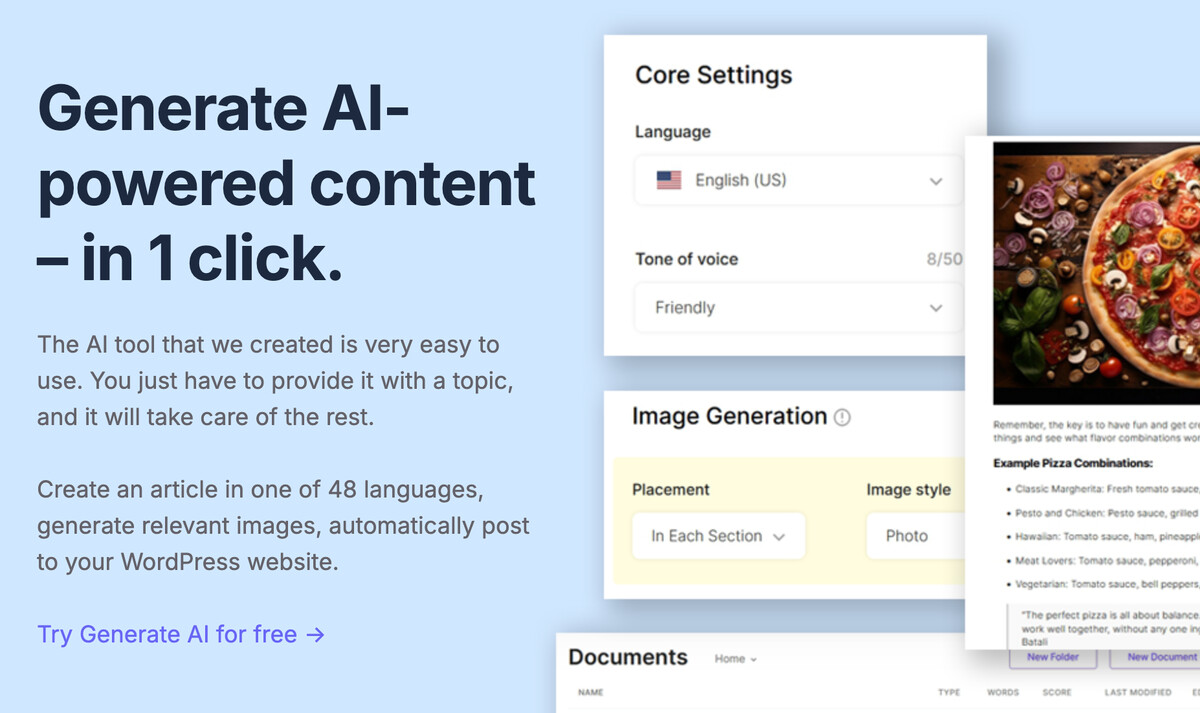
SEOWriting stands out with its Auto Internal Linking feature, which automatically suggests and implements internal links based on content relevance. This powerful tool analyzes your existing content to find natural internal linking opportunities, saving hours of manual work.
SEOWriting's Auto Internal Linking offers several advanced capabilities:
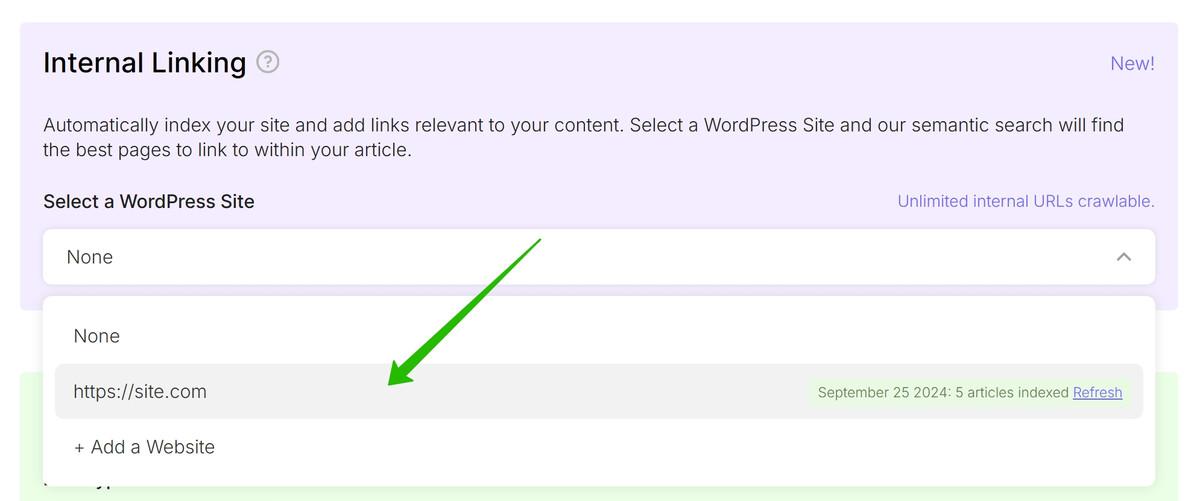
The system indexes your entire website to identify the most relevant pages for linking opportunities automatically.
You can control the exact number of internal links you want inserted in each piece of content.
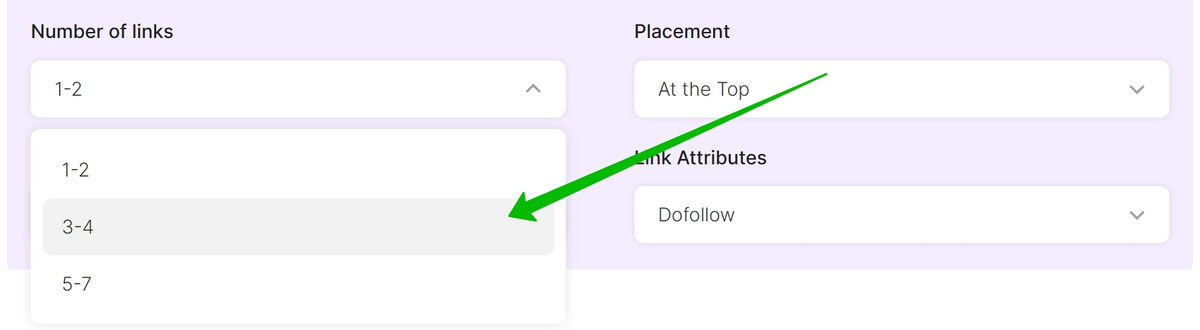
Choose from three strategic placement options: At the Top, Evenly Throughout, or At the Bottom of your content.
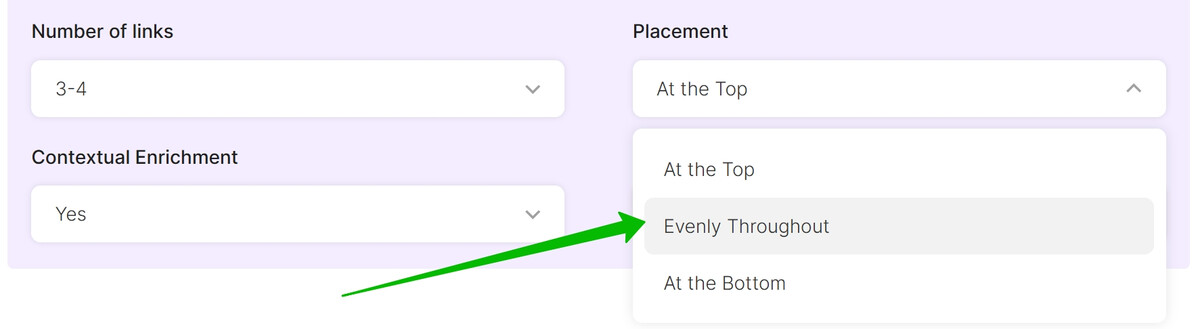
The Contextual Enrichment feature analyzes the content of linked pages and seamlessly integrates relevant information to enhance article quality.
You can easily exclude or include specific pages by adding paths to customize your internal linking strategy.
Select between dofollow or nofollow link attributes to control how link equity flows through your site.
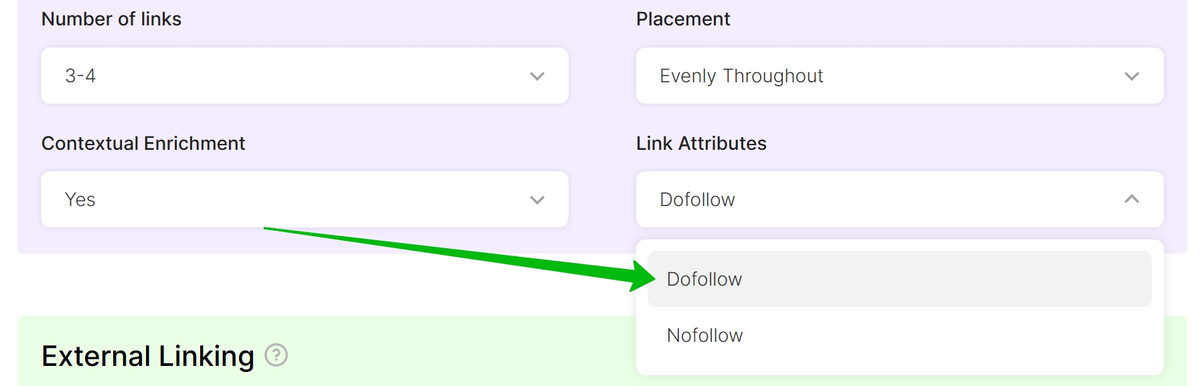
A refresh button lets you update your index to include recently published pages for immediate linking opportunities.
Beyond internal linking, SEOWriting also offers NLP keyword analysis that helps identify the best anchor text for your links, ensuring they're both user-friendly and SEO-effective. The platform's SEO Blog Outline Editor helps plan content structures that support strategic internal linking from the beginning.
Final Thoughts
The question of how many internal links per page is less about hitting a specific number and more about creating meaningful connections between your content. Quality always beats quantity when it comes to internal linking.
Start by reviewing your current internal linking structure, identifying gaps, and prioritizing improvements that help both users and search engines understand your site better. The right number of internal links varies by page type, length, and purpose—but being intentional about each link you add will yield the best results.
With SEOWriting, you can automate much of the internal linking process while maintaining quality and relevance. Try SEOWriting for free now!



Write 10X Faster With AI-Powered Content
Create SEO-optimized articles in 15 minutes instead of 5 hours. Join 50,000+ content creators who generate content that ranks on top positions on Google. Save up to 80% of your time while getting 2X better results.
Try for Free →
