11+ Best AI Tools For Content Marketing In 2025

Let’s get real for a second:
Creating content takes too much time.
Coming up with fresh ideas day after day…
Can be challenging at times… Isn’t it?
Meanwhile, your competitors keep publishing, and you’ve to constantly write, research, and optimize your content marketing strategy to keep up with them.
What if there was an easy way to handle all these?
Well, with all the latest AI tools, there is a better way.
In this guide, you’ll find the absolute best AI tools for content marketing, that have been carefully selected out of hundreds of AI tools to save you from being overwhelmed and help you find just the right set of tools for your needs.
So, let’s get started!
Best AI Tools For Content Marketing At A Glance
-
SEOWriting - Best for easy SEO content creation. Creates SEO-friendly blog posts in 48 languages. Free plan with 5 articles, paid plans from $19/month.
-
Ocoya - Best for social media management. Handles content for multiple platforms. Free trial, plans from $19/month with 100 AI credits.
-
Piktochart - Best for infographics. AI-powered design with 50 free credits. Pro plans $29/month with unlimited downloads.
-
Invideo AI - Best for video creation. 5000+ templates, 10 min/week free. Paid plans $35/month with 50 min generation.
-
Zapier - Best for marketing automation. Connects 7,000+ apps. Free plan, paid starts at $29.99/month.
-
Fliki - Best for blog-to-video. 80+ languages, 5 min/month free. Pro from $28/month with 180 min.
-
Surfer SEO - Best for content optimization. SERP analysis tools. Plans from $99/month, 30 articles.
-
Descript - Best for video subtitles. 1 hour free transcription. Paid plans $24/month for 10 hours.
-
Perplexity - Best for content research. 3 free Pro searches daily. Pro $20/month with 300+ searches.
-
Rytr - Best for email writing. 10,000 free characters. Premium $9/month unlimited.
-
Otter.ai - Best for meeting notes. 300 free minutes. Pro $16.99/month with 1200 minutes.
-
Monday.com - Best for task management. 3 free boards. Paid $12/user/month with 5GB storage.
-
Jasper - Best for ad copy. 80+ templates. 7-day trial, then $49/month.
-
Wordtune - Best for tone adjustment. Limited free plan available. Starts from $13.99/month with 30 daily AI suggestions.
Why Use AI Tools For Content Marketing?
Content marketing takes too much time. You spend hours researching topics, writing drafts, and optimizing posts. Add social media updates, video scripts, and email newsletters—it quickly becomes overwhelming.
AI tools help you create content faster while keeping quality high.
These tools handle the repetitive parts of content creation.
Instead of spending 3 hours researching a topic, you get key insights in just a few minutes.
Rather than staring at a blank page, you start with a solid draft. Your content stays consistent across all channels.
Here's how AI tools make content marketing easier:
-
Faster Content Creation—Write blog posts, social updates, and emails in minutes instead of hours. AI tools give you a strong starting point that you can edit and refine.
-
Better Research—Get topic insights, latest data, and sources quickly. AI tools search through current information to find what matters for your content.
-
Smart Optimization—Your content matches what readers want. AI tools check readability, keywords, and structure to help your posts rank better.
-
Content That Converts—Write headlines, calls-to-action, and sales copy that gets clicks. AI tools learn from successful content to suggest what works.
-
Consistent Quality—Keep your brand voice strong across all content. AI tools help maintain your style guidelines and tone preferences.
- Global Accessibility—Reach audiences in different languages and regions with tools like dubbing AI. It helps you adapt content and messages for different audiences without losing your brand’s voice.
The best part is you have complete control over your content. AI tools handle the time-consuming tasks while you focus on strategy and creativity. Your ideas and expertise shape the final content—the tools just help you work faster.
Now that you know how important AI tools can be in content marketing, let’s dive in and explore the top AI-powered content marketing tools one-by-one.
11+ Best AI Tools For Content Marketing
So, here are the top AI tools that make content marketing easier and faster. Each tool helps with particular content marketing tasks—from writing blog posts to creating social media content, and more.
#1. SEOWriting—Best For Easy SEO Content Creation
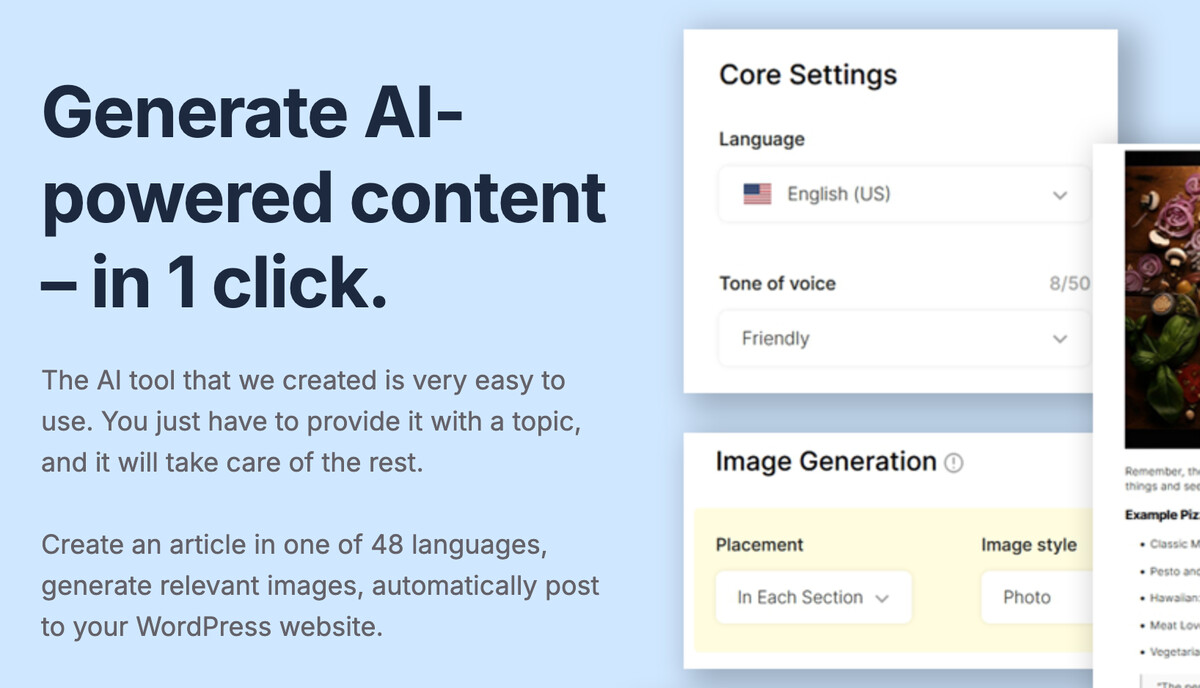
Pricing: Free plan available for first 5 article generation. Paid Plans start at $19/month offering 50 articles.
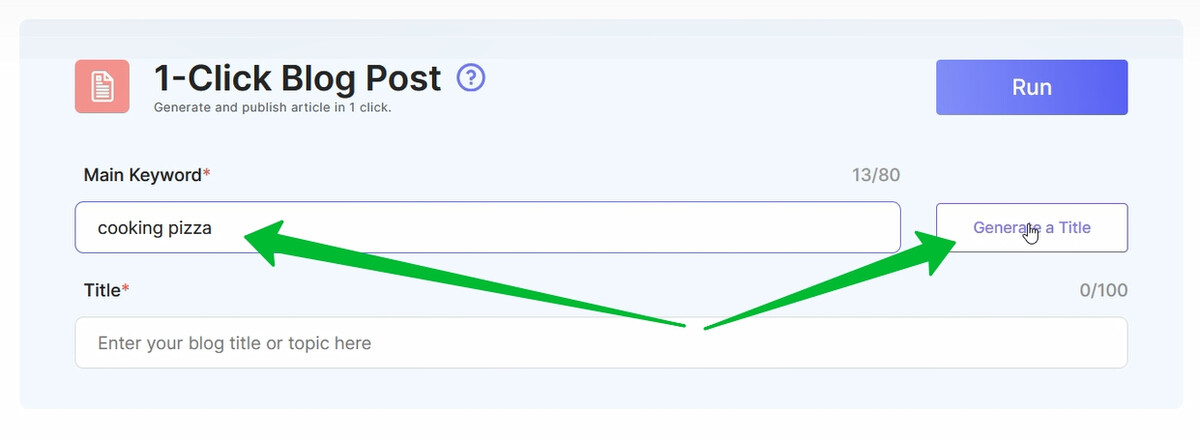
SEOWriting is an AI writing tool that makes blog post creation simple with its one-click SEO feature. You pick your topic, and the tool creates content that matches what people search for online. It adds proper headers, links, and formatting automatically.
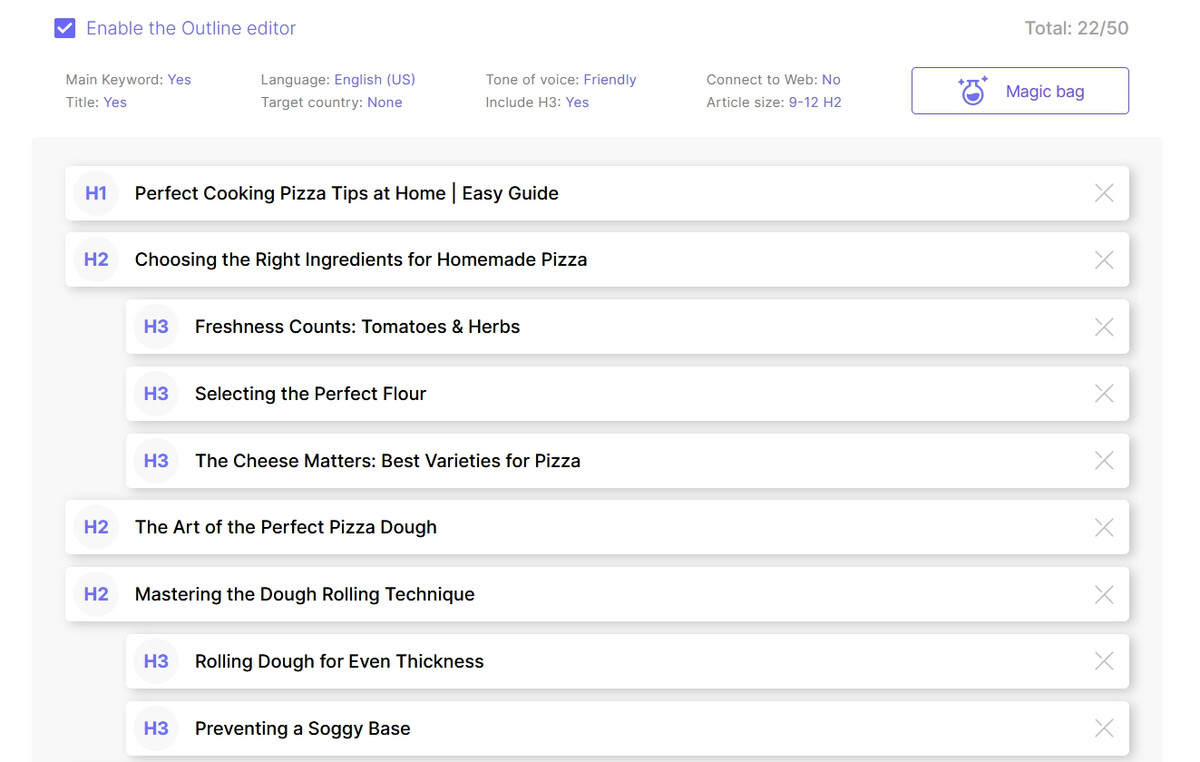
The tool creates well-structured blog posts with proper headings and subheadings in just a few minutes. You can set your preferred post length, add your brand's writing style, and include AI-made images that match your content. The readability enhancer makes sure your posts are easy to read and engaging.
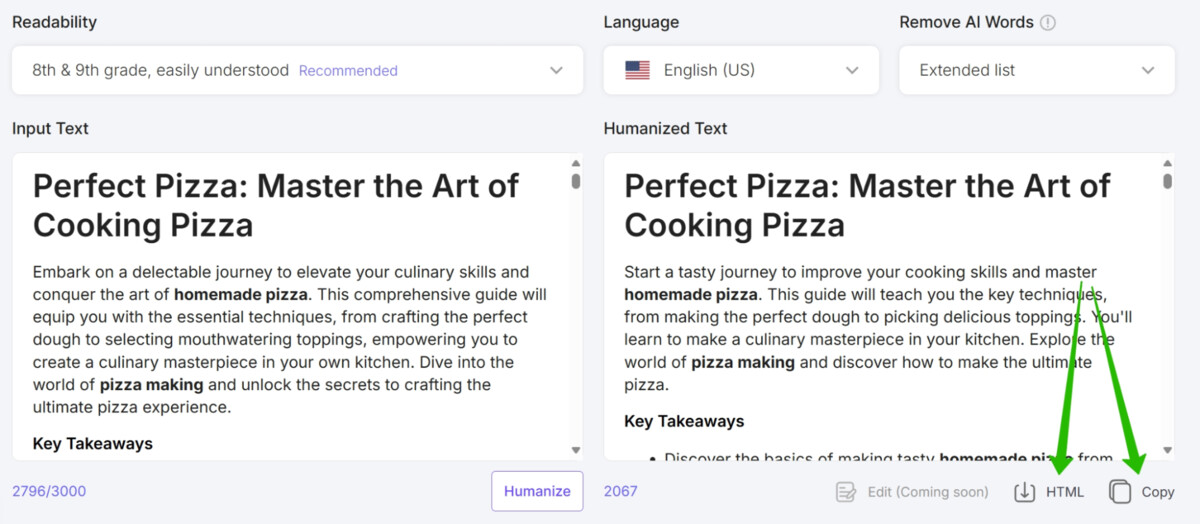
In fact, you can even create more natural sounding text with its AI Text Humanizer feature.
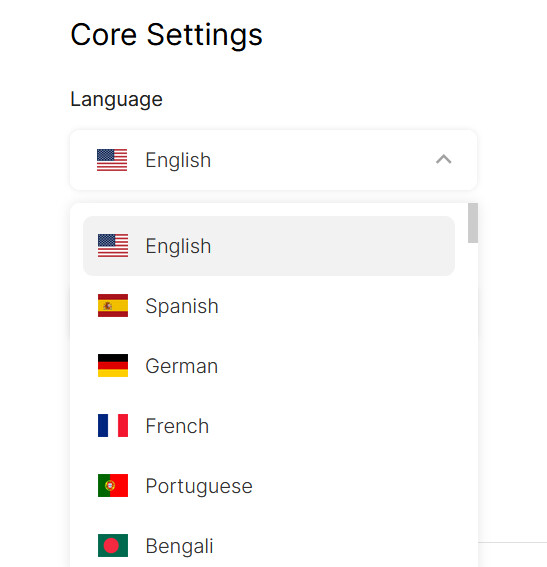
Another standout feature is the 48-language support. You can write posts in different languages to reach more readers.
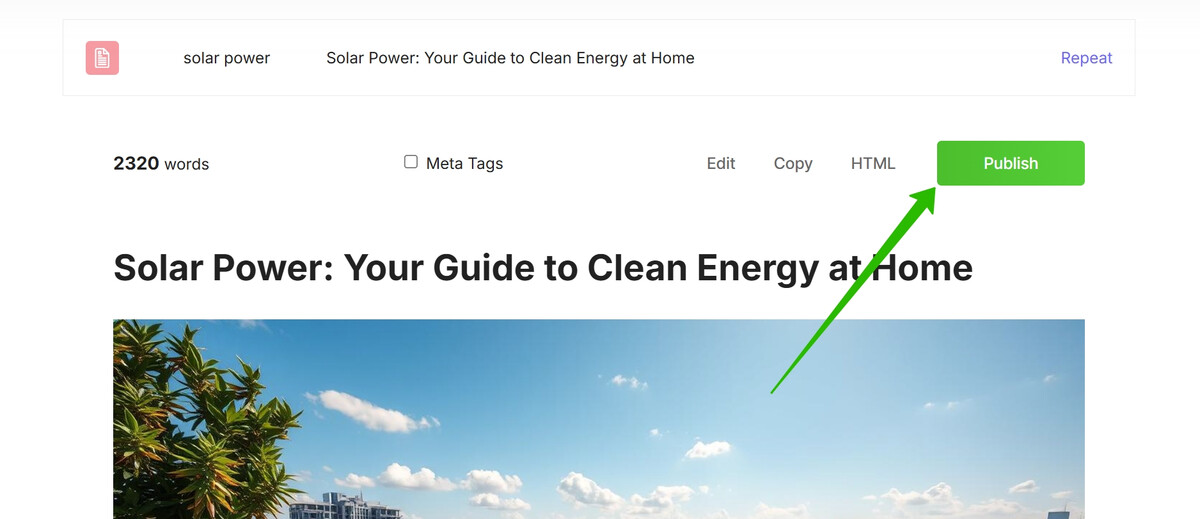
SEOWriting also comes with WordPress auto-posting that saves a lot time—your content goes straight to your website.
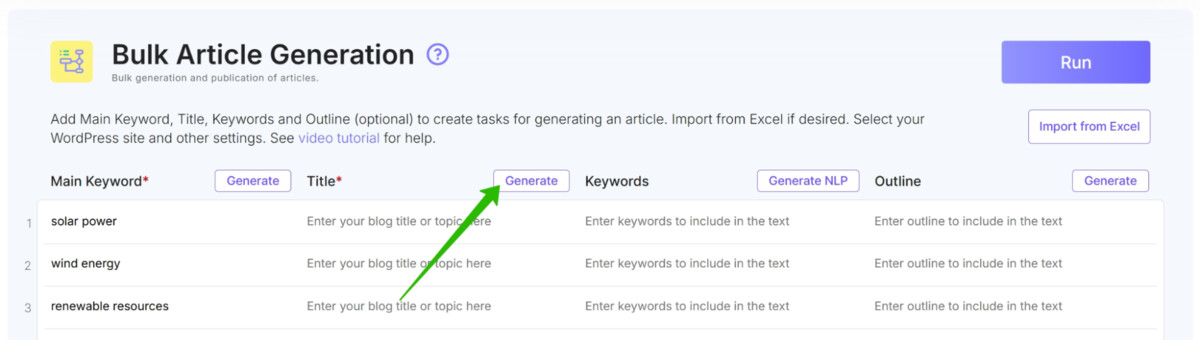
Plus, when you need lots of content fast, the bulk content creation feature lets you make multiple posts at once.
Best For:
-
Bloggers who want to create posts that rank well
-
Small business owners who need regular website content
-
Content marketers who write in multiple languages
-
Anyone who wants to create SEO-friendly content quickly
Read More: Top 12+ SEO Copywriting Tools For Better Content Creation
#2. Ocoya—Best AI-Powered Social Media Management Tool
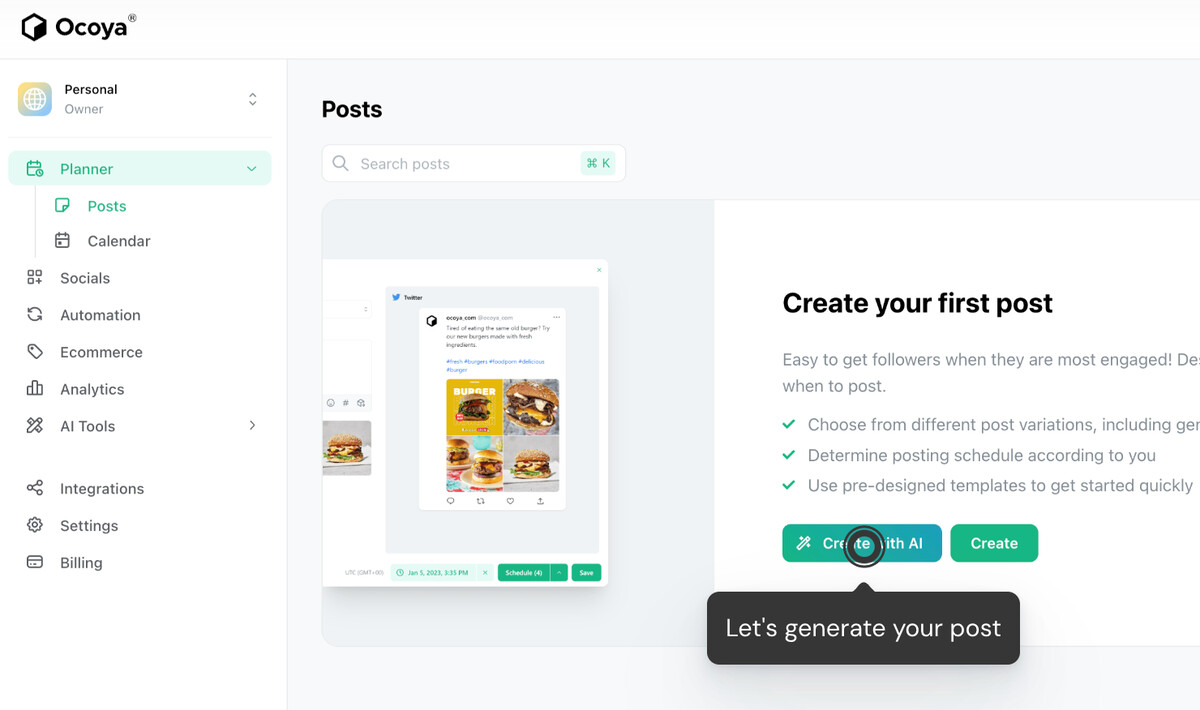
Pricing: Free trial available. Paid plans start from $19/month, 100 AI credits and 5 social profiles management.
Ocoya puts all your social media tasks in one place. The tool creates posts for different platforms—LinkedIn, Twitter, Facebook, and Instagram. Each post matches the platform's style, so your content feels natural.
The social media calendar lets you plan your posts ahead of time. You can schedule content for weeks in advance. Ocoya shows you when your audience is most active, helping you post at the right times.
From writing the content, to adding the most relevant images, and scheduling the post to a suitable social media platform—Ocoya handles it all with the power of AI.
Best For:
-
Social media managers handling multiple accounts
-
Small businesses that need consistent social media presence
-
Marketing teams that collaborate on social content
-
Anyone who wants to save time on social media posts
#3. Piktochart—Best AI-Powered Infographic Generator
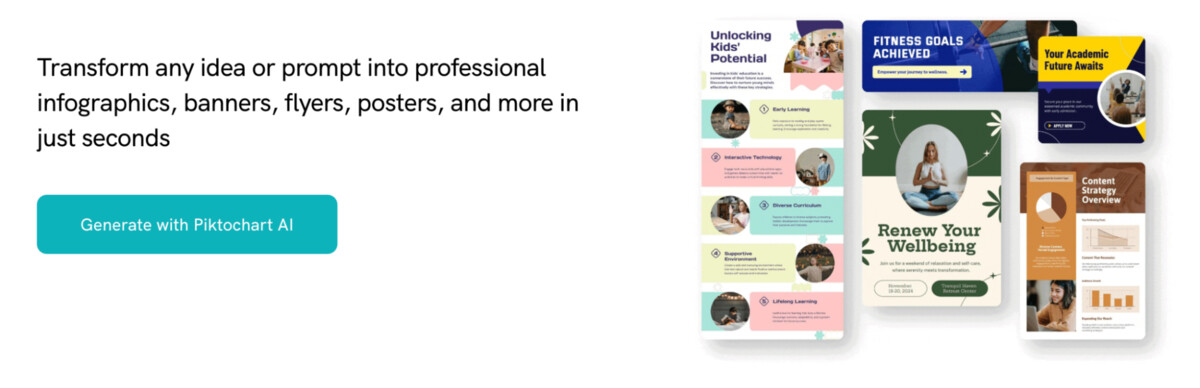
Pricing: Free version available with 50 AI credits and 2 PNG downloads. Pro plans start at $29/month, offering unlimited PNG downloads, access to premium illustrations, and 1000 AI credits.
Piktochart helps you create clear, attractive infographics easily. Just describe the topic, and hit generate, and the tool automatically creates a full infographic with relevant texts, images, and illustrations.
The tool offers ready-to-use design templates for different types of information, whether it is for numbers, steps, or comparisons.
The brand settings keep your style consistent. All your infographics use the same colors, fonts, and look. You can change any part for better design. You get access to a wide range of icons, graphics, and illustrations.
The quick resize option lets you use your infographic anywhere—from your blog to social media. Each size adjusts automatically to look good on different platforms.
Best For:
-
Content creators who need regular visual content
-
Marketers who work with data and statistics
-
Business owners who want professional-looking graphics
-
Teams without a dedicated designer
#4. Invideo AI—Best AI Video Generation
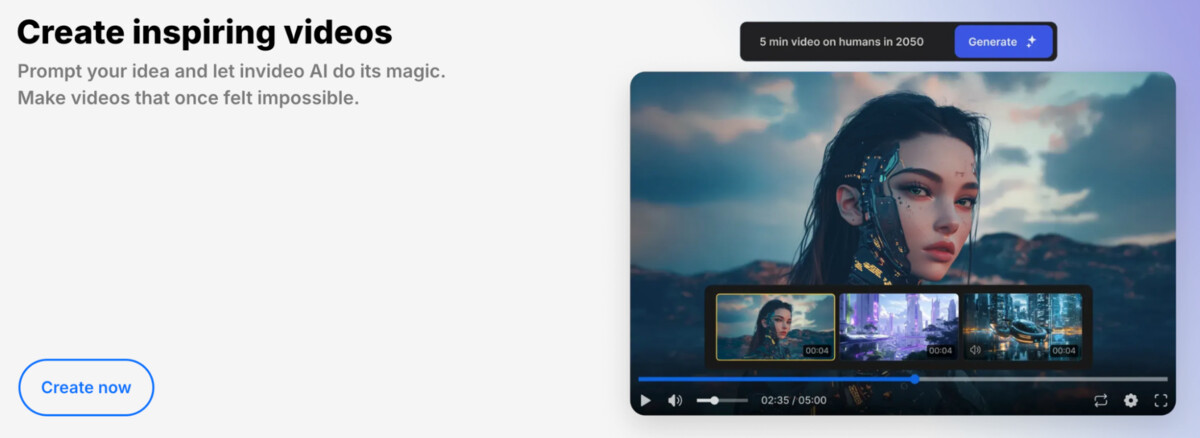
Pricing: Free plan available with 10 min/week AI generation and 10 GB Storage. Paid plans start at $35/month with 50 min/month AI generation, 100 GB storage, and unlimited exports.
Invideo AI helps you create professional videos without the need of complex video editing skills. The tool comes with over 5000 video templates for different content types like product demos, social media stories, and explainer videos. You can add your script or use the AI to write one for you.
The text-to-speech feature offers natural-sounding voices in multiple languages. You can pick from different voice styles to match your brand tone. The tool also includes a large library of stock media assets—videos, images, and music tracks.
The smart editor suggests cuts and transitions that make your video flow better. You can add your brand colors, logos, and custom fonts to keep your videos on-brand. The export quality goes up to 4K resolution.
Best For:
-
Marketing teams who need regular video content for social media platforms.
-
Business owners who want to create product demos and explainer videos.
-
Content creators who need quick video production without technical skills.
-
Social media managers who create video content for multiple platforms.
#5. Zapier—Best For Automating Tasks
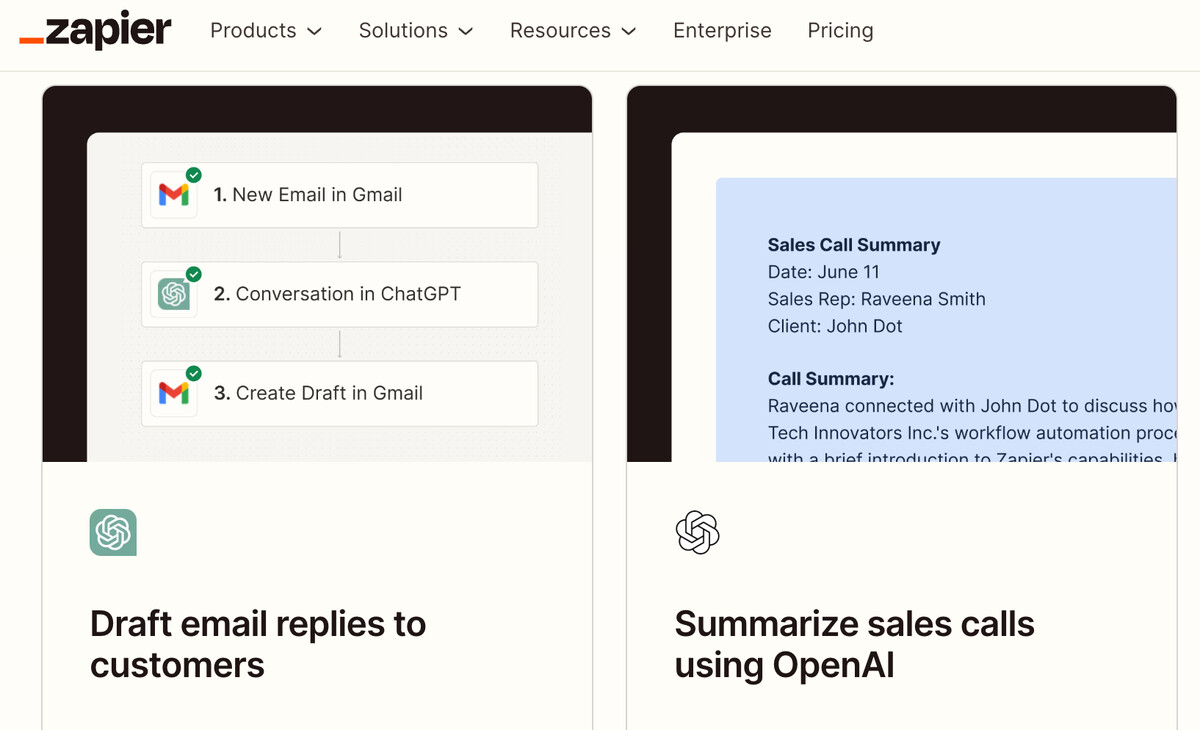
Pricing: Free plan available. Paid plans start at $29.99/month, offering multi-step automation, and better integration.
Zapier connects your marketing tools to work together automatically. The tool offers 7,000+ app connections, letting you create workflows between your favorite apps. You can set up tasks like saving email attachments to Google Drive or posting blog updates to social media.
The multi-step automation feature lets you create complex workflows. For example, when someone fills out your contact form, Zapier can add them to your email list, create a task in your project management tool, and notify your team on Slack.
The filters and conditions feature makes your workflows smarter. You can set particular rules as per your needs, connect different apps, and create your own custom workflow. The tool tracks all your automated tasks and sends you reports.
Best For:
-
Digital marketers who use multiple tools and want them to work together.
-
Small business owners who want to automate repetitive marketing tasks.
-
Content teams who need to streamline their publishing workflow.
-
Marketing managers who want to reduce manual data entry work.
#6. Fliki—Best For Blog To Video
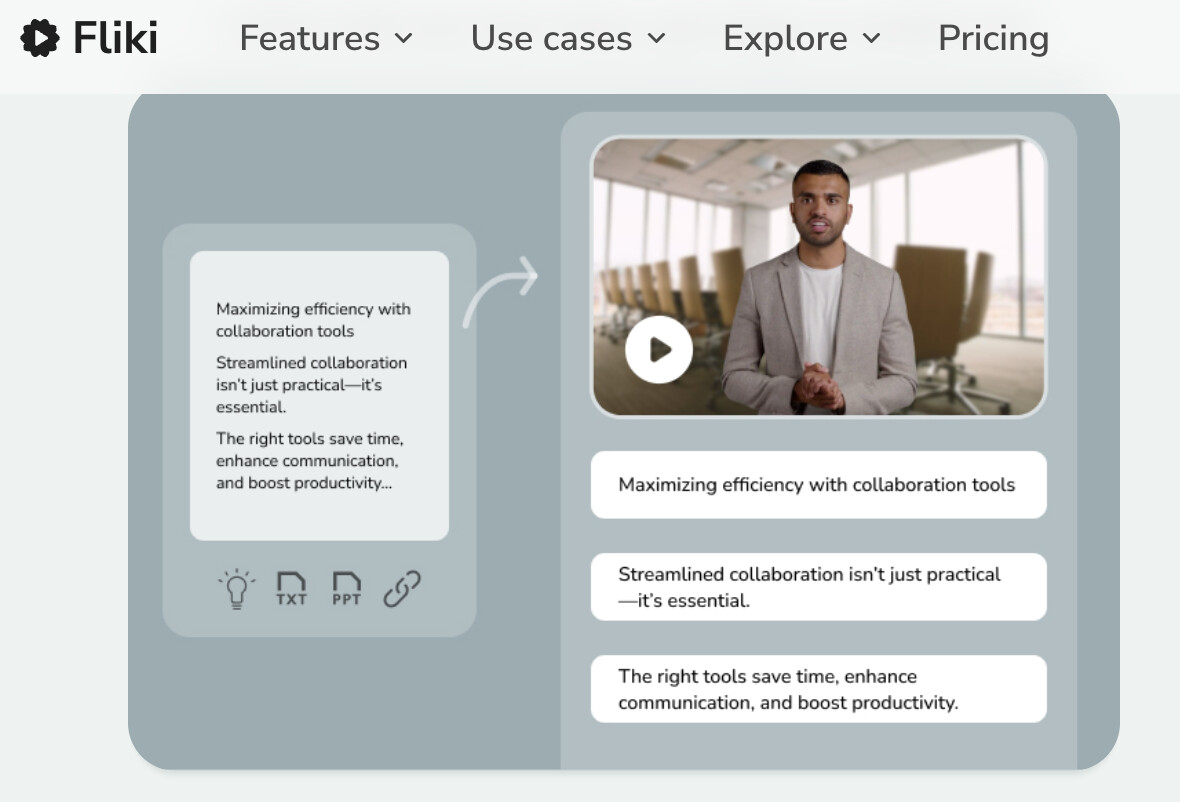
Pricing: Free plan available with 5 minutes credits/month, 720p HD support, and 300 voices. Paid plans start from $28/month, offering 180 minutes credits/month, 1080p Full HD resolution, and access to 1000 voices.
Fliki turns your blog posts into engaging videos automatically. The tool uses the power of AI with thousands of natural-sounding AI voices in over 80 different languages to create high-quality videos.
You can paste your blog URL or text, and Fliki creates a video with matching visuals.
The scene customization feature lets you adjust each video segment. You can change background music, add transitions, and customize the visual style. The tool includes a library of stock footage and images to make your videos more engaging.
You can also customize the video based on your brand preferences like colors, fonts, and outro screens to maintain consistency across videos.
Best For:
-
Bloggers who want to repurpose their content into video format.
-
Content marketers who need to create videos from existing blog content.
-
Digital publishers who want to reach video-first audiences.
-
Marketing teams who create content in multiple languages.
#7. Surfer SEO—Best For Optimizing Blog Posts

Pricing: Plans start at $99/month, offering 30 article optimizations/month. No free trial available but you get a 7-day money-back offer.
Surfer SEO helps you optimize your content for search engines by giving relevant keyword suggestions based on in-depth SERP analysis.
The tool analyzes top-ranking pages and gives you clear steps to improve your content. The content editor shows you exactly what to add or change while you write.
The SERP analyzer looks at the top 50 results for your keyword. It checks important factors like word count, headings, and paragraphs and gives relevant content suggestions based on what works for top-ranking pages.
The Topical Map feature helps you build topic clusters. It suggests related keywords and topics you need to cover to increase your website’s topical authority. Surfer SEO, also comes with a content audit tool that checks your existing content and shows quick ways to make it better.
Best For:
-
SEO professionals who want data-backed content optimization.
-
Content teams who need clear SEO guidelines for writers.
-
Blog owners who want their posts to rank higher on Google.
-
Marketing agencies handling multiple client websites.
Read More: Surfer SEO vs. Ahrefs: How Do They Compare?
#8. Descript—Best For Automated Video Subtitle
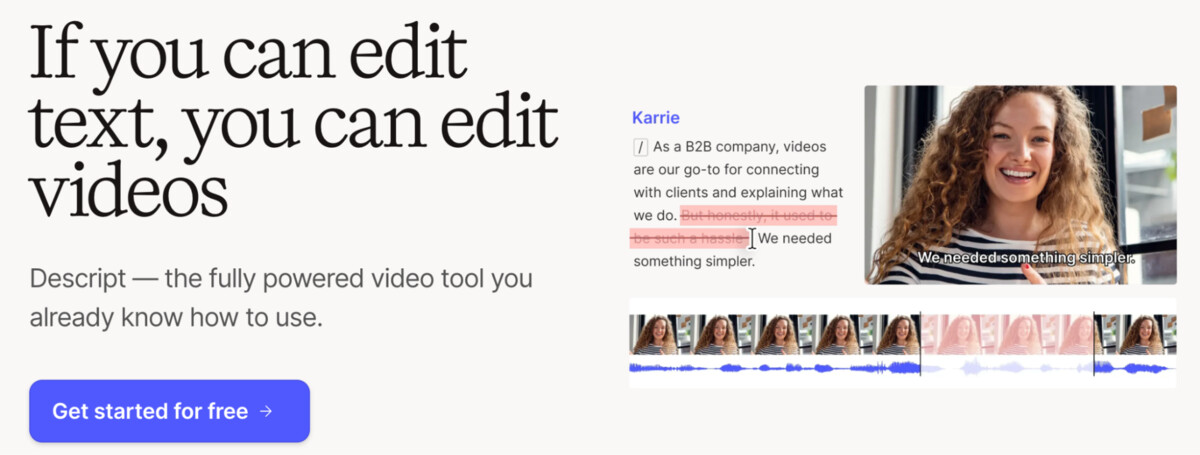
Pricing: Free plan available with 1 hour transcription/month. Paid plans start from $24/month for up to 10 hours of transcription every month.
Descript makes video subtitles simple and accurate. The tool turns speech into text with high accuracy. You can edit the text like a document, and the video edits automatically match your changes.
The style editor lets you customize how subtitles look. You can change fonts, colors, and placement. The tool supports multiple subtitle formats, and also has a unique feature to automatically remove the filler words from your videos.
The translation feature creates subtitles in other languages. You can export subtitles separately or add them directly to your video. The tool also includes a timeline editor where you can fine-tune subtitle timing with simple drag-and-drop.
Best For:
-
Video creators who need accurate subtitles quickly.
-
Content teams creating videos for social media.
-
Marketing professionals making accessible video content.
-
YouTubers who want professional-looking captions.
#9. Perplexity—Best For Content Research
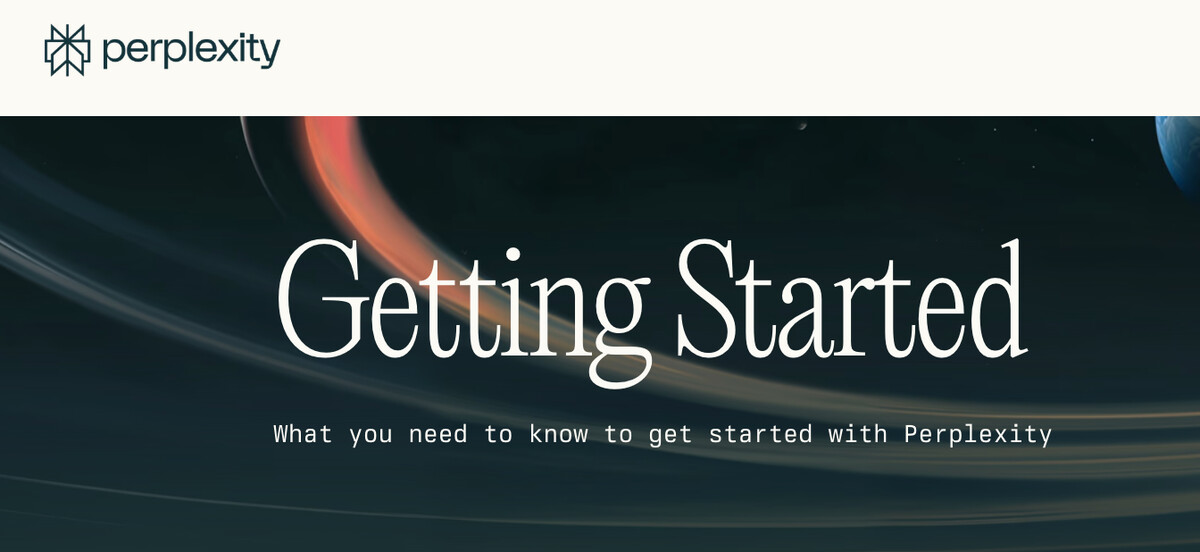
Pricing: Free version available with 3 Pro searches everyday. Pro plan costs $20/month, offering over 300 Pro searches every day.
Perplexity makes research faster with AI-powered search. The tool gives you direct answers with sources, not just links to wade through. The real-time search feature pulls information from current sources across the web.
The collections feature helps organize your research by topic. You can save important findings and export them as documents. The tool includes a chat interface where you can ask follow-up questions to dig deeper into topics.
The tool helps you verify information from multiple sources. You can see exactly where each piece of information comes from.
Best For:
-
Content writers who need quick, accurate research.
-
Marketers researching industry trends and statistics.
-
Business owners staying updated on market changes.
-
Researchers who need verified information with sources.
#10. Rytr—Best For Writing Emails
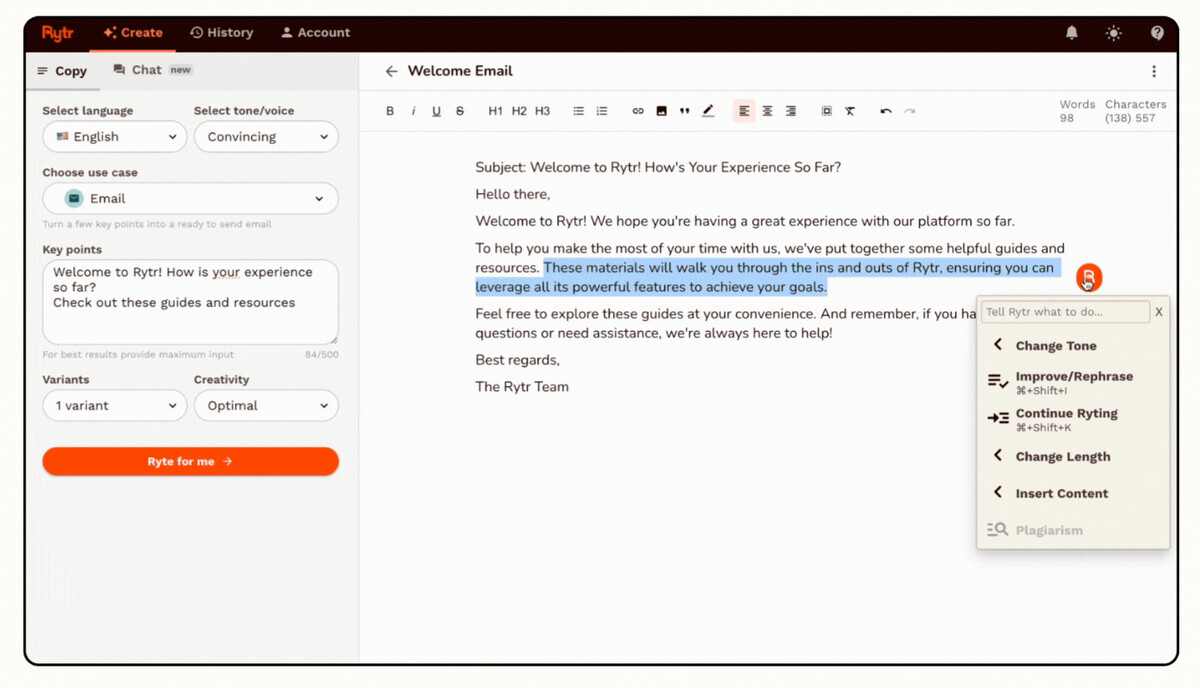
Pricing: Free plan available with 10,000 characters limit/month. Premium plans start at $9/month, offering unlimited content generation.
Rytr helps you write better emails quickly. The tool comes with 40+ different templates for various situations like sales outreach, customer support, and team updates. You add a few details about your email's purpose, and Rytr creates a professional email copy.
The tone selector lets you adjust how your emails sound—from formal to friendly. You can save your best-performing email templates and reuse them. The tool also helps you write error-free content with its text improver.
The multilingual support helps you write emails in 30+ languages. You can create email variations to test different approaches.
Best For:
-
Sales professionals who send many outreach emails daily.
-
Customer service teams writing response emails.
-
Marketing managers creating email campaigns.
-
Business owners who want professional email communication.
Related Read: Rytr vs. Jasper: Which One Should You Pick?
#11. Otter.ai—Best AI Meeting Note Taker
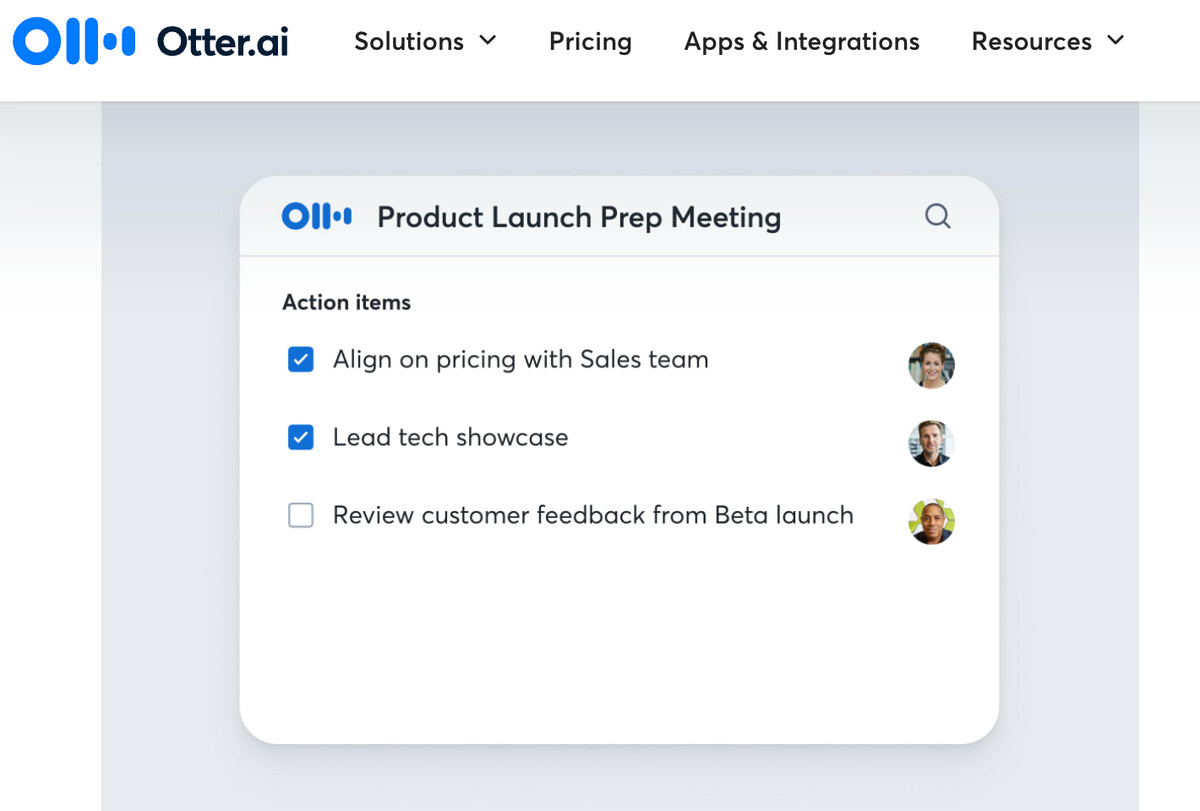
Pricing: Free plan available with 300 minutes of transcription/month. Paid plans start from $16.99/month with 1200 minutes of transcription/month.
Otter.ai records and transcribes your meetings automatically. The tool works with Zoom, Google Meet, and Microsoft Teams. The real-time transcription lets you focus on the conversation instead of taking notes.
The smart notes organizer creates summaries of key points and action items. You can highlight important parts during the meeting. The tool tags speakers automatically and lets you search through conversations by keyword.
The collaboration features let your team add comments and assign tasks right from the transcript. You can share meeting notes with custom access levels. The mobile app syncs your notes across all devices.
Best For:
-
Remote teams who need accurate meeting records.
-
Content creators who interview subjects regularly.
-
Project managers tracking meeting decisions.
-
Professionals who attend many virtual meetings.
#12. Monday.com—Best AI Tasks Management Tool
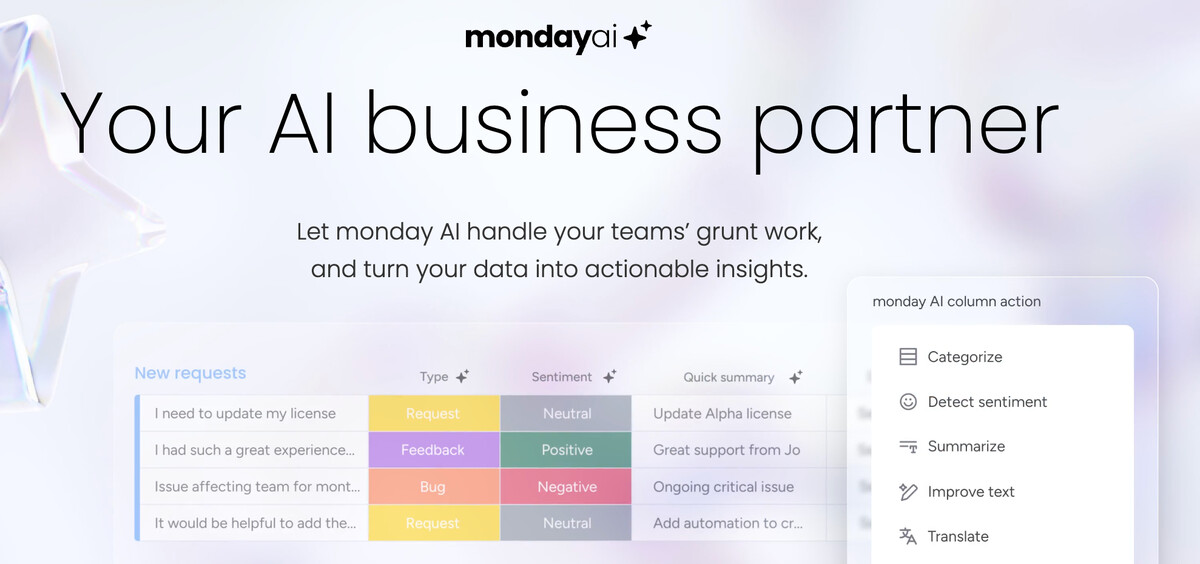
Pricing: Free plan available offering up to 3 boards. Paid plans start at $12 per user per month, offering 5 GB storage, unlimited items, and priority support.
Monday.com makes project management easier with AI features. The Monday AI automatically categorizes and summarizes tasks or requests. You can create custom workflows that match how your team works.
The AI assistant helps write task descriptions, create project timelines, and suggest next steps. The tool includes over 200 templates for different project types like content calendars and marketing campaigns. You can track time spent on tasks and see project progress in real-time.
The dashboard creator shows you important project stats at a glance. You can connect your other tools like Gmail and Slack to keep everything in one place. The file storage feature keeps project documents organized and easy to find.
Best For:
-
Marketing teams managing multiple content projects.
-
Project managers coordinating remote teams.
-
Creative agencies tracking client deliverables.
-
Small businesses organizing team workflows.
#13. Jasper—Best For Writing Ads Copy
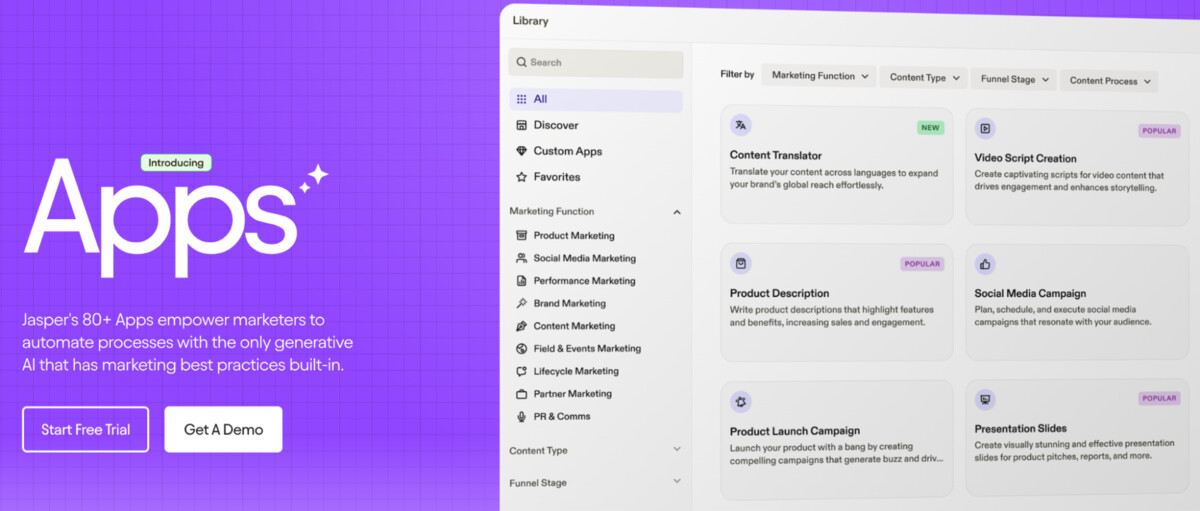
Pricing: 7-day free trial available. Starts at $49/month, includes access to Jasper Chat, SEO Mode, and 1 Brand Voice.
Jasper specializes in writing ads that grab attention. The tool includes 80+ different tools and templates for various ad types—Facebook ads, Google ads, product descriptions, and more. You input your product details and target audience, and Jasper creates multiple ad versions.
The Brand Voice feature keeps your ads consistent with your style. You can save your brand guidelines, tone preferences, and key phrases. The tool learns from your edits to match your style better over time.
Best For:
-
Digital marketers who create ads for multiple platforms.
-
Ecommerce businesses writing product descriptions.
-
Marketing agencies handling client ad campaigns.
-
Small business owners managing their own advertising.
Read More: Jasper vs. Copy.ai: Which One Is Better?
#14. Wordtune—Best For Content Tone Adjustment
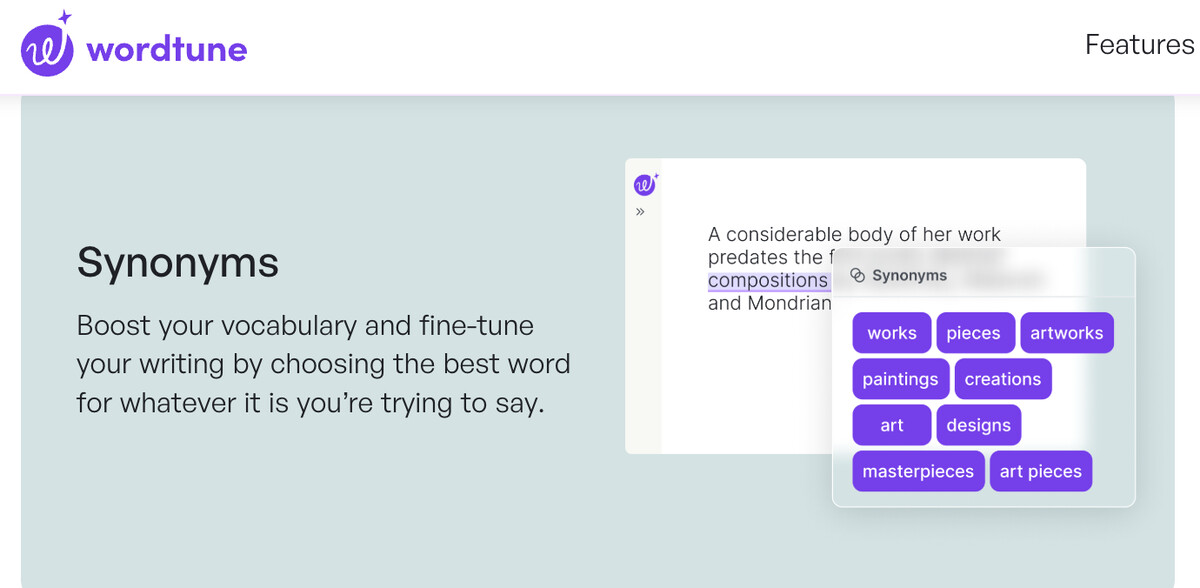
Pricing: Free plan available with 10 AI suggestions/day and 3 AI Summarizations/month. Paid plans start at $13.99/month, offering up to 30 AI suggestions/day and 15 AI Summarizations/month, along with unlimited spelling and Grammar corrections.
Wordtune helps adjust your writing tone to match your audience. The Tone Manager offers multiple options—professional, casual, friendly, or formal. You can rewrite any sentence to better fit your desired tone without changing its meaning.
The Suggestions Feature shows you different ways to express your ideas. You can make your writing longer or shorter, more formal or casual, all while keeping your message clear. The tool works inside your browser, email, and common writing apps.
Best For:
-
Writers who create content for different audiences.
-
Content creators who want to write content without any spelling errors.
-
Marketing teams who want to maintain a consistent brand voice.
-
Professionals who write for various business contexts.
How To Pick The Best AI Tool For Content Marketing
Choosing the right AI tool needs careful consideration about your unique needs. Let's look at the top factors to think about, before choosing any AI tool.
#1. Assess Your Content Needs First
Start by listing out your regular content tasks.
-
Do you create blog posts daily?
-
Need social media content?
-
Make videos often?
Look at your content calendar for the past month. Count how many of each content type you create. This helps you pick tools that match your actual needs.
The content formats you use matter too. Blog-focused teams might need SEO tools like SEOWriting or Surfer SEO. Social media teams could benefit more from tools like Ocoya that handle multiple platforms.
#2. Check Integration Options
Your new AI tool should work well with your current tools. Look for direct integrations with your main platforms.
For example, if you use WordPress, check if the tool can post directly to your site. Similarly, if you want to use an AI tool to create social media content, make sure the tool integrates well with your selected social media platforms.
#3. Consider Your Team Size
Small teams need different features than large ones. Solo creators might prefer all-in-one tools that handle multiple tasks. But, bigger teams often need tools with good collaboration features like shared workspaces and easy team access.
#4. Look At Learning Curves
Some AI tools take weeks to master. Others you can use right away. Think about your team's technical comfort level. Tools with clean, simple interfaces often work better than complex ones with too many features.
#5. Watch Your Budget
Most AI tools use monthly subscriptions. Add up the total yearly cost before finally choosing any tool.
Look for tools that include multiple features in one price. This often costs less than buying separate tools for each task.
#6. Test Free Versions First
Start with free trials or basic plans. Use them for real work projects. This shows you if the tool actually helps your workflow. Take a note of things like:
-
How often you use each feature
-
Time saved on tasks
-
Quality of AI outputs
-
Ease of use in daily work
#7. Check Support Options
Good support makes a big difference. Look for tools that offer:
-
Clear help documents
-
Quick email support
-
Video tutorials
-
Regular updates
-
Active user communities
#8. Plan About Growth And Scaling
Pick tools that can grow with you. Check if they offer:
-
Higher usage limits when needed
-
Team account options
-
API access for custom needs
-
Regular new feature updates
Your tool choice should match both your current needs and future growth plans. And don’t forget to test carefully before committing to any paid plans.
The right tool will feel natural in your regular workflow and make your content creation process significantly easier.
Final Thoughts
AI tools have changed how we create content. From writing blog posts to making videos, these tools help you work faster and smarter. Each tool serves specific needs—pick the ones that match your content goals and workflow.
Choose tools that fit your budget and skill level. Start with one main tool that covers your biggest content needs. Add more tools as you grow. Remember to test free versions first. And note how each tool fits into your regular work.
Ready to start creating high-quality SEO-Optimized blog posts in just one click? Try SEOWriting to speed up your content marketing strategy and publish more blog posts in less time. Generate your first 5 articles for FREE now!
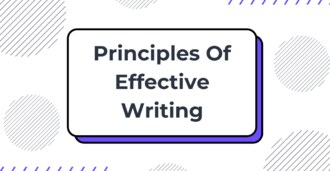

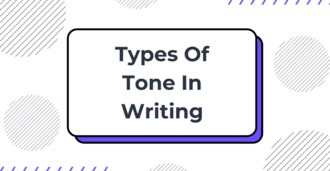
Write 10X Faster With AI-Powered Content
Create SEO-optimized articles in 15 minutes instead of 5 hours. Join 50,000+ content creators who generate content that ranks on top positions on Google. Save up to 80% of your time while getting 2X better results.
Try for Free →
