How To Write Blog Posts Faster (10 Effective Tips!)

Writing blog posts can feel challenging.
You start with a great idea but quickly lose momentum under the weight of research, drafting, and editing.
It’s frustrating, especially when you have limited time and the to-do list keeps growing.
If you’ve ever found yourself spending hours on one blog post only to feel like it’s not good enough, you’re not alone.
In this guide, you’ll learn some effective tips to actually write your posts faster so that you can spend more time strategizing and less time worrying. Ready? Let’s dive right in!
How Long Should It Take To Write A Blog Post?
First things first, let’s understand how much time you should spend on a blog post to make sure you’re not “overdoing” it.
| Blog Posts Writing Workflow | Beginner Writer | Experienced Writer |
|---|---|---|
| SEO Blog Post (1000 - 2000 words) | 6 hours | 4 hours |
| SEO Blog Post (1000 - 2000 words) + AI | 4 hours | 3 hours |
| Long-Form SEO Blog Post (3000+ words) | 10 hours | 6 hours |
| Long-Form SEO Blog Post (3000+ words) + AI | 6 hours | 4 hours |
Note: These timelines are based on considering everything—from research to drafting, editing, and finally completing the blog post. The actual writing part typically takes less time, especially with AI. Most of the writing time goes into research and the editing part.
On average, if you’re spending 3-4 hours on a well-researched, high-quality blog post, whether or not you use AI, it’s a good time range.
However, if you constantly find yourself spending way too much time, let's say 6-8 hours on a post that you think could be easily done within 3-4 hours, then it’s the right time to optimize your workflow, apply certain effective techniques, and increase your work efficiency without affecting content quality.
Let’s dive into the actual strategies now!
Here’s How To Write Blog Posts Faster (Without Affecting Content Quality):
#1. Write Your Introduction Last
Your introduction sets the tone, so it’s easy to get stuck trying to make it perfect. Instead, save it for last. By the time you’ve written the body content of the blog post, you’ll know exactly what your blog covers, making it easier to craft an engaging opening.
When you’re ready to write the introduction, keep it short and to the point. Address your readers' pain points, hint at the solution, and encourage them to keep reading. For example: “Struggling to finish your blog posts quickly? Here’s how to save hours and still deliver quality content.”
#2. Use AI Writing Tools to Save Time
AI-powered tools like SEOWriting can handle repetitive tasks, freeing you up to focus on the creative aspects of blogging.

From generating blog outlines to creating SEO-friendly content, SEOWriting significantly reduces the time spent on planning and editing. For example, SEOWriting’s readability enhancer helps ensure your blog is easy to understand—a key factor for keeping readers engaged.

Another benefit of SEOWriting is automation. Features like automatic internal linking can save hours that would otherwise be spent searching your site for related posts.
#3. Limit Your Research Time
Research is essential, but it can easily eat up hours if you’re not careful. Start with a clear idea of what you need to know.
For example, if you’re writing about SEO strategies, you might only need recent trends or specific statistics.
Pro Tip: Set a timer for 20-40 minutes per section to prevent over-researching.
Also, Bookmark reliable sources you frequently use, such as industry blogs or trusted organizations. This will save you time searching for well-reputed information every time.
If you’re using SEOWriting, its connect to web feature can easily automate this process by bringing relevant data into your drafts without extensive searching.

#4. Speak Your Ideas
Speaking your ideas out loud can often be faster than typing them. Several Speech-To-Text Voice typing tools allow you to speak sections of your blog post and easily turn it into text. This works particularly well for brainstorming or creating your first draft content faster.
So, before you start, outline your points so you have a clear direction. Speak naturally, and don’t worry about perfection—editing comes later. This approach works best when you’re stuck or trying to overcome writer’s block.
#5. Keep Your First Draft Simple
Your first draft doesn’t need to be perfect. Think of it as a rough sketch. Focus on getting your thoughts out, even if they’re not polished.
Don’t worry about grammar, SEO optimization, or blog post formatting at this stage. The goal is to create a complete draft that you can refine later.
One of the most common mistakes in the writing process is wasting time trying to perfect each paragraph before moving on. This slows you down and interrupts your creative flow. Instead, write everything down quickly, then come back to revise.
#6. Repurpose Existing Content To Save Time
If you’ve been blogging for a while, chances are you already have posts that can be repurposed. Take an old blog post and update it with new information or a unique angle.
You can also break down long posts into smaller, topic-specific articles or combine multiple posts into an in-depth guide. This can also save you a lot of time in the writing process, especially when you’re stuck with new post ideas.
#7. Edit In Layers
Editing can slow you down if you try to do everything at once. Instead, edit in layers. Start by reviewing the structure and content. Ask yourself if the information is clear, complete, and flows logically. Once that’s done, move on to grammar, spelling, and style.
Using tools like Grammarly or Hemingway can speed up this process. These tools highlight errors and suggest improvements, helping you polish your blog post quickly. Remember, editing is about refining, not rewriting the post fully. Don’t aim for perfection in one go—it’s a waste of time.
Related Read: The Best Way To Use AI For SEO-Optimized Content Creation
#8. Optimize For SEO While Writing
Instead of treating SEO as a separate step, incorporate it as you write. Use a keyword research tool to identify the primary and secondary keywords for your blog. Then, add them naturally as you’re writing your post into headings, subheadings, and throughout the content without keyword stuffing.

With SEOWriting, you get the NLP keywords feature, which automatically adds SEO keywords to your posts based on the main keyword. That way, you don’t have to worry about spending extra time optimizing your post for SEO.
#9. Stick To A Word Count Range
Having a word count range in mind before you start helps you write efficiently. For instance, if your blog needs to be 1,500–1,800 words, you’ll know how much detail to include. Use your outline to divide the word count among sections, allocating more to complex topics and less to simpler ones.
Sticking to a range prevents you from overwriting or under-explaining. If you notice a section running long, review your points and cut anything repetitive or unnecessary.
Read More: Copywriting vs. SEO Content Writing: What’s The Difference?
#10. Batch Similar Tasks
Batching is an effective productivity trick that you can use not just for writing but for many other tasks. It involves grouping similar tasks together.
For example, instead of writing and editing a blog post in one sitting, focus only on writing one day and editing the next. This helps you maintain a consistent workflow without switching gears.
Another example is batching research for multiple posts at once. If you’re writing about SEO tools, gather all your data in one session and distribute it across your planned posts. This saves time and reduces task overload.
With SEOWriting, you also get a Bulk Article Generation feature that helps generate multiple blog posts in just a few hours.

Using this feature, you can batch the generation of first drafts of your blog posts all at once and then edit them later. This makes your blog content creation process much faster!
FAQs:
1. How Long Should It Take To Write A Blog Post?
It varies depending on the topic and your experience, but on average, you can complete a 1,000-word post in 2–4 hours. The key is preparation—outlining, researching, and using tools to handle repetitive tasks.
2. Are AI Writing Tools Worth Using?
Yes, especially if you’re looking to save time. Tools like SEOWriting can generate outlines, enhance readability, and automate repetitive SEO tasks, making the writing process much faster without sacrificing quality.
3. Should I Edit As I Write?
No. Writing and editing are separate processes. Focus on completing your draft first, then edit in layers. This approach prevents perfectionism from slowing you down.
4. What’s The Best Way To Write SEO-Friendly Content Quickly?
Incorporate SEO during the writing process. Optimize keywords, headings, and meta descriptions as you go. This saves time compared to editing for SEO later.
Final Thoughts
Writing faster doesn’t mean sacrificing quality. It’s about working smarter, not harder. As you start outlining your ideas, limiting research time, and using tools like SEOWriting, you can create high-quality content without the stress of long hours.
Small changes—like timing your sessions or using speech-to-text tools to write drafts—can make a huge difference in productivity. Test with these tips and find what works best for your writing style. Consistency and preparation are essential to reducing the time it takes to go from idea to publish.
Ready to write more blog posts in less time? Try SEOWriting for FREE now!


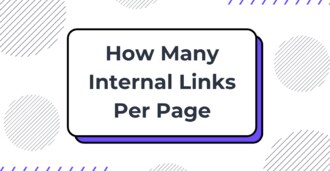
Write 10X Faster With AI-Powered Content
Create SEO-optimized articles in 15 minutes instead of 5 hours. Join 50,000+ content creators who generate content that ranks on top positions on Google. Save up to 80% of your time while getting 2X better results.
Try for Free →
