Top 9 SEO Workflows To Know (With Implementation Tips)

Every SEO professional faces this challenge: You know what needs to be done, but creating a structured approach feels overwhelming.
When you're managing multiple websites or clients, staying organized becomes even harder. Your SEO tasks keep adding on, and it’s easier to miss out on important steps.
That’s when you need a proper SEO Workflow to get things done faster and in a more efficient way.
In this guide, you’ll learn about the top 9 workflows that are useful for your regular SEO tasks. From keyword research to content creation and distribution, you’ll find all workflows, along with tips to implement them.
And if you’re looking to speed up your SEO content creation workflow, check out SEOWriting. Its one-click SEO content feature lets you build SEO-optimized content in just a few minutes, saving you hours of manual work. Try it for free!
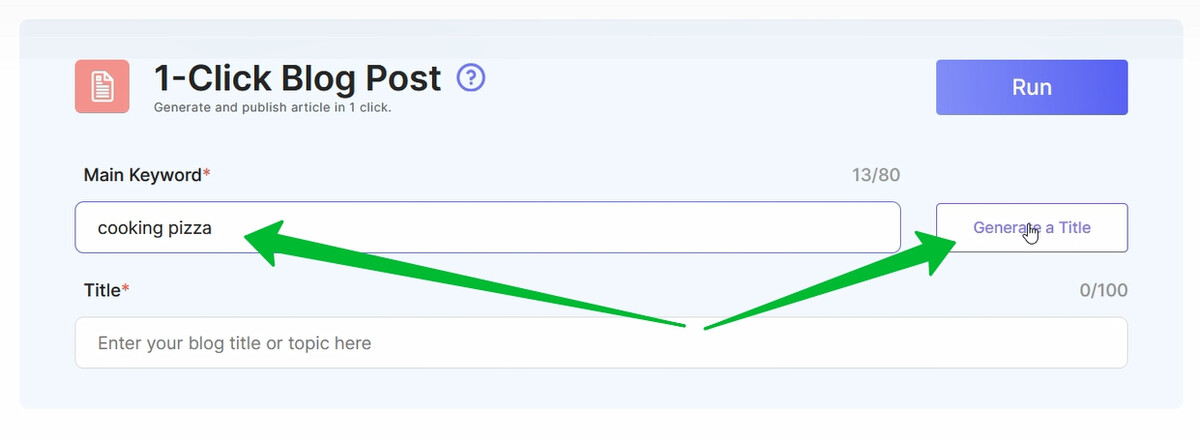
What Is An SEO Workflow?
An SEO workflow is a sequence of steps that standardizes how you complete specific SEO tasks. Think of it as your repeatable process for tasks like keyword research, content creation, or technical audits. A proper workflow defines who does what, when they do it, and how they do it.
Now, SEO isn't a one-time task. It requires consistent effort across multiple areas. Without structured workflows, you'll waste time figuring out next steps or fixing mistakes. Your team members might handle the same task differently, leading to inconsistent results.
When you implement proper SEO workflows, you'll notice immediate improvements. Your tasks get done faster because you're not constantly planning your approach. New team members can start contributing quickly by following your documented process. Most importantly, you'll catch fewer mistakes because every step is clearly defined.
Now that you understand what an SEO workflow is, let's look at what makes them work effectively.
Key Components Of Effective SEO Workflows
A good SEO workflow includes clear steps, assigned responsibilities, and quality checkpoints. For example, a content creation workflow should specify who researches keywords, who creates content briefs, who writes the content, and who performs the final SEO check before publishing.
Your workflows should also include specific tools and templates. When your keyword research workflow specifies which tools to use and how to format your findings, team members won't waste time figuring out the basics.
Now, different teams need different workflows. A solo SEO consultant needs simpler workflows than an agency team. And your workflows should match your resources and goals, too. They should be detailed enough to guide actions but flexible enough to adapt to different projects.
Remember to document your workflows where everyone can access them. Use project management tools, shared documents, or workflow software to keep your processes clear and accessible.
Regular updates keep your workflows relevant as SEO best practices change.
With a complete understanding of SEO workflows, let’s see how you can select the right ones for your needs.
How To Choose The Right SEO Workflow For Your Business?
Not every SEO workflow will suit your needs. A large e-commerce site needs different processes than a small blog. Your available time, team size, and goals determine which workflows make sense for you.
1. Assess Your Current SEO Setup
Start by looking at your current SEO activities. Write down every SEO task you handle in a typical week. Include small tasks like updating meta descriptions and bigger projects like content creation. This list becomes your starting point for choosing the right workflows.
A solo blogger might spend 2-3 hours on SEO tasks per week. An agency team could dedicate 40+ hours per site. Your workflows need to match your time investment. Break down complex workflows into smaller chunks if you have limited time.
2. Consider Your Team Structure
Your team size affects how detailed your workflows should be. A solo SEO professional needs simpler workflows focused on personal organization. Larger teams need more detailed processes that explain how work moves between team members.
For example, a content workflow for a solo blogger might combine keyword research and content creation into one process. A larger team would split these into separate workflows, with clear handoff points between the keyword researcher and content writer.
3. Match Workflows To Your Tools
List the SEO tools you use regularly. Your workflows should integrate with these tools. Don't create workflows that require new, expensive tools if your budget is tight. Instead, build processes around the tools you already have.
Some common tool combinations include:
-
Google Search Console + Google Analytics for performance tracking
-
Screaming Frog + Google Sheets for technical audits
4. Set Realistic Time Frames
Each workflow needs a realistic timeline. A basic technical audit might take 2-4 hours. A complete content creation process could span several days. Plan your workflows around these time frames.
Factor in review and revision time. A content workflow might allocate 4 hours for writing but need an extra hour for SEO optimization and editing. Build these buffer times into your processes.
5. Start Small And Expand
Begin with essential workflows that cover your most frequent tasks. Create basic versions first, then add detail as you use them. Test each workflow for at least two weeks before making major changes.
Track how long each workflow takes in practice. You might find that your estimated times were off. Adjust your processes based on real usage data. Remove steps that don't add value and add steps where quality issues appear.
Now that you know how to choose workflows, let’s dive into the actual SEO workflows and explore tips on how you can start implementing them.
Top 9 SEO Workflows To Improve Your Work Efficiency
1. Keyword Research Workflow

A structured keyword research process helps you discover the most valuable search terms for your site. Before you start, create a master spreadsheet template with columns for keyword, search volume, difficulty, intent, and priority score. This becomes your central keyword database.
The key to effective keyword research lies in organization. You'll need to dedicate focused time blocks—typically 3-4 hours for a new topic area. Keep your research organized by topic clusters, and always document your process so team members can follow the same steps.
The Keyword Research SEO Workflow:
-
Create a new project in your keyword research tool and enter your main topic.
-
Export all keyword suggestions with 200+ monthly searches.
-
Add competitor domain URLs to find their ranking keywords.
-
Remove irrelevant keywords and branded terms.
-
Tag each keyword with search intent (informational/commercial/transactional).
-
Group similar keywords into topic clusters.
-
Score each keyword based on relevance (1-5 scale).
-
Sort keywords by priority score and search volume.
-
Create content briefs for your top 10 priority keywords.
-
Set up rank tracking for selected keywords.
Implementation Tips:
Every keyword research session should end with clear next steps. Your final spreadsheet needs specific content recommendations for each keyword cluster. Make notes about the type of content that ranks well—whether it's how-to guides, listicles, or product comparisons.
With your keywords researched and organized, it's time to turn them into engaging content.
2. Content Creation SEO Workflow
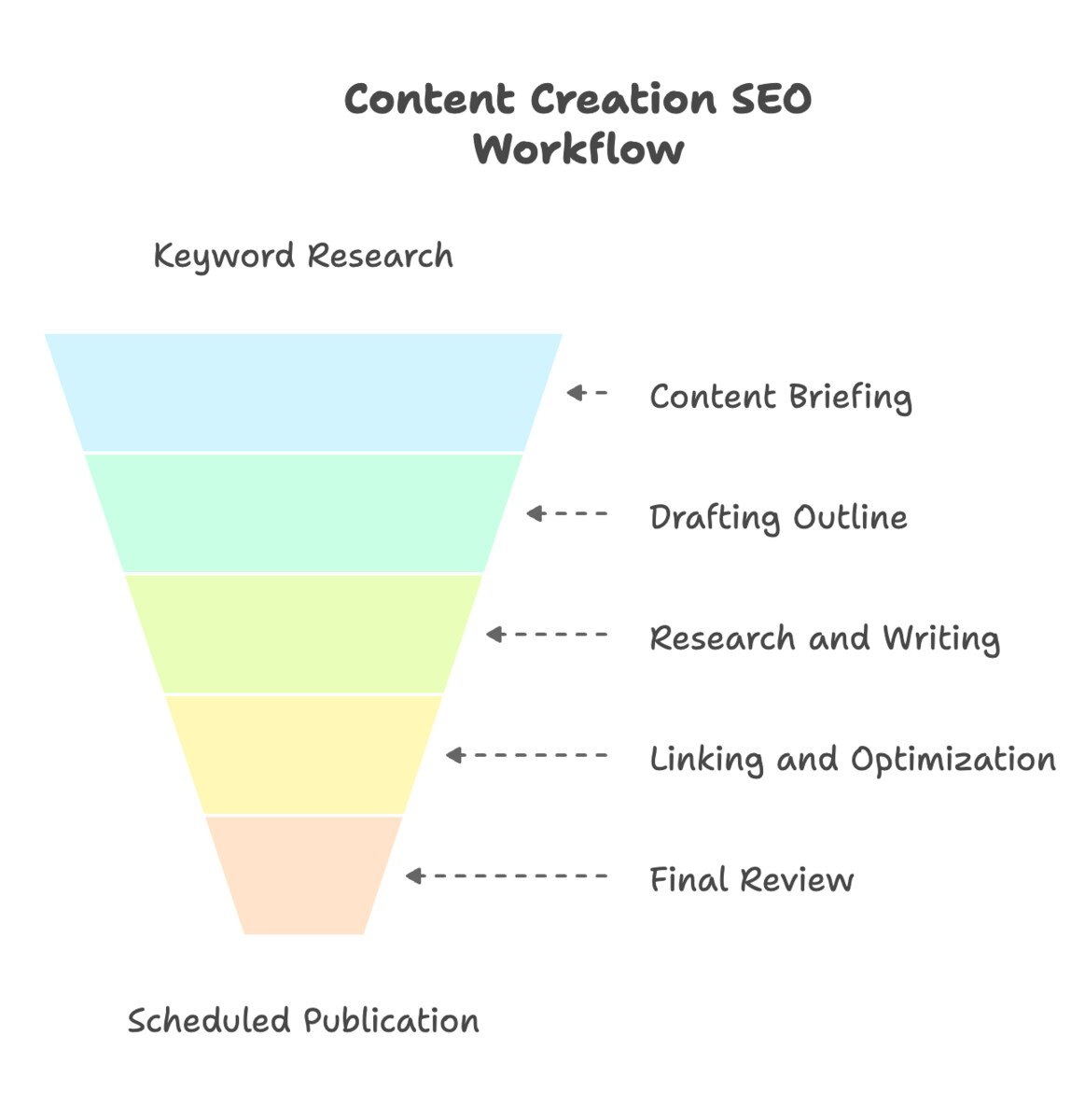
Content creation requires careful planning and consistent quality checks. Start by setting up templates for content briefs, outlines, and final review checklists. These templates save time and maintain quality standards across all content pieces.
Your content workflow should include buffer time for revisions and SEO optimization. A typical blog post (1,500 words) usually needs 2-3 days from brief to publication when following this workflow.
The Content Creation SEO Workflow:
-
Review search intent and top-ranking content for your target keyword.
-
Create a detailed content brief with main points to cover.
-
Draft an outline with proper subheadings.
-
Research current stats and expert opinions to cite.
-
Write the first draft focusing on valuable information.
-
Add relevant internal links from your content database.
-
Include external links to authoritative sources.
-
Optimize title, meta description, and URL structure.
-
Add images with optimized alt text.
-
Run content through Hemingway Editor for readability.
-
Check keyword placement and density.
-
Review internal linking opportunities.
-
Create social media snippets from key points.
-
Schedule publication date and time.
Implementation Tips:
The success of your content workflow depends on clear communication between team members. Use a project management tool to track each piece of content through these stages. Set up notifications for task handoffs between writers, editors, and publishers.
Remember to update your workflow based on content performance. Track which pieces rank well and analyze their common elements. These insights help you refine your process for better results.
Once you've mastered content creation, you'll need to keep that content fresh and competitive.
3. Content Optimization Workflow
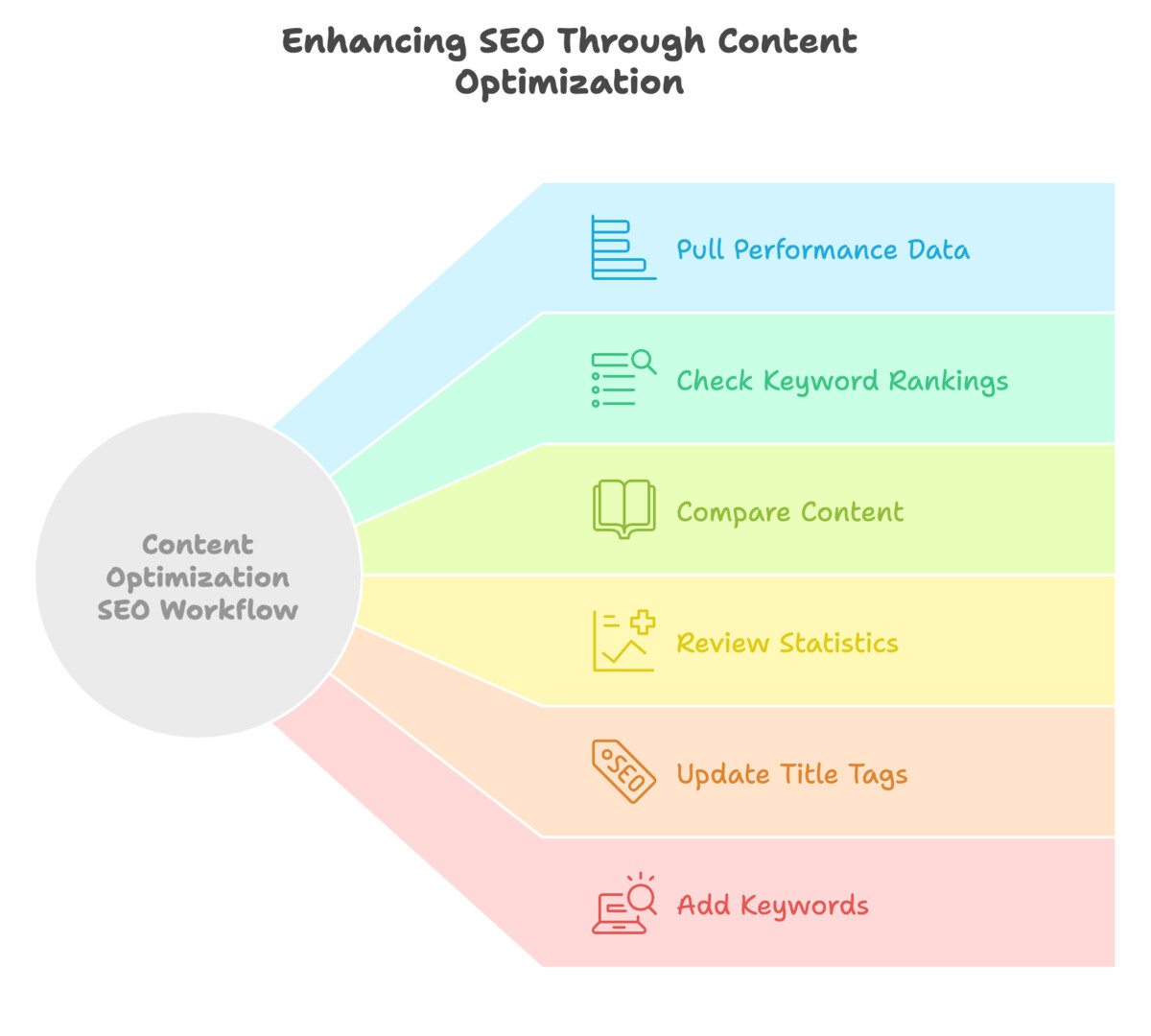
Your old content needs regular updates to maintain rankings. Set up a content audit schedule—review posts every 3-6 months based on their importance. Focus first on pages that drive significant traffic or have seen recent ranking drops.
Create a spreadsheet to track your content performance metrics. Include columns for URL, current rankings, target keywords, last update date, and priority score. This helps you quickly identify which pieces need attention first.
The Content Optimization SEO Workflow:
-
Pull performance data from Google Analytics for the last 12 months.
-
Check current rankings for target keywords in Search Console.
-
Compare current content against new top-ranking pages.
-
Review outdated statistics, links, or information.
-
Update title tags and meta descriptions if needed.
-
Add new relevant keywords found in Search Console.
-
Refresh images and add new visual content.
-
Update internal links to newer content.
-
Check and fix broken external links.
-
Add new sections for topics now trending.
-
Update product recommendations or prices if applicable.
-
Improve readability with better formatting.
-
Add relevant FAQs to the post to enhance the content freshness.
-
Republish with the current date if major updates were made.
Implementation Tips:
Track the results of your content updates. Note which changes led to ranking improvements. This data helps you refine your optimization process for future updates.
Beyond content, your site’s technical foundation needs regular attention too.
4. Technical SEO Audit Workflow

A technical SEO audit needs a systematic approach to catch all potential issues. Create separate checklists for daily, weekly, and monthly checks. Use tools like Screaming Frog for detailed crawls and document all findings in a central spreadsheet.
Technical issues can tank your rankings fast. Set up monitoring alerts for critical problems like server errors or indexing issues. Your technical audit workflow should prioritize fixes based on their impact on rankings and user experience.
The Technical SEO Audit Workflow:
-
Run a full site crawl with your preferred tool.
-
Check robots.txt and sitemap.xml for errors.
-
Review site structure and internal linking patterns.
-
Analyze mobile usability in Search Console.
-
Check page speed scores across devices.
-
Review Core Web Vitals reports.
-
Look for duplicate content issues.
-
Check for broken internal and external links.
-
Verify proper implementation of canonical tags.
-
Test structured data markup.
-
Review security certificates and HTTPS status.
-
Check for crawl errors in Search Console.
-
Document all issues in priority order.
-
Create tickets for developer fixes.
Implementation Tips:
After completing the audit, schedule follow-up checks for implemented fixes. Some technical issues need multiple rounds of testing to ensure they're fully resolved. Keep a log of recurring problems to identify patterns that might indicate deeper issues.
With technical issues fixed, you also need to track how these changes impact your site’s performance.
5. SEO Performance Monitoring Workflow
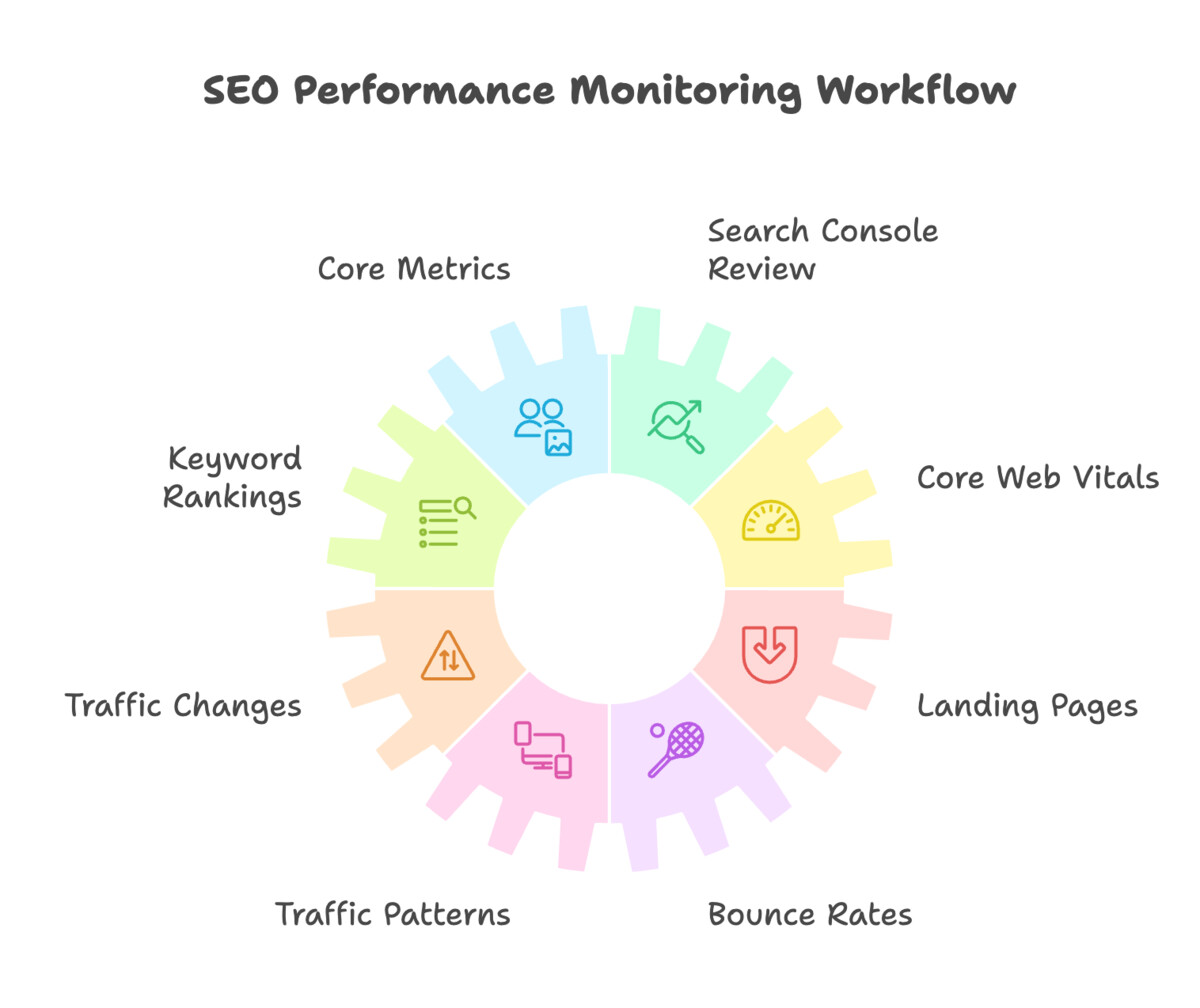
Regular performance monitoring helps you catch SEO issues early. Set up a monitoring dashboard that combines data from Google Analytics, Search Console, and your rank tracking tool. Schedule specific times each week to review these metrics and document any significant changes.
Your monitoring workflow should focus on actionable metrics. Don't track vanity metrics that won't impact your decisions. Create different monitoring schedules—daily checks for critical metrics, weekly for content performance, and monthly for bigger trends.
The Performance Monitoring Workflow:
-
Check core metrics in Google Analytics (users, sessions, conversions).
-
Review Search Console impressions and clicks by page.
-
Monitor ranking changes for priority keywords.
-
Track Core Web Vitals scores across pages.
-
Document any significant traffic changes.
-
Check top landing pages performance.
-
Review mobile vs desktop traffic patterns.
-
Monitor bounce rates on key pages.
-
Track conversion rates by traffic source.
-
Check for crawl errors or coverage issues.
-
Review backlink acquisition and losses.
-
Document page speed scores changes.
-
Compare week-over-week organic traffic trends.
-
Create performance summary reports.
Implementation Tips:
Use alerts to notify you of major changes. Set up custom alerts in Google Analytics for traffic drops over 20% and Search Console alerts for significant ranking changes.
Now, along with performance, website speed is also an important metric worth considering.
6. Website Speed Optimization Workflow
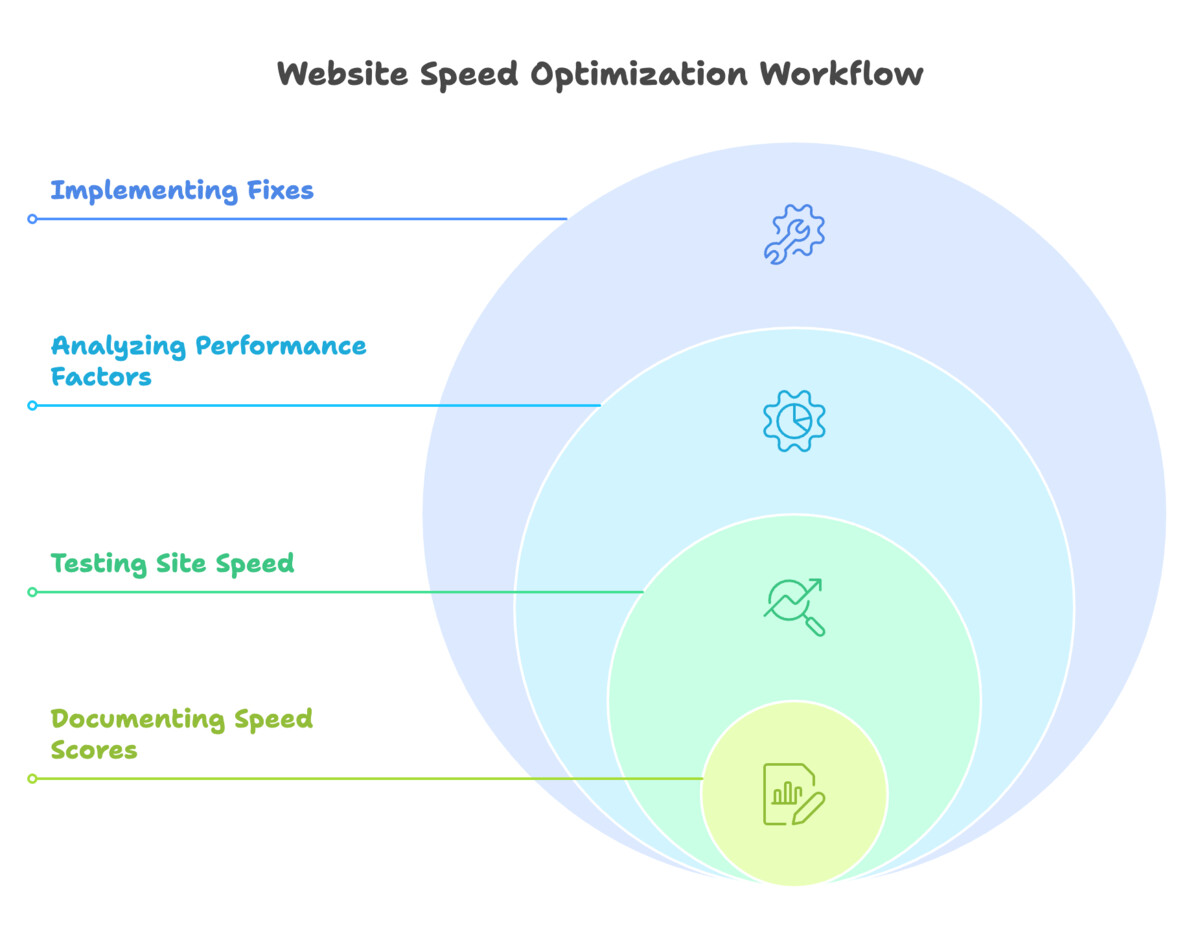
Website speed directly affects your rankings and user experience. Create a speed testing schedule that checks key pages weekly. Use multiple testing tools as each provides different insights into your site's performance.
Focus your speed optimization efforts on your most important pages first. Create a spreadsheet to track speed metrics over time and document which optimizations made the biggest impact. This helps you prioritize future optimization work.
The Website Speed Optimization Workflow:
-
Test site speed using PageSpeed Insights.
-
Run GTmetrix tests on key landing pages.
-
Check Core Web Vitals in Search Console.
-
Review server response times.
-
Analyze image sizes and formats.
-
Check browser caching settings.
-
Review and minimize CSS/JS files.
-
Test mobile page loading speeds.
-
Measure Time to First Byte (TTFB).
-
Check CDN performance.
-
Review and optimize database queries.
-
Test site speed from different locations.
-
Document all speed scores before changes.
-
Create tickets for developer fixes.
Implementation Tips:
After applying speed improvements, wait 24-48 hours before retesting. This allows caches to clear and gives you accurate post-optimization metrics.
With your site running fast, it’s time to improve how your pages connect with each other.
7. Internal Linking Workflow
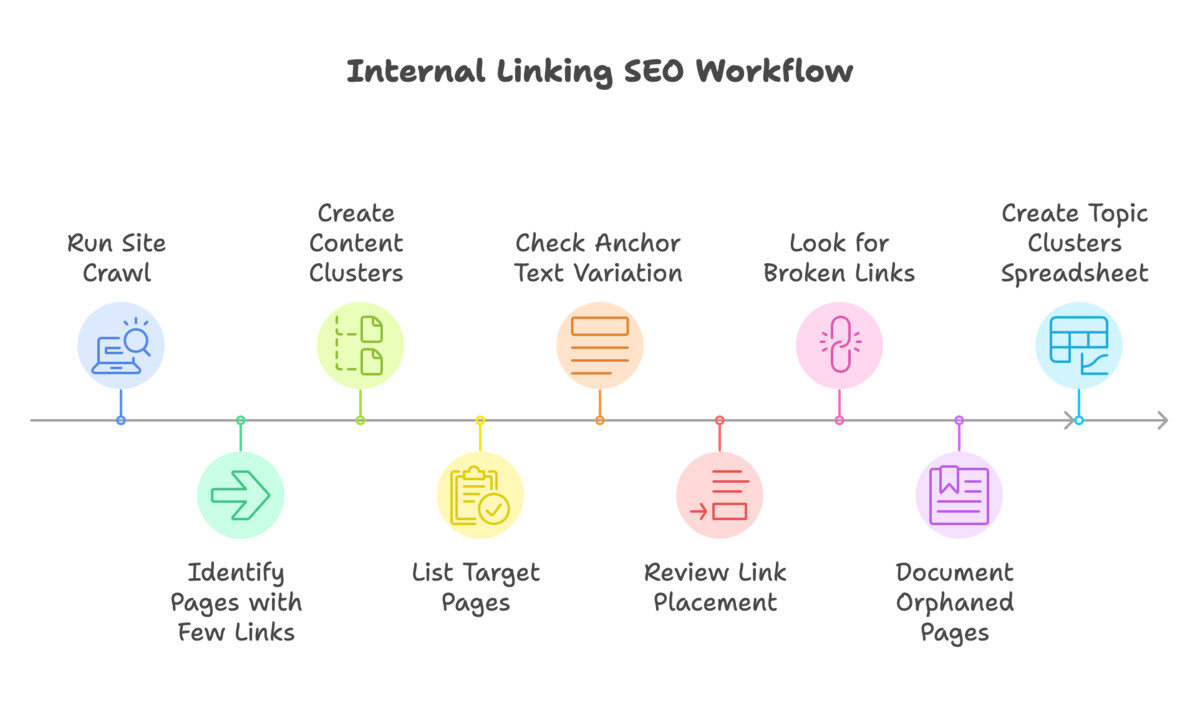
Strong internal linking helps search engines understand your site structure and spreads link equity to important pages. Create a content map that shows how your pages connect. Update this map monthly as you add new content.
Your internal linking strategy needs clear rules about anchor text variation and link placement. Document these rules for your team. Keep a master spreadsheet of your most important pages that need regular internal links from new content.
The Internal Linking SEO Workflow:
-
Run a site crawl to map current internal links.
-
Identify pages with few internal links.
-
Create clusters of related content.
-
List target pages that need more internal links.
-
Check anchor text variation for each link.
-
Review link placement within content.
-
Look for broken internal links.
-
Document orphaned pages.
-
Create topic clusters spreadsheet.
-
Review link depth from homepage.
-
Check navigation menu structure.
-
Add contextual links in older content.
-
Track changes in page authority scores.
-
Update internal linking guidelines.
Implementation Tips:
Review your internal linking results monthly. Look for pages that gained rankings after receiving more internal links. Use these insights to refine your linking strategy.
Need help with consistent internal linking? SEOWriting's auto internal linking feature automatically adds relevant links to your content. The tool analyzes your site structure and adds contextual links that make sense, helping you build a stronger site architecture without the manual work.
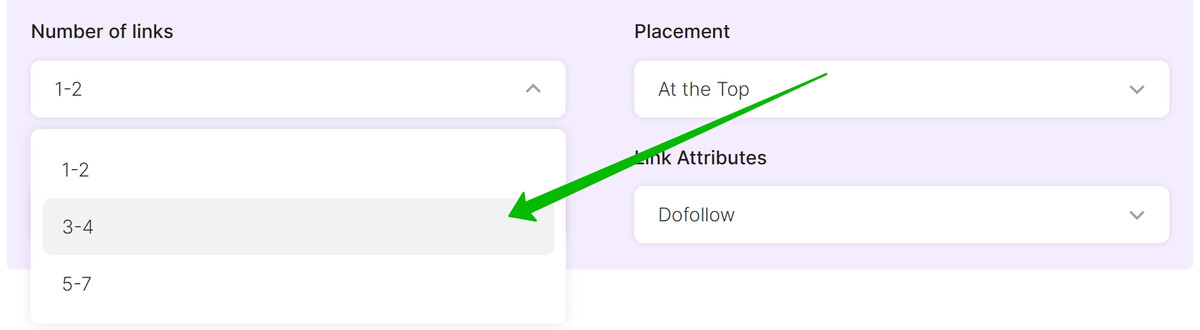
So, now that your content is optimized and internally linked, it’s time to get it in front of the right audience.
8. Content Distribution Workflow
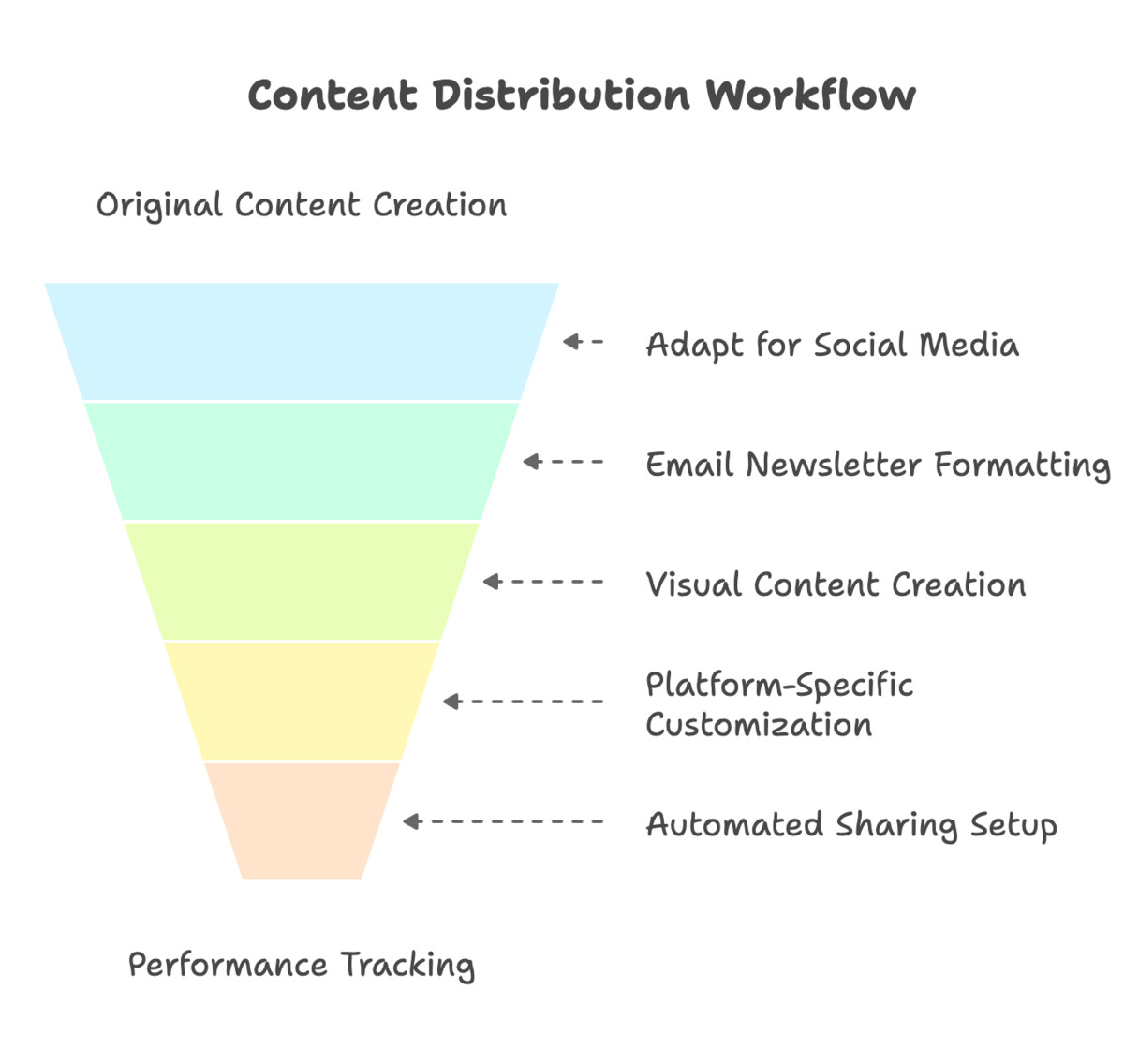
Content distribution turns your SEO work into traffic. Plan your distribution channels before you publish. Create channel-specific versions of your content to maximize engagement on each platform.
Related Read: How To Turn Blog Posts Into Social Media Content?
Set up a distribution calendar that schedules posts across different channels. Consider time zones and peak activity hours for each platform. Track which distribution channels bring the most engaged visitors to your site.
The Content Distribution Workflow:
-
Create social media versions of your content.
-
Schedule posts on primary social channels.
-
Format content for email newsletter.
-
Write unique descriptions for each platform.
-
Create eye-catching social images.
-
Set up automated social sharing.
-
Share in industry newsletters.
-
Notify mentioned sources.
-
Respond to related questions on forums.
-
Create Pinterest-optimized images.
-
Write a LinkedIn article version.
-
Schedule follow-up social posts.
-
Track distribution performance.
Implementation Tips:
Monitor which distribution channels drive the most engaged visitors. Some channels might bring lots of traffic but few conversions. Focus your efforts on channels that bring valuable traffic to your site.
While content distribution is important, you need a strong foundation to manage it all effectively.
9. WordPress SEO Management Workflow
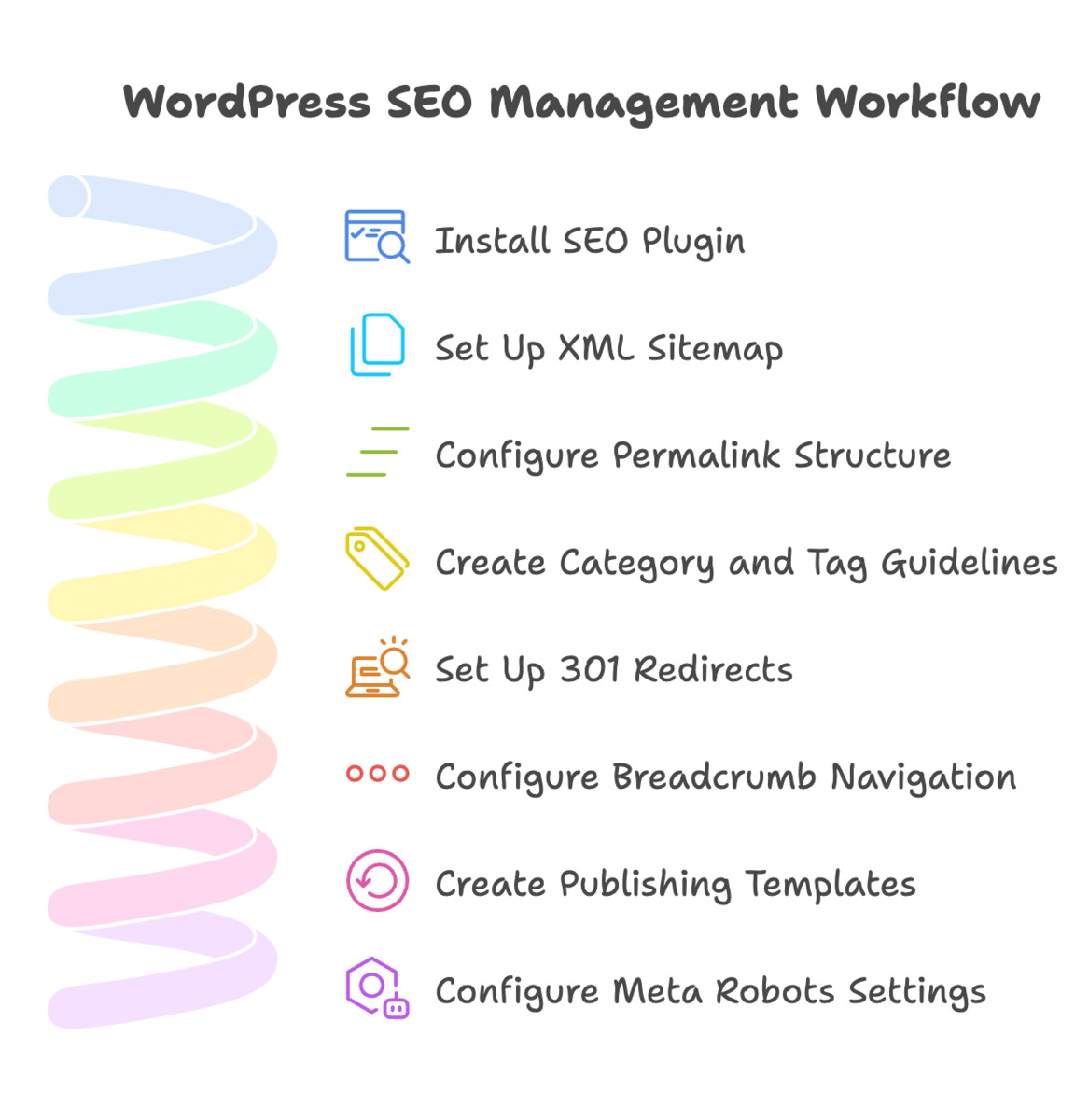
Managing SEO for WordPress requires careful attention to both technical setup and content organization. Create a master checklist for your WordPress SEO settings. This ensures consistent optimization across your site, even with multiple team members publishing content.
Your WordPress SEO workflow needs regular maintenance checks. Schedule monthly reviews of your plugin settings and category structure. Keep your taxonomy clean and purposeful—too many categories or tags can create duplicate content issues.
The WordPress SEO Management Workflow:
-
Install and configure Yoast SEO or Rank Math plugin.
-
Set up an XML sitemap and submit it to Search Console.
-
Configure permalink structure for SEO.
-
Create category and tag guidelines.
-
Set up 301 redirects for old URLs.
-
Configure breadcrumb navigation.
-
Create publishing templates.
-
Configure meta robots settings.
-
Set up schema markup rules.
-
Test mobile responsiveness.
-
Create image optimization rules.
-
Set up automated backups.
Implementation Tips:
Keep your WordPress SEO Management workflow documentation updated regularly. Include screenshots of proper settings and examples of well-optimized posts. This helps maintain consistency when multiple team members manage content.
Want to make your SEO Workflow easy? SEOWriting's WordPress auto-posting feature takes care of your entire publishing workflow. Write, optimize, and publish directly to WordPress with proper formatting and SEO elements.

Final Thoughts
SEO workflows bring structure to your optimization efforts. As you implement the SEO workflows—from keyword research to WordPress management—you can create a systematic approach to SEO.
Each workflow serves a specific purpose, helping you maintain consistent quality and save time on routine tasks.
The most essential thing for any successful SEO workflow lies in documentation and regular updates. Start with basic workflows, then add complexity as your team grows comfortable with the process. Use project management tools to track tasks, and keep your workflow documentation updated with new best practices and team feedback.
Ready to speed up your SEO content creation workflow? Get started with SEOWriting for free!
FAQs
1. How long does it take to implement an SEO workflow?
A basic SEO workflow takes 2-3 weeks to implement fully. Start with one workflow at a time, test it thoroughly, and document the results. Your team needs time to adjust to new processes and provide feedback for improvements.
2. Which SEO workflow should I implement first?
Your content creation workflow should come first. This workflow affects every piece of content you publish. Start with a basic outline process, then add optimization steps as your team gets comfortable with the basic workflow.
3. How many people do I need to manage SEO workflows?
One person can manage basic SEO workflows for a small site. Larger sites need 2-3 team members to handle different aspects: one for content creation, one for technical SEO, and one for performance monitoring and optimization.
4. How do I know if my SEO workflow is working?
Track key metrics before and after implementing each workflow. Watch your search rankings, organic traffic, and time spent on tasks. A good workflow reduces task completion time while maintaining or improving quality.
5. Can I automate my entire SEO workflow?
While tools can handle routine tasks, you still need human oversight for strategy, quality control, and creative decisions. So, aim to automate repetitive tasks, but keep strategic decisions under human control.


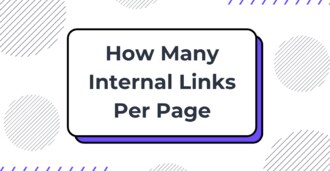
Write 10X Faster With AI-Powered Content
Create SEO-optimized articles in 15 minutes instead of 5 hours. Join 50,000+ content creators who generate content that ranks on top positions on Google. Save up to 80% of your time while getting 2X better results.
Try for Free →
