How Many Keywords Do You Really Need For SEO?

If you're creating content to rank in search engines, one of the first questions you'll face is how many keywords to use.
Use too few, and your page might not show up for important searches. Use too many, and your content could feel keyword stuffed.
Learn exactly how many keywords to use based on your content type, page length, and industry. Plus, explore how to place them naturally so that both search engines and your readers find your content useful.
How Many Keywords Per Page?
The SEO best practice is to target only one primary keyword per page. This is the main term that defines what your content is about.
Alongside it, include 2 to 5 secondary keywords that support the topic, and 1 to 3 long-tail or semantically related phrases to help with depth and search variation.
This structure gives your content the right amount of keyword targeting without making it feel forced or overloaded.
Here's how it breaks down:
-
Primary keyword: This is your main target. It should appear in your title, URL, intro, one or two subheadings, and naturally in the content.
-
Secondary keywords: These are close variations or related terms. They support your main keyword and help you rank for related queries.
-
Long-tail keywords: These are longer, more specific phrases or concepts that help you cover the topic in a natural way.
For instance:
If your primary keyword is “email marketing tools”, then:
Secondary keywords could be:
-
best email software
-
email automation tools
-
top email platforms
Long-tail keywords could be:
-
best email marketing tools for small businesses
-
affordable email automation for startups
You don’t need to track keyword density with precision. Instead of hitting a percentage, make sure your page clearly signals its topic through natural usage and full topic coverage.
Keyword Usage By Page Type
The number of keywords you use also depends on the type of page you're optimizing. Different formats have different goals and audience expectations. Here's a breakdown:
| Content Type | Primary Keywords | Secondary Keywords | Tips |
|---|---|---|---|
| Blog Post (1500+ words) | 1 | 3–5 | Add 2–3 long-tail variations. Cover subtopics. |
| Product Page | 1 | 1–2 | Focus on product-related search terms. Keep language concise. |
| Service Page | 1 | 2–3 | Include service-specific keywords and local modifiers. |
| Homepage | 1–2 | 3–5 | Focus on branding and main service/product categories. |
Types Of SEO Keywords And How To Use Them
SEO keywords are of different types:
-
Primary Keyword – The main target keyword of your blog post.
-
Secondary keywords – Supportive or closely related to the primary keyword.
-
LSI Keywords – Keywords that are conceptually related to the primary keyword.
Let’s dive in and take a closer look at these different SEO keywords and learn the effective way to use them in content.
What Are Primary Keywords In SEO?
Your primary keyword is the main topic of the blog post. For example, if you’re writing a post on “what is a marketing funnel” then your primary keyword is “marketing funnel.”
Here’s a quick breakdown of how the primary keyword “marketing funnel” appears across the top 3 ranking pages:

| Blog Posts Spots: | Keyword Usage: | Word Count: | Keyword Density: |
|---|---|---|---|
| 1st ranking blog post | 20 | 1342 | 1.49% |
| 2nd ranking blog post | 33 | 3264 | 1.01% |
| 3rd ranking blog post | 50 | 3300 | 1.52% |
As you can see, it’s only between 1% – 2%. There’s no definite requirement of keyword density for SEO, but the general rule is about 2%. SEO tools like Yoast recommend 0.5% to 3% keyword density. Rank Math, another SEO tool, recommends 1% to 1.5% keyword density.
You know what? Instead of focusing on the density numbers, it’s best to just know where you actually need to place them. That way, naturally, as you write the blog posts, your SEO keywords will be included in the post automatically.
Here are the top places in a blog post where your SEO keywords must be present:
-
Post URL
-
Heading
-
Meta Description
-
Introduction
-
Subheadings
-
Image ALT Text
-
Conclusion
And that’s it! If you conduct thorough research and cover all related topics, your primary keywords, and secondary keywords will naturally make their way into your content.
What About Secondary And LSI Keywords?
Secondary keywords support your primary keyword by covering subtopics or related aspects of your content. In the example of a “marketing funnel,” secondary keywords might include:
-
“stages of a marketing funnel”
-
“marketing funnel examples”
-
“how to optimize a marketing funnel”
Use these keywords 1–2 times throughout your content in a way that feels natural and fits the flow.
LSI (Latent Semantic Indexing) keywords are conceptually related terms that give Google a better understanding of your content’s context. For “marketing funnel,” related terms might include:
-
“customer journey”
-
“conversion rate”
-
“lead generation”
-
“sales funnel stages”
Incorporate LSI keywords sparingly where they add value to the reader’s experience and enhance the relevance of your content.
The goal isn’t to stuff keywords but to create a well-rounded post that naturally includes these terms while providing valuable information to your audience.
Related Read: What Is SEO Copywriting? A Complete Guide
Using the right mix of keywords is essential, but does that mean you should stuff your content with as many as possible? Let’s explore why having fewer but relevant keywords is often the smarter choice.
How To Choose Keywords For A Page?
Choosing the right keywords for a page isn’t about chasing high-volume terms blindly. It’s about understanding your topic, the search intent behind it, and picking keywords that support the page’s purpose. Here’s how to do that step by step.
Step 1: Define The Content Purpose
Ask yourself:
-
What is the goal of this page? (Inform, sell, guide, review, explain?)
-
Who is searching for this topic?
-
What type of questions or needs does this content solve?
This helps you pick keywords that match the intent—informational, transactional, or navigational.
Step 2: Find One Strong Primary Keyword
Use a keyword tool to find a keyword that:
-
Has clear intent aligned with your content
-
Has a decent monthly search volume (500+ is a good baseline for most blogs)
-
Isn’t too competitive if your site is new
Tip: Don’t choose overly broad keywords like “marketing” or “tools.” Narrow it down to something like “social media scheduling tools” for better relevance.
Step 3: Identify 2–5 Supporting Secondary Keywords
These should:
-
Be closely related to the primary keyword
-
Reflect common subtopics users expect to see in your content
-
Appear naturally in different sections of your page
Example: Primary keyword: “content calendar tools”
Secondary keywords:
-
editorial calendar software
-
content scheduling apps
-
plan social media content
Step 4: Add Long-Tail or Semantic Variations
Use Google search suggestions, AnswerThePublic, or People Also Ask results to find longer phrases or related terms.
These add depth and help capture voice search or specific use cases.
SEO Keyword Checklist To Follow For Every Page
Before you publish any content, use this checklist to make sure your keyword usage is effective without being forced or excessive.
-
Primary keyword is in the page title, URL, meta description, first paragraph, and at least one subheading.
-
Secondary keywords appear naturally in the body content and support key sections.
-
Long-tail keyword variations are added to expand topic coverage.
-
Image ALT text includes a mix of primary and secondary keywords where appropriate.
-
Internal links use descriptive anchor text based on relevant keywords.
-
Keywords are placed naturally, without stuffing or awkward phrasing.
-
No keyword is repeated more than once every 100 words.
-
Subheadings align with keyword themes and guide content structure.
Following this list will help you maintain a strong SEO foundation without hurting the user experience. Now, it’s also worth knowing about the common mistakes that happen while using SEO keywords.
5 Common Keyword Mistakes To Avoid
Avoiding these keyword mistakes will keep your content effective and search-friendly:
1. Targeting Too Many Keywords
Trying to rank a single page for 10 or more unrelated keywords weakens the focus and confuses search engines. Keep it to one primary keyword and 2–5 supporting terms.
2. Using The Same Keyword On Multiple Pages
If multiple pages on your site target the exact same keyword, they compete against each other—this is called keyword cannibalization. Assign unique keywords to each page.
3. Keyword Stuffing
Adding the same keyword repeatedly in every paragraph, subheading, or image ALT tag doesn’t improve rankings—it hurts them. Focus on topic depth, not keyword repetition.
4. Ignoring User Intent
If your keyword is informational but your page tries to sell something, it won’t rank. Match the content format and message to what users expect when they search.
5. Unnatural Keyword Placement
Forcing keywords into sentences where they don’t belong breaks readability. Always rewrite the sentence around the keyword—not the other way around.
How To Know If You’re Overusing Or Underusing Keywords?
It’s easy to go too far in either direction. Here’s how to recognize both extremes and what to do about them.
Signs Of Overuse
-
The same keyword appears more than once every 100 words.
-
Readers leave your page quickly because it feels robotic.
-
SEO plugins warn about excessive keyword usage.
-
Your headings are repetitive or awkwardly phrased.
-
Google flags the page as thin, spammy, or manipulative.
What to do:
-
Remove redundant uses of your keyword.
-
Replace repetitions with synonyms or related phrases.
-
Focus on clarity and flow first, then review for SEO.
Signs Of Underuse
-
The primary keyword only appears once or twice on the page.
-
Secondary keywords are missing completely.
-
Your content lacks subtopics or depth.
-
The page isn’t ranking for any relevant terms.
What to do:
-
Revisit your structure and add relevant sections.
-
Use keyword tools to identify missing search terms.
-
Expand key paragraphs with useful, keyword-aligned detail.
Recommend Read: The Best Way To Write SEO-Optimized Content With AI
Create SEO Content Faster With Better Keyword Usage
When you’re aiming to write content that ranks, getting keyword placement, structure, and coverage right is essential. That’s where SEOWriting can help you speed up and improve your entire content workflow.
SEOWriting is an AI-powered writing platform built specifically for SEO content. It combines smart tools with a strong focus on rankings, giving you everything you need to create keyword-optimized articles faster and more accurately.
Here’s how SEOWriting supports better keyword use and SEO optimization:
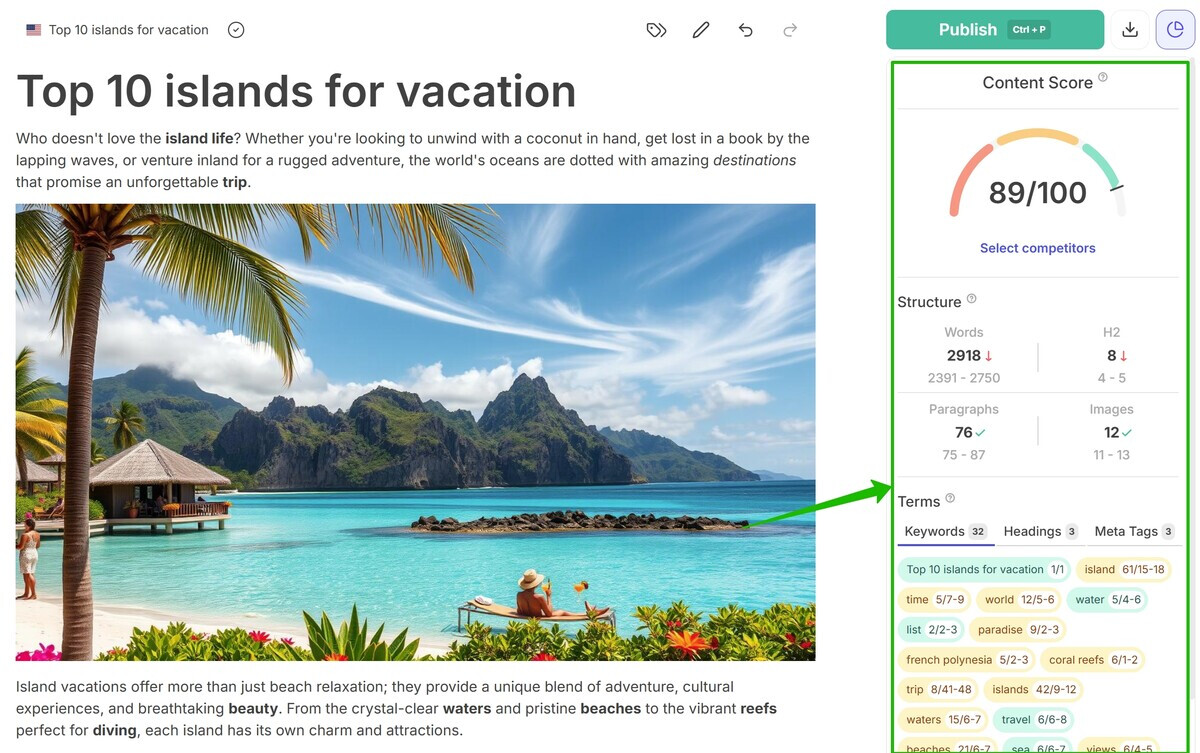
-
AI Editor with Built-In Keyword Tools - Easily refine your draft with the AI Editor. You can add missing keywords, tweak text for clarity, and enhance sections without leaving the editor.
-
Content Score with SERP Comparison - See how your content stacks up against top-ranking competitors. The content score feature visually guides you to improve keyword placement, coverage, and relevance based on live SERP data.
-
SEO Blog Outline Editor - Plan your content around your primary and secondary keywords. This tool ensures your headings and structure align with what search engines expect.
-
Auto Internal Linking And Smart External Linking - Automatically insert relevant internal and external links based on your content. This helps improve keyword relevance and keeps your SEO structure tight.
-
Brand Voice Customizer - Adjust tone and style while keeping keyword strategy intact. Your content stays on-brand without sacrificing optimization.
Final Thoughts
The best SEO-optimized content requires the right balance of keywords. Use one primary keyword and 2-5 secondary keywords for most pages, placing them naturally in your headline, subheaders, body content, and conclusion. Focus on complete topic coverage rather than keyword density to rank well.
Creating content with the right balance of keywords every time can be challenging. And that’s where tools like SEOWriting come in handy, automating the entire content creation process. This AI-powered tool handles everything from keyword research to content creation, helping you produce search-optimized content in minutes instead of hours.
Want to try SEOWriting? Get started for FREE now!
FAQs
What's The Difference Between Primary And Secondary Keywords?
Primary keywords directly match what users search for, like "digital marketing tips." Secondary keywords are related terms that support your main topic, such as "social media strategy" or "email marketing guide." Use one primary keyword and 2-5 secondary keywords for most pages.
Should I Use The Exact Keyword Phrase Or Can I Vary It?
Google understands variations of your keywords. Instead of repeatedly using "best running shoes," mix in natural variations like "top athletic footwear" or "running shoes for beginners." This helps your content flow better while still maintaining SEO value.
How Do I Know If My Content Is Over-Optimized?
If your content sounds unnatural or repetitive, you've likely used too many keywords. Good content flows naturally and keeps readers engaged. Focus on answering user questions first, then adjust keywords to fit naturally.
Do Keywords Need To Be Exact Matches?
Not anymore. Google's algorithms understand context and meaning. Writing "marketing strategies for small business" works just as well as "small business marketing strategies." Focus on natural writing that clearly conveys your main message.
Where Should I Place My Most Important Keywords?
Put your primary keyword in your title, first paragraph, one subheading, and naturally throughout the content. Place secondary keywords in other subheadings and body text where they fit naturally.


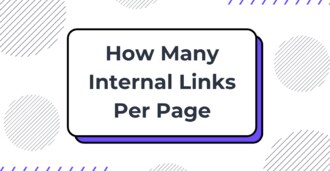
Write 10X Faster With AI-Powered Content
Create SEO-optimized articles in 15 minutes instead of 5 hours. Join 50,000+ content creators who generate content that ranks on top positions on Google. Save up to 80% of your time while getting 2X better results.
Try for Free →
